2009 Nissan Altima Support Question
Find answers below for this question about 2009 Nissan Altima.Need a 2009 Nissan Altima manual? We have 1 online manual for this item!
Question posted by tapiMn on March 26th, 2014
How To Insert Cds In A 2009 Nissan Altima
The person who posted this question about this Nissan automobile did not include a detailed explanation. Please use the "Request More Information" button to the right if more details would help you to answer this question.
Current Answers
There are currently no answers that have been posted for this question.
Be the first to post an answer! Remember that you can earn up to 1,100 points for every answer you submit. The better the quality of your answer, the better chance it has to be accepted.
Be the first to post an answer! Remember that you can earn up to 1,100 points for every answer you submit. The better the quality of your answer, the better chance it has to be accepted.
Related Manual Pages
Owner's Manual - Page 1
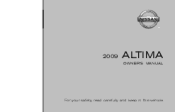
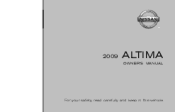
2009
ALTIMA
OWNER'S MANUAL
For your safety, read carefully and keep in this vehicle.
Owner's Manual - Page 4
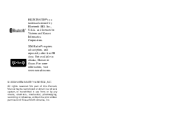
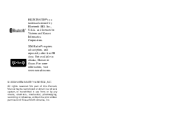
... subscription, sold separately after first 90 days. Not available in any form, or by Bluetooth SIG, Inc., U.S.A. For more information, visit www.xmradio.com.
© 2009 NISSAN NORTH AMERICA, INC. BLUETOOTH is a trademark owned by any means, electronic, mechanical, photocopying, recording or otherwise, without the prior written permission of this Owner's Manual...
Owner's Manual - Page 46
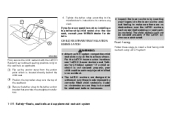
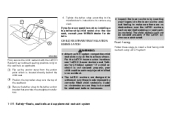
... the lower anchors by correctly fitted child restraints.
Secure the tether strap to make sure there are they to withstand only those loads imposed by inserting your NISSAN dealer for CHildren) system". For the LATCH lower anchor locations see "LATCH (Lower Anchors and Tethers for details. If you have any slack.
Under...
Owner's Manual - Page 101


... the system. If this warning illuminates, you is placed in the OFF position. NISSAN Intelligent Key™ removal indicator 14. Steering lock release malfunction indicator Door and trunk...P (Park) position, the Push warning will be recognized by the system. NISSAN Intelligent Key™ insertion indicator 13.
Parking brake warning This warning illuminates when the parking brake is ...
Owner's Manual - Page 102


... (CVT models) This indicator illuminates when the ignition switch is discharged.) If this indicator illuminates, replace the battery with the brake pedal depressed. NISSAN Intelligent Key™ insertion indicator This indicator illuminates when the Intelligent Key needs to be released from the Intelligent Key port and take it with the shift selector...
Owner's Manual - Page 114
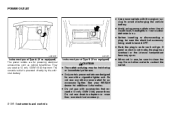
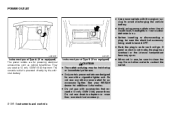
...as it will go. The console outlet is powered directly by the vehicle's battery. See your NISSAN dealer for an accessory lighter.
LIC1070
LIC1071
Instrument panel Type A (if so equipped) The ... power outlets when the air conditioner, headlights or rear window defroster is on. ● Before inserting or disconnecting a plug, be sure the electrical accessory being used is turned OFF. ● ...
Owner's Manual - Page 135
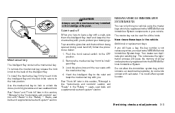
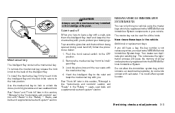
... system" section.
Lock the glove box and the rear seats with you need extra NISSAN Vehicle Immobilizer System keys.
Additional or replacement keys: If you to the lock position....box and the trunk from the Intelligent Key. 3. To install the mechanical key, firmly insert it into the NISSAN Vehicle Immobilizer System. See "Trunk lid" later in this section, "Storage" in the ...
Owner's Manual - Page 139
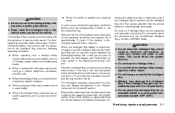
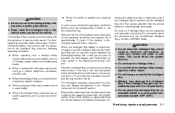
...a cellular telephone, transceiver, and CB radio. ● When the Intelligent Key is inserted into the Intelligent Key port to come into contact with the operation of the Intelligent Key... covered by metallic materials. ● When any type of additional Intelligent Keys, contact a NISSAN dealer. The Intelligent Key transmits weak radio waves. For more details, see "Battery replacement"...
Owner's Manual - Page 149
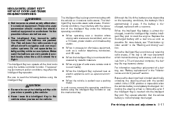
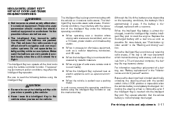
...and adjustments 3-17 Make sure the buttons are not operated unintentionally when the unit is inserted into the Intelligent Key port to read the following operating conditions: ● When ...continuously receiving radio waves, if the key is almost discharged, insert the Intelligent Key into the Intelligent Key port. NISSAN INTELLIGENT KEY™ WITHOUT DOOR AND TRUNK REQUEST SWITCHES
WARNING...
Owner's Manual - Page 158


... pressure. The light should turn off after a few driving trips, have the vehicle inspected by a NISSAN dealer. ● For additional information, see the "Malfunction Indicator Light (MIL)" in the "Instruments...; Fuel may cause the Malfunction Indicator Light (MIL) to avoid paint damage. ● Insert the fuel-filler cap straight into the fuel-filler tube, then tighten until the fuel-filler...
Owner's Manual - Page 186
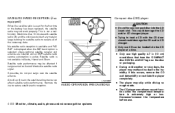
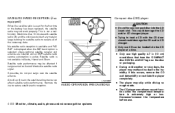
... battery has been replaced, the satellite radio may malfunction due to the humidity. This could damage the CD and/or CD changer. ● Only one CD can affect satellite radio performance.
Satellite radio is active. No satellite radio reception is available and "NO...is extremely high or low. AUDIO OPERATION PRECAUTIONS
● The player may be loaded into the CD insert slot.
Owner's Manual - Page 187


... Moving Pictures Experts Group Audio Layer 3. READ/FOCUS ERROR → "CHECK DISC" CHECK DISC: ● Confirm that the CD is inserted correctly (the label side is facing up, etc.). ● Confirm that the CD is not bent or warped and it is an error due to excessive temperature inside the player. MP3 conversion...
Owner's Manual - Page 190


...phone and voice recognition systems When a non-MP3/WMA file has been given an extension of music CD files (CD-DA data) and MP3/WMA files on the MP3/WMA disc, or if it returns to the...folder names and file names should be too low. Troubleshooting guide:
Symptom Check if the disc was inserted correctly. Check if there is scratched or dirty. Poor sound quality It takes a relatively long ...
Owner's Manual - Page 191
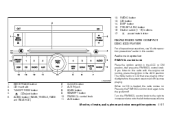
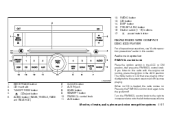
... select (1 - 6) buttons pause/mute button
FM/AM RADIO WITH COMPACT DISC (CD) PLAYER
For all operation precautions, see "Audio operation precautions" earlier in the ACC...control knob AUX button
Monitor, climate, audio, phone and voice recognition systems 4-27 SEEK/TRACK button CD insert slot TUNE/FF·REW button CD eject button AUDIO button (BASS, TREBLE, FADE and BALANCE)
6. 7. 8. 9. 10. 11....
Owner's Manual - Page 193


... is disconnected, or if the fuse opens, the radio memory will be set for manual tuning. Compact disc (CD) player operation
Place the ignition switch in the ACC or ON position, and carefully insert the compact disc into the slot and starts to the A, B and C preset button in any of the desired...
Owner's Manual - Page 195
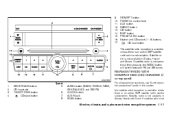
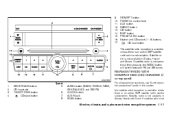
... (if so equipped)
For all operation precautions, see "Audio operation precautions" earlier in Alaska, Hawaii and Guam. SEEK/TRACK button CD insert slot TUNE/FF·REW button CD eject button
5. 6. 7. 8. If satellite radio is not
Type A
1. 2. 3. 4. If satellite radio is not operational then pressing the RADIO button will switch between FM and...
Owner's Manual - Page 198
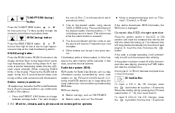
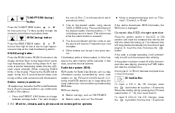
... which set in the same manner. Radio data system (RDS): RDS stands for 5 seconds at the next broadcasting station. RDS can be canceled. CD load button: To insert a CD in the CD changer, press the load button for more than 1.5 seconds. SCAN (tuning) button: Press the SCAN button. Press and hold the tuning buttons...
Owner's Manual - Page 201
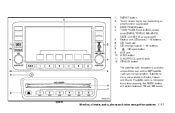
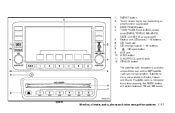
... AM bands. LHA0730
Type B
Monitor, climate, audio, phone and voice recognition systems 4-37 CD changer select (1 - 6) buttons 8.
AUX jack 10. If satellite radio is an active ...knob (BASS, TREBLE, BALANCE, FADE and SSV (if so equipped)) 5. CD insert slot 7.
ON·OFF/VOL control knob 12. 1. 2. Station and CD select (1 - 6) buttons 6. A·B·C button 11. Satellite radio...
Owner's Manual - Page 204


... If the station broadcasts RDS information, the RDS icon is now complete. 5. Once the CD slot has open insert the compact disc into the slot and start the compact disc. If the system has been...blows, the radio memory will be set in any of the 1 - 6 keys on the screen, then insert the CD. The compact disc will be set for more than 1.5 seconds.
4-40 Monitor, climate, audio, phone ...
Owner's Manual - Page 209


...system and other electronic parts. ANTENNA Window antenna
The antenna pattern is highly recommended. Change disc (CD) (if so equipped): Push the tuning switch or for more than 1.5 seconds to seek ... the beginning of cellular telephones while driving. ● If you must make a call while your NISSAN, be given to vehicle operation. ● If you are unable to devote full attention to vehicle...
Similar Questions
My 2009 Altima Key Is Stuck
my secret key is locked in my car now won't start can I restart my car
my secret key is locked in my car now won't start can I restart my car
(Posted by rekabrona24 9 years ago)
Where Is The Rear Tow Hook On A 2009 Altima Sedan?
I could not find anywhere to hook up a tow rope to get my wife's 2009 Altima 4 door sedan out of the...
I could not find anywhere to hook up a tow rope to get my wife's 2009 Altima 4 door sedan out of the...
(Posted by swan4145 10 years ago)

