2011 Nissan Altima Support Question
Find answers below for this question about 2011 Nissan Altima.Need a 2011 Nissan Altima manual? We have 1 online manual for this item!
Question posted by majwsn on May 16th, 2014
Where Is Extended Storage Switch Located On 2011 Nissan Altima
The person who posted this question about this Nissan automobile did not include a detailed explanation. Please use the "Request More Information" button to the right if more details would help you to answer this question.
Current Answers
There are currently no answers that have been posted for this question.
Be the first to post an answer! Remember that you can earn up to 1,100 points for every answer you submit. The better the quality of your answer, the better chance it has to be accepted.
Be the first to post an answer! Remember that you can earn up to 1,100 points for every answer you submit. The better the quality of your answer, the better chance it has to be accepted.
Related Manual Pages
Owner's Manual - Page 39
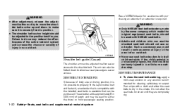
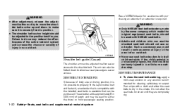
... move the shoulder belt anchor up and down to allow rear seat passengers easier access.
● Never use seat belt extenders to install child restraints. LRS0821
See a NISSAN dealer for assistance with NISSAN seat belts. ● Adults and children who can be adjusted to the position best for you. The arm can be...
Owner's Manual - Page 69


...-Seats, seat belts and supplemental restraint system This smoke is also monitored. Even with NISSAN advanced air bags, seat belts should be correctly worn and the driver and passenger seated...driver supplemental front-impact air bag is located in the ON position, the supplemental air bag warning light illuminates. After placing the ignition switch in the center of this section for...
Owner's Manual - Page 75
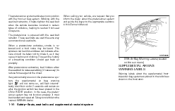
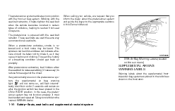
... seat belts and supplemental restraint system SRS Air Bag Warning Labels (located on after the ignition switch has been placed in this case, the pretensioner system may cause irritation... repaired. Care should get fresh air promptly. When selling your vehicle to the nearest NISSAN dealer. WRS0895
1. The pretensioner system activates in conjunction with a history of collisions, helping...
Owner's Manual - Page 79


... running light system (Canada only) ...2-32 Instrument brightness control ...2-33 Turn signal switch ...2-33 Fog light switch (if so equipped) ...2-34 Hazard warning flasher switch ...2-34 Horn ...2-35 Heated seat (if so equipped)...2-35 Vehicle Dynamic Control (VDC) off switch...2-36 Power outlet ...2-36 Storage ...2-37 Map pockets ...2-37 Seatback pockets (if so equipped) ...2-37...
Owner's Manual - Page 85


...
indicates that the fuel-filler door is The located on the driver's side of the automatic anti-glare rearview mirror. With the ignition switch placed in the ON posibutton as possible.
Refuel ...The low fuel warning light comes on after the ignition switch is getting low. After a few driving trips, have the vehicle inspected by a NISSAN dealer. If the the light remains on when the...
Owner's Manual - Page 87
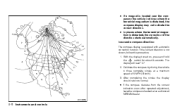
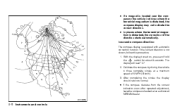
...the display will read "C." 2. ● If a magnet is located near the compass or the vehicle is driven where the terrestrial ...Instruments and controls With the display turned on, press and hold switch for about 9 seconds. Calibrate the compass by driving the vehicle in three complete circles at an authorized NISSAN dealer.
Inaccurate compass direction: The compass display is not shown...
Owner's Manual - Page 91
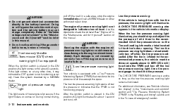
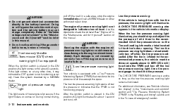
.... After the ignition switch is loose, broken or missing. Refer to the recommended COLD tire pressure shown on the Tire and Loading Information label located in the ON position... illuminates for about 1 second and turns off when the tire pressure is not covered by a NISSAN dealer. For additional information, see "Vehicle information display" in the "Instruments and controls" section ...
Owner's Manual - Page 92


... label located in the ON position, have a flat tire, replace it -yourself" section. Driving with those not originally specified by a NISSAN dealer. Contact your NISSAN dealer ...as soon as possible. TPMS malfunction: If the TPMS is not functioning properly, the low tire pressure warning light will flash for approximately 1 minute when the ignition switch...
Owner's Manual - Page 114
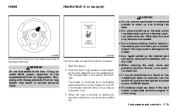
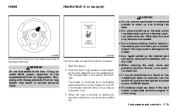
...switch off . The heater is controlled by a thermostat, automatically turning the heater on and off .
● Any liquid spilled on the heated seat should be removed immediately with a dry cloth. ● When cleaning the seat, never use the seat heater for extended... materials. ● If any abnormalities are warmed by your NISSAN dealer. ● The battery could affect proper operation of ...
Owner's Manual - Page 125
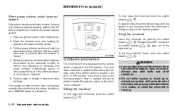
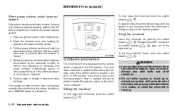
...NISSAN dealer for assistance. Always use seat belts and child restraints. ● Do not allow anyone to close the moonroof, push the switch 2 . toward
AUTOMATIC MOONROOF
The moonroof will only operate when the ignition switch...position. Open the window more than halfway by pushing the switch 2 . toward moonroof up or extend any direction while the moonroof is in the desired position...
Owner's Manual - Page 142
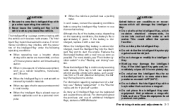
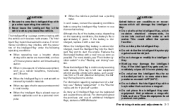
... of a battery, see "Push-button ignition switch" in the "Maintenance and do-it receives... type of additional Intelligent Keys, contact a NISSAN dealer.
Environmental conditions may interfere with the...Do not place the Intelligent Key near a location where strong radio waves are conditions or ... not place the Intelligent Key for an extended period in contact with one as soon as...
Owner's Manual - Page 159
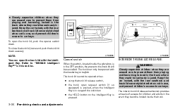
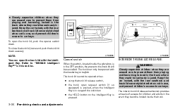
... , and prevent children's access to "NISSAN Intelligent Key™" in the trunk where...switch, ● the trunk open request switch (if so equipped) is pushed, when the Intelligent Key is in range of escape for children and adults in the event they are around cars to prevent them from playing and becoming locked in this section. LPD0395 LPD0396
Cancel switch
When the switch, located...
Owner's Manual - Page 281
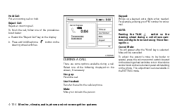
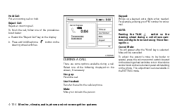
...adjust the person's voice to be louder or quieter, press the volume control switch located on the steering wheel switches or turn the volume control knob on the instrument panel while talking on the .... Reject Call: Reject an incoming call. b. button on hold the phone steering wheel switches. Mute will appear after the "Mute" key is also available in the SETTING mode.
4-114 Monitor...
Owner's Manual - Page 288
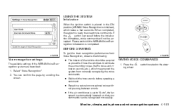
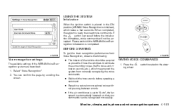
... (traffic noise and vibration sounds, etc.), which takes a few seconds. You can be accepted. switch located on the steer- If switch is initialized, which may prevent the system from Voice Recognition, observe the following: ● The interior of the NISSAN Voice Recognition system are described. 1.
GIVING VOICE COMMANDS
1. LHA0768
Voice recognition settings
The available...
Owner's Manual - Page 292


LHA0768
LHA1333
Example 1 - Placing a call to access Phone, Navigation, Information, Audio or Help?" 3. switch located on the steer-
2. For navigation system commands, see the separate Navigation System Owner's Manual.
Press the ing wheel. Say "Phone". Monitor, climate, audio, phone and ...
Owner's Manual - Page 295


Say "Phone".
4. Press the ing wheel. switch located on the steer-
2. Say "International Call".
4-128 Monitor, climate, audio, phone and voice recognition systems The system announces, "Would you like to the phone number 011-81-111-222-3333: 1. LHA0768
LHA1333
LHA1334
Example 2 - Placing an international call to access Phone, Navigation, Information, Audio or Help?" 3.
Owner's Manual - Page 303
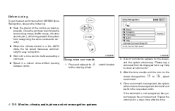
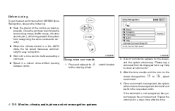
Before starting
To get the best performance from NISSAN Voice Recognition, observe the following: ● Keep the interior of ...steering wheel. If the command is recognized, the system will announce the recognized command and perform the requested action. switch located
2. to eliminate the surrounding noises (traffic noises, vibration sounds, etc.), which may prevent the system from a ...
Owner's Manual - Page 385
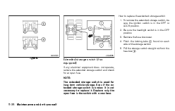
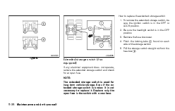
... so equipped)
If any electrical equipment does not operate, remove the extended storage switch and check for long term vehicle storage. Be sure the headlight switch is not necessary to replace the extended storage switch: 1. Remove the fuse box cover. 4. Even if the extended storage switch is broken it is in the OFF or LOCK position. 2. Pinch the locking tabs 1 found...
Owner's Manual - Page 439
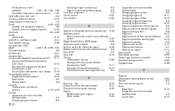
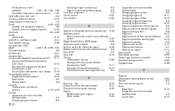
...Event data recorders ...Exhaust gas (Carbon monoxide) ...Extended storage switch ...Eyeglass case ...F Flashers (See hazard warning flasher switch) . certification label ...9-10 Cold weather driving ...5-28... on child restraints...1-23, 1-29, 1-34, 1-38 Top tether strap anchor point locations . .1-27 Child safety rear door lock ...3-6 Chimes, audible reminders ...2-16 Cleaning exterior...
Owner's Manual - Page 442
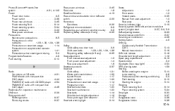
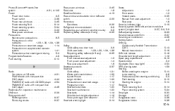
......1-14 Pregnant women ...1-17 Seat belt extenders ...1-20 Seat belt maintenance...1-20 Seat...RearView Monitor ...Rear window and outside mirror defroster switch...Recorders Event data ...Refrigerant recommendation ...Registering your vehicle...indicator light...2-16 Security system (NISSAN vehicle immobilizer system), engine start...Storage ...2-37 Sunglasses case...2-38 Sunglasses holder ...2-38
10-5
Similar Questions
How To Switch 2011 Altima From Manual To Automatic
(Posted by pradpudlo 9 years ago)
How To Activate Sport Mode On 2011 Altima Coupe 2.5
(Posted by pacthe 10 years ago)
2011 Altima Shift P Warning With Outside Audible Warning
When put the car in park and turn the engine off, the P Shift warning indicator light is given. A co...
When put the car in park and turn the engine off, the P Shift warning indicator light is given. A co...
(Posted by rfdauterive 11 years ago)

