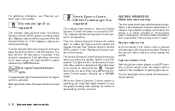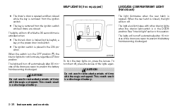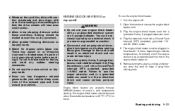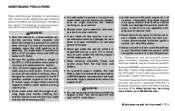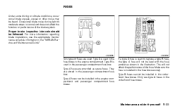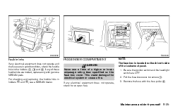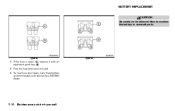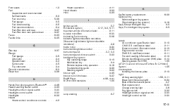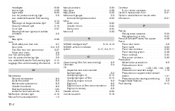2010 Nissan Versa Support Question
Find answers below for this question about 2010 Nissan Versa.Need a 2010 Nissan Versa manual? We have 1 online manual for this item!
Question posted by sfgingery on December 21st, 2013
Replaced Battery But Nothing Turns On Or Starts
When battery died I got a another one but got connected backwards. I have a new battery and nothing turns on . the only thing working is the door sound when its open.I think it may be the fuse box on the postive battery cable since it sparked when I put it on wrong. How do I fix it.
Current Answers
Related Manual Pages
Similar Questions
Gas Door Opening Level And Cable
Nissan Versa 2007 4 door.The gas door opening cable (the end of it) got unhook from the level in cab...
Nissan Versa 2007 4 door.The gas door opening cable (the end of it) got unhook from the level in cab...
(Posted by emilvasile3 9 years ago)
Replace The Front Windshield Washer Switch 2010 Nissan Versa Hatchback
How do I replace the front windshield washer switch 2010 Nissan Versa Hatchback
How do I replace the front windshield washer switch 2010 Nissan Versa Hatchback
(Posted by rwspeelman 10 years ago)
2010 Nissan Versa Wont Start Battery Light Brake Light Air Bag Light
(Posted by Thomaziga 10 years ago)
Airbag Warning Light Flashing And Horn Isn't Working
Dear sir, yesterday i had to fix some strange sound in the stearing box. so i had decide to go...
Dear sir, yesterday i had to fix some strange sound in the stearing box. so i had decide to go...
(Posted by ahmedelziery 11 years ago)
Having Intermittent Problems Starting Car
Every couple of months, I have problems starting the car. it turns over but does not start. Turn car...
Every couple of months, I have problems starting the car. it turns over but does not start. Turn car...
(Posted by cthompson88102 11 years ago)