2010 Nissan Versa Support Question
Find answers below for this question about 2010 Nissan Versa.Need a 2010 Nissan Versa manual? We have 1 online manual for this item!
Question posted by newuvmrpl on September 17th, 2014
Nissa Versa 2010 Where Is The Trunk Button Location
The person who posted this question about this Nissan automobile did not include a detailed explanation. Please use the "Request More Information" button to the right if more details would help you to answer this question.
Current Answers
There are currently no answers that have been posted for this question.
Be the first to post an answer! Remember that you can earn up to 1,100 points for every answer you submit. The better the quality of your answer, the better chance it has to be accepted.
Be the first to post an answer! Remember that you can earn up to 1,100 points for every answer you submit. The better the quality of your answer, the better chance it has to be accepted.
Related Manual Pages
Owner's Manual - Page 1


2010
VERSA
OWNER'S MANUAL
For your safety, read carefully and keep in this vehicle.
Owner's Manual - Page 87


... tire pressure to the recommended COLD tire pressure shown on the Tire and Loading Information label located in the ON position. The light will remain on after 1 minute. Contact your NISSAN dealer.... If the Intelligent Key lock warning light blinks and the buzzer sounds, press the PUSH release button next to the 4 wheels correctly. Low windshield-washer fluid warning light (if so equipped)
This...
Owner's Manual - Page 122
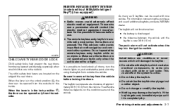
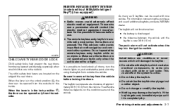
...are not operated unintentionally when the unit is in the ignition switch. Make sure the buttons are located on the edge of the rear doors. CHILD SAFETY REAR DOOR LOCK
Child safety locks...from the vehicle before use. ● The remote keyless entry keyfob transmits radio waves when the buttons are in the lock position 2 , the door can be opened accidentally, especially when small children...
Owner's Manual - Page 123


...the horn beeps once to unlock the vehicle. button on the keyfob. All 4. This will not flash. Close all doors and the rear hatch/trunk. ● Do not place the keyfob for... a key holder that contains a magnet. ● Do not place the keyfob near equipment that keyfob. button is lost or stolen, NISSAN recommends erasing the ID code of that produces a magnetic field, such as ...
Owner's Manual - Page 124


...9679; All doors and the rear hatch/trunk unlock. ● The hazard warning lights flash once if all doors are completely closed . LPD0210
Auto relock
When the button on the keyfob is pressed, all ...interior light turns on and the light timer activates for 25 seconds. LPD0211
Unlocking doors
Press the button on the keyfob once. ● Only the driver's door unlocks. ● The hazard warning ...
Owner's Manual - Page 132


...the Intelligent Key battery is not within the operational range. ● When the doors or the rear hatch/trunk are open . NOTE: ● Doors will lock with the Intelligent Key while the ignition switch is ... not to leave the key in the LOCK position. 2. All doors and the rear hatch/trunk will be sure that the doors have been securely locked by operating the door handles.
WPD0359
...
Owner's Manual - Page 133
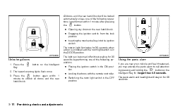
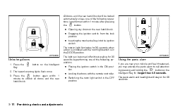
... once. the ● Opening any doors or the rear hatch/trunk. ● Engaging the ignition switch from the lock position. ● Inserting the mechanical key into the ignition switch. button again within 1 minute after pressing button. Press the minute to call attention button on the by performing one of the following operations is in...
Owner's Manual - Page 141
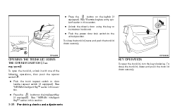
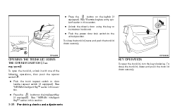
... door lock switch to the unlock position. KEY OPERATION
To open the trunk lid, unlock it with one of the following operations, then push the opener switch A . ● Push the trunk request switch or door handle request switch (if equipped). button on the Intelligent Key ● Press the (if equipped). SPA2051
WPD0404
OPENING...
Owner's Manual - Page 142


... DOOR
To open the fuel-filler lid, pull the release. The interior trunk lid release mechanism provides a means of the trunk lid. To open the trunk from playing and becoming locked in the dark after a brief exposure to car keys.
The handle is located below the instrument panel. Pre-driving checks and adjustments 3-27
Owner's Manual - Page 150


..., air conditioner, audio and phone systems 4-3 Reference symbols: "Example" - Words marked in a safe location and then operate the navigation system. They will cause the system to a key shown only on the... item to the separate Navigation System Owner's Manual. When you .
*For Navigation system control buttons, refer to select. These keys can be selected by touching the screen.
● To ...
Owner's Manual - Page 164


... reception. This can be heard.
In addition, the signals can be placed in a different location may reduce or eliminate the noise. It can work against ideal reception. Radio reception
Your NISSAN...of sound.
Using a cellular phone in the ACC or ON position and press the PWR button to earth. Some cellular phones or other vehicles can also occur for several seconds during ...
Owner's Manual - Page 179
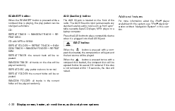
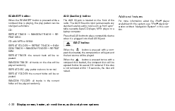
...REPEAT TRACK: the current track will be played randomly. If the disc is located on the disc will be repeated. EJECT button: button is playing, the play pattern returns to play a compatible device when it is..., the compact disc will be ejected further for easier CD removal. SCAN/RPT button: When the SCAN/RPT button is pressed while a compact disc is pressed with a comWhen the pact disc ...
Owner's Manual - Page 183


...compact disc into the slot and starts to play . When in XM mode, press the SEEK/CATEGORY button
LHA1489
Compact disc (CD) player operation
Place the ignition switch in the same manner. If the radio ...pressed with a bar running from low to high or high to low frequencies and to stop at the location of the frequency you wish to tune and the station will change to that case, reset the desired ...
Owner's Manual - Page 185


... is plugged into the AUX IN jack. The compact disc plays at an increased speed while reversing or fast forwarding. When the button is located in list format.
LHA1497
AUX button: The AUX IN jack is released, the compact disc returns to normal play a compatible device plugged into the USB input jack, the...
Owner's Manual - Page 186
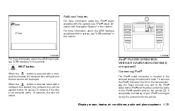
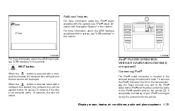
...USB input jack, see "USB interface" in this section. If the disc is located in the covered storage bin above the radio. iPod * PLAYER OPERATION WITHOUT NAVIGATION SYSTEM... to the iPod -specific port on the covered storage bin.
EJECT button: button is pressed twice with Navigation System" in this section. button is pressed with this system, see "USB interface" in this section...
Owner's Manual - Page 188
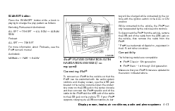
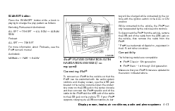
... will be charged while connected to the vehicle with the audio system controls and display screen, use the USB jack located in the ACC or ON position. Compatibility iPod * PLAYER OPERATION WITH NAVIGATION SYSTEM (if so equipped) Connecting iPod
To... to the USB jack on the USB jack in the U.S. SCAN/RPT button: Press the SCAN/RPT button while a track is updated to the version indicated above.
Owner's Manual - Page 190
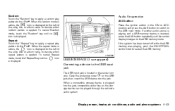
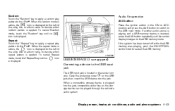
...or album name to the USB input jack
The USB input jack is located in the ON or ACC position and press the AUX button to switch to the iPod . To cancel Repeat icon mode, touch the... the center display changes to denote which random pattern is plugged into the jack. Audio file operation
AUX button: Place the ignition switch in the center console. Open the protective cover 1 on the USB jack,...
Owner's Manual - Page 197


... the current menu again, say "Go back" or "Correction" any time to the previous command, you can button on the steering wheel. Giving voice commands
To operate NISSAN Voice Recognition, press and release the button located on the also press and hold the steering wheel for 5 seconds at any time the system is...
Owner's Manual - Page 199


... interrupt the system feedback and give a command at any time. Press and hold the button for more
WHA0787
2. CONTROL BUTTONS
The control buttons for more information.
You can interact with NISSAN Voice Recognition. button for the Bluetooth HandsFree Phone System are located on speaker adaptation, see "Speaker adaptation (SA) mode" in French). The system announces...
Owner's Manual - Page 201


...location. Say: "Dial" D . Remember to choose the location. Whenever the VR session is cancelled, a double beep is waiting for the tone before speaking. The system acknowledges the name. button
When you press and release the button on the steering wheel, you hear the ring tone, press the button...the phonebook, you have confirmed the name and location, the system begins the call . For ...
Similar Questions
How To Change The Time In A Clock Of A Nissan Versa 2010
(Posted by djhapoetb 9 years ago)
Nissan Versa 2010 Instructions On How To Change The Clocks
(Posted by dcsjwdep 9 years ago)
Why Do Brakes Squeek In Reverse On Nissan Versa 2010
(Posted by sanvasi 10 years ago)
2007 Nissan Versa Air Conditioner Button Does Not Working
(Posted by quintrvelar 10 years ago)

