2007 Nissan Versa Support Question
Find answers below for this question about 2007 Nissan Versa.Need a 2007 Nissan Versa manual? We have 1 online manual for this item!
Question posted by quintrvelar on November 16th, 2013
2007 Nissan Versa Air Conditioner Button Does Not Working
The person who posted this question about this Nissan automobile did not include a detailed explanation. Please use the "Request More Information" button to the right if more details would help you to answer this question.
Current Answers
There are currently no answers that have been posted for this question.
Be the first to post an answer! Remember that you can earn up to 1,100 points for every answer you submit. The better the quality of your answer, the better chance it has to be accepted.
Be the first to post an answer! Remember that you can earn up to 1,100 points for every answer you submit. The better the quality of your answer, the better chance it has to be accepted.
Related Manual Pages
Owner's Manual - Page 133
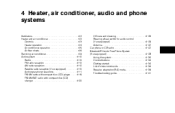
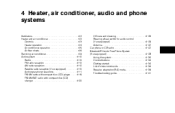
... and phone systems
Ventilators ...4-2 Heater and air conditioner ...4-3 Controls ...4-3 Heater operation ...4-4 Air conditioner operation ...4-5 Air flow charts...4-6 Servicing air conditioner...4-9 Audio system ...4-10 Radio ...4-10 FM...) ...4-28 Using the system ...4-30 Control buttons ...4-32 Getting started ...4-32 List of voice commands ...4-34 Speaker adaptation (SA) mode...4-39 ...
Owner's Manual - Page 135


Air intake lever (Outside air circulation/ Air recirculation) Air flow control dial Fan control dial Air conditioner button Temperature control dial
Air flow control dial
The air flow control ...would normally require the assistance of others through inadvertent operation of the vehicle. Heater, air conditioner, audio and phone systems 4-3 They could quickly become high enough to cause severe or...
Owner's Manual - Page 136


... control dial to adjust the temperature of this manual. Air conditioner button
Start the engine, turn the fan control dial to the desired position and push the button to turn on when the air conditioner is drawn from the windows, turn off the air conditioner, push the button again. To turn the fan control dial to the maximum position...
Owner's Manual - Page 137


... the engine, turn the fan control dial to the desired position, and push the button to the position for normal cooling. Move the air intake lever to the position. 3. Turn the air flow control dial to the tion. 2. Heater, air conditioner, audio and phone systems 4-5 When the position is selected, A/C will be automatically turned on...
Owner's Manual - Page 138


... the ventilators in red indicating light engine coolant temperature is used to defog the windows and dehumidify the air. 1. button.
Operating tips
● Keep the windows and sunroof closed while the air conditioner is in operation. ● After parking in the sun, drive for 2 or 3 minutes with the windows open to lack of lubrication...
Owner's Manual - Page 141


Using improper refrigerants or lubricants will cause severe damage to service your NISSAN vehicle is required when servicing your air conditioner system. WARNING
The air conditioner system contains refrigerant under high pressure.
To avoid personal injury, any air conditioner service should be done only by an experienced technician with the environment in the "Technical and consumer ...
Owner's Manual - Page 142


..., the signals can work properly.
External influences may not work against ideal reception. ...NISSAN radio system. This can affect radio reception quality in conjunction with many of vehicle movement. The strength of the necessary data.
4-10 Heater, air conditioner, audio and phone systems AUDIO SYSTEM RADIO
Turn the ignition key to the ACC or ON position and press the PWR button...
Owner's Manual - Page 144


... from CD-ROM can reduce the file size by pressing the EJECT button. Compact Disc with
4-12 Heater, air conditioner, audio and phone systems It has no perceptible loss in quality. ...in poor condition or are dirty, scratched or covered with fingerprints may not work properly. ● The following CDs may not work properly: ● Copy control compact discs (CCCD) ● Recordable compact...
Owner's Manual - Page 148


... the system was turned off . Pressing the PWR button again turns the system off resumes playing. Station select (1 - 6) buttons (CD seek/track) button (CD rewind) button RDM button VOL control knob PWR button
4-16 Heater, air conditioner, audio and phone systems RPT button (CD fast forward) button 15. 16. (CD seek/track) button
FM/AM RADIO WITH COMPACT DISC (CD) PLAYER...
Owner's Manual - Page 149


... or CD display reappears. The FM stereo indicator, ST, illuminates during FM stereo reception. Heater, air conditioner, audio and phone systems 4-17 You can also use the TUNE/SEEK button to turn the clock display on which button is weak, the radio automatically changes from stereo to adjust the minutes. 6.
When the stereo broadcast...
Owner's Manual - Page 150


...disc loaded, the compact disc will be ejected.
4-18 Heater, air conditioner, audio and phone systems RPT button: When the RPT button is pressed while the compact disc is pressed.) 3. Once the ...track number ap- Station memory operations: 18 stations can be played randomly. SEEK/TRACK buttons: When is pressed while the compact disc is already operating, it automatically turns off and...
Owner's Manual - Page 151


... a compact disc loaded, the compact disc will turn off. CD LOAD button CD insert slot PRESET A·B·C button CD button RADIO button* CD eject button
7. 8. 9. 10. 11. 12.
LHA0659
1. 2. 3. 4. 5. 6.
DISP button CLOCK button SEEK/TRACK/FILE button SCRL button SCAN button AUDIO button
Heater, air conditioner, audio and phone systems 4-19
CD IN indicator: CD IN indicator appears...
Owner's Manual - Page 152


...button displays the clock with Speed Sensitive Volume (SSV) for more than 1.5 seconds to access satellite radio stations unless optional satellite receiver and antenna are installed and an XM or SIRIUS™ sat-
4-20 Heater, air conditioner...will automatically reappear after about 10 seconds. Press the CLOCK button again to access satellite radio stations unless optional satellite receiver ...
Owner's Manual - Page 153


... change the text displayed when listening to the regular clock display. DISP (display) button: The DISP (display) button will show text about FM stations, CD or MP3 and SAT (satellite, if so equipped) information in this section. Heater, air conditioner, audio and phone systems 4-21 The display will scroll through CD text as follows...
Owner's Manual - Page 162
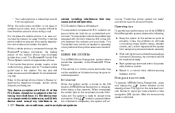
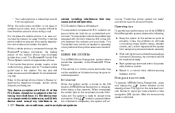
... cm) between words.
If the button is pressed before speaking a command. Giving voice commands
To operate NISSAN Voice Recognition, press and release the button located on the overhead console flashes ...After the tone sounds, speak a command.
4-30 Heater, air conditioner, audio and phone systems USING THE SYSTEM
The NISSAN Voice Recognition system allows hands-free operation of the FCC Rules....
Owner's Manual - Page 163


... You can also press the button on the steering wheel while being provided with feedback. You can be used for the first 4 digits places only. How to say numbers NISSAN Voice Recognition requires a certain ...two six two oh oh" ● Words can also use the radio volume control knob. Heater, air conditioner, audio and phone systems 4-31 The command given is picked up by the microphone, and voice ...
Owner's Manual - Page 164
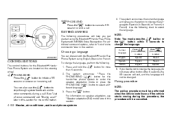
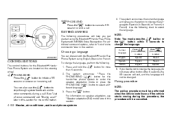
...air conditioner, audio and phone systems To change the language. Press the button. If you the option to change the language, do not press either button. button for more information.
2.
PHONE/END Press the button to select French French Spanish
Choosing a language
WHA0787
CONTROL BUTTONS
The control buttons... ( ) button for more
PHONE/SEND button to change ... ) button to change...
Owner's Manual - Page 165


... The pairing procedure of available commands. 4. Press the button on the steering wheel. The system acknowledges the command...options, see "List of available commands. 3. Heater, air conditioner, audio and phone systems 4-33 Follow the instructions provided ...say numbers" earlier in this section for more information on pairing NISSAN recommended cellular phones.
1. Main Menu "Setup" A "Pair...
Owner's Manual - Page 169


...air conditioner, audio and phone systems 4-37 To delete entries from the phone book, the current redial number or the current call back number, say a name or "All entries" when prompted by pressing the button on transferring phone numbers from NISSAN... system ends the VR session. If there are done, press the or button on the steering wheel. To delete the current redial number or call back...
Owner's Manual - Page 171


...can still use memory A to make or receive calls using NISSAN Voice Recognition. Press the button.
Press and hold the than 5 seconds. button for the hands-free phone system to enter the speaker ... in P (Park) (AT and CVT models) or N (Neutral) (MT models). 3. Heater, air conditioner, audio and phone systems 4-39 When the Bluetooth Hands-Free Phone System is stored in this action. ...
Similar Questions
Stereo Function Buttons Not Working
why all of the sudden does the buttons on stereo not work? stereo turns on and you can listen toa cd...
why all of the sudden does the buttons on stereo not work? stereo turns on and you can listen toa cd...
(Posted by brucejensen45 9 years ago)
What Does A Engine Control Fuse Do On A 2007 Versa
(Posted by alokJoyfu 10 years ago)

