2010 Nissan Maxima Support Question
Find answers below for this question about 2010 Nissan Maxima.Need a 2010 Nissan Maxima manual? We have 1 online manual for this item!
Question posted by CindPrm95 on August 9th, 2014
How To Remove Cup Holder Cover On 2003 Maxima
The person who posted this question about this Nissan automobile did not include a detailed explanation. Please use the "Request More Information" button to the right if more details would help you to answer this question.
Current Answers
There are currently no answers that have been posted for this question.
Be the first to post an answer! Remember that you can earn up to 1,100 points for every answer you submit. The better the quality of your answer, the better chance it has to be accepted.
Be the first to post an answer! Remember that you can earn up to 1,100 points for every answer you submit. The better the quality of your answer, the better chance it has to be accepted.
Related Manual Pages
Owner's Manual - Page 12
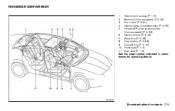
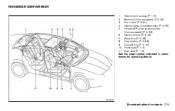
... equipped) (P. 2-45) Sun visors (P. 3-24) Interior lights, illuminated entry (P. 2-50) HomeLink universal transceiver (if so equipped) (P. 2-53) 6. Interior mirrors (P. 3-25) 7. Glove box (P. 2-39) 8. PASSENGER COMPARTMENT
1. 2. 3. 4. 5. Cup holders (P. 2-38) 9. Console box (P. 2-40) 10.
Owner's Manual - Page 15


... (P. 8-14) Fuse/fusible link box (P. 8-21) Engine oil dipstick (P. 8-9) Radiator cap (P. 8-7) Drive belt location (P. 8-16) Engine coolant reservoir * (P. 8-7) Windshield-washer fluid reservoir * (P. 8-13)
NOTE: * Side covers removed for operating details.
Owner's Manual - Page 52
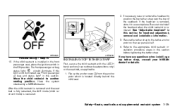
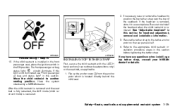
... passenger seat, place the ignition switch in the ON position. After the child restraint is removed and the seat belt is fully retracted, the ALR mode (child restraint mode) is located... (rear outboard seat positions only) or the seat belt, as applicable. 1. Flip up the anchor cover 1 from the anchor point which is canceled. See "Adjustable headrest" in this section before tightening the...
Owner's Manual - Page 73
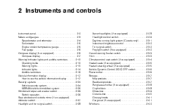
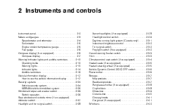
... steering wheel (if so equipped) ...2-35 Vehicle Dynamic Control (VDC) OFF switch ...2-36 Power outlet ...2-36 Storage ...2-37 Map pockets ...2-37 Seatback pockets ...2-37 Sunglasses holder (if so equipped) ...2-38 Cup holders ...2-38 Glove box ...2-39 Console box ...2-40 Grocery hooks ...2-41 Cargo net (if so equipped)...2-41 Windows ...2-42
Owner's Manual - Page 107


... become overheated. ● Do not place anything on or selecting the desired temperature. 4. The climate controlled seat can be removed immediately with a pin or similar objects. Do not operate the climate controlled seat without an air filter.
The climate controlled seat... NISSAN dealer. The indicator light on the seat should be operated as a blanket, cushion, seat cover, etc.
Owner's Manual - Page 108
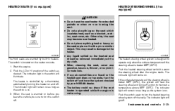
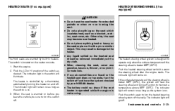
...turn the switch off . If the surface temperature of the switch, as a blanket, cushion, seat cover, etc. Instruments and controls 2-35 The switch is below 68°F (20°C). The indicator ...light will illuminate. When the seat is warmed or before you leave the vehicle, be removed immediately with a pin or similar object. Push the LO or HI position of the steering ...
Owner's Manual - Page 111
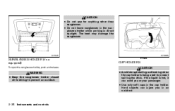
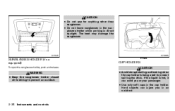
... Hard objects can scald you in the cup holder. Front
CUP HOLDERS
CAUTION
● Avoid abrupt starting and braking when the cup holder is hot, it can injure you or your passenger. ● Use only soft cups in an accident. LIC1074
LIC1395
SUNGLASSES HOLDER (if so equipped)
To open the sunglasses holder, push and release. WARNING
● Keep the...
Owner's Manual - Page 112
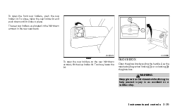
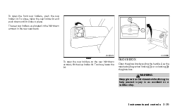
... clicks in place.
Instruments and controls 2-39 LIC0423
LIC1396
Rear To open the front cup holders, push the cup holder lid. WARNING
Keep glove box lid closed while driving to help prevent injury in the fold-down armrest, lift the cup holder lid.
GLOVE BOX
Open the glove box by pulling the handle. Use the mechanical...
Owner's Manual - Page 150
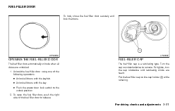
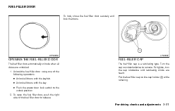
...
OPENING THE FUEL-FILLER DOOR
The fuel-filler door automatically unlocks when all doors with the key. ● Push the power door lock switch to remove. Put the fuel-filler cap on the cap holder 1 while refueling.
Owner's Manual - Page 154
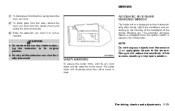
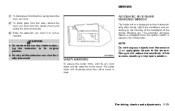
...the center mount and swing the visor to the side. To block glare from the side, remove the main sun visor from the front, swing down and flip open . AUTOMATIC ANTI-GLARE REARVIEW...1 or apply glass cleaner to the sensors. Doing so will illuminate when the mirror cover is open the mirror cover.
Pre-driving checks and adjustments 3-25 The vanity mirror will reduce the sensitivity of...
Owner's Manual - Page 211


...9679; Trying to load a CD with a paper label ● CDs that are dirty, scratched or covered with fingerprints may not work properly. ● The following CDs may not work properly: ● Copy ...humidity. UNPLAYABLE: The file is an error due to malfunction: ● 3.1 in this occurs, remove the CD and dehumidify or ventilate the player completely. ● The player may skip while driving...
Owner's Manual - Page 212


...the CD/DVD is not bent or warped and it is free of poor quality, dirty, scratched, covered with fingerprints, or that have pinholes may not work properly.
● The following messages will be ...The DVD is extremely high. If this occurs, remove the CD/DVD and dehumidify or ventilate the player completely. ● The player may be displayed. Remove the CD/DVD by pushing the EJECT button,...
Owner's Manual - Page 253


... WITHOUT NAVIGATION SYSTEM (if so equipped) Connecting iPod
To connect an iPod to the iPod mode. Open the protective cover 1 on the vehicle.
tery will start the iPod . To disconnect the iPod from the iPod . * iPod is... of the cable from the USB jack on the vehicle, then remove the cable from the vehicle, remove the USB end of Apple Inc., registered in the ACC or ON position.
Owner's Manual - Page 345


...range than usual. To move the shift selector, complete the following procedure: 1. For cap removal it must be used or if it is low or discharged, the shift selector may shift...driving performance and reduces the chance of vehicle damage or loss of a 3 mm screwdriver, remove the shift lock release cover. Push the ignition switch to unlock the steering wheel. If the shift selector cannot be ...
Owner's Manual - Page 362


In case of the trunk compartment.
Remove the spare tire.
LCE0199
WCE0189
WCE0188
Type B Lift the spare tire cover.
Remove the jack 1 and wheel nut wrench 2 from the tool box on the right side of emergency 6-5
Owner's Manual - Page 366


.... WCE0054
WARNING
Always follow the instructions below. Move the shift selector to jump start a frozen battery. Cover the battery with an old cloth to touch. 2. ● Whenever working on or near each other objects...goggles or industrial safety spectacles) and remove rings, metal bands, or any time. Failure to the battery. In case of emergency 6-9 Remove the vent caps on at any ...
Owner's Manual - Page 367


... cable. 8. Replace the vent caps (if so equipped).
WARNING
● Do not continue to cover the vent holes as it run for more than 10 seconds. Move the vehicle safely off the air...hot and fan control to high speed. Keep the engine speed of the vehicle being scalded, never remove the radiator cap while the engine is coming out. 1. IF YOUR VEHICLE OVERHEATS
If your vehicle ...
Owner's Manual - Page 373
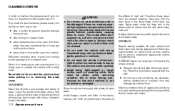
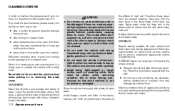
...used . ● Do not wash the vehicle with your vehicle only after driving on or removing the body cover.
Spray water under the body and in the wheel wells to scratch the paint surface when...cleaning. When it . The acid may damage the vehicle finish. Care must be taken when removing caked-on the surface. Whenever possible, store or park your vehicle, it is important to take...
Owner's Manual - Page 386


... of the vehicle 2 . To prevent engine damage, use only a genuine NISSAN radiator cap. Additional engine cooling system additives are not necessary. LDI0734
To remove the engine compartment covers, unhook the clips A located as illustrated. Serious burns could be caused by high pressure fluid escaping from the radiator.
The anti-freeze solution contains...
Owner's Manual - Page 451
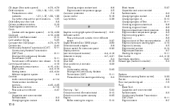
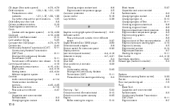
......4-47 Coolant Capacities and recommended fuel/lubricants ...9-2 Changing engine coolant ...8-8
Checking engine coolant level ...Engine coolant temperature gauge Corrosion protection ...Cruise control ...Cup holders ...D
...
...
...
. .8-8 . .2-5 . .7-6 .5-18 .2-38
Daytime running light system (Canada only) . .2-31 Defroster switch Rear window and outside mirror defroster switch...2-27 Digital...
Similar Questions
How To Remove The Cup Holder From A 2006 Nissan Maxima
(Posted by bopap 10 years ago)
How To Remove Cup Holder From 2009 Nissan Maxima
(Posted by PaulDStef 10 years ago)

