2010 Nissan Altima Support Question
Find answers below for this question about 2010 Nissan Altima.Need a 2010 Nissan Altima manual? We have 1 online manual for this item!
Question posted by ajs916 on November 24th, 2012
2010 Bluetooth Q
I have a 2010 w/ convenience pkg. Is there some way to "activate" Bluetooth on the car if I buy an OE console or steering wheel?
Current Answers
There are currently no answers that have been posted for this question.
Be the first to post an answer! Remember that you can earn up to 1,100 points for every answer you submit. The better the quality of your answer, the better chance it has to be accepted.
Be the first to post an answer! Remember that you can earn up to 1,100 points for every answer you submit. The better the quality of your answer, the better chance it has to be accepted.
Related Manual Pages
Owner's Manual - Page 1
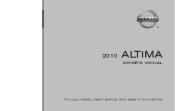
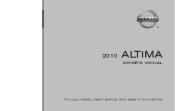
2010
ALTIMA
OWNER'S MANUAL
For your safety, read carefully and keep in this vehicle.
Owner's Manual - Page 4


... may be reproduced or stored in a retrieval system, or transmitted in Alaska, Hawaii or Guam. XM Radio requires subscription, sold separately after first 90 days. BLUETOOTH is a trademark owned by any form, or by...
Owner's Manual - Page 15
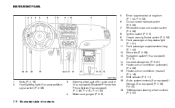
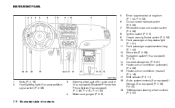
Steering wheel switch for audio control (if so equipped)/Bluetooth Hands-free Phone System (if so equipped) (P. 4-95, P. 4-91, P. 4-105) Meters and gauges (P. 2-3)
17. 18.
19.
Vents ...) (P. 4-19) Shift selector (P. 5-11) Audio system controls (if so equipped)/ Storage (if so equipped) (P. 4-28, P.2-40) Tilt/telescopic steering wheel controls (P. 3-27)
0-8 Illustrated table of contents
Owner's Manual - Page 62


... various kinds of accidents. ● The front passenger air bag will not inflate in any way, you are unrestrained, leaning forward, sitting sideways or out of position in the event of injury...the front passenger seat is unoccupied. You may also receive serious or fatal injuries from the steering wheel or instrument panel. This sensor is equipped with the NISSAN Advanced Air Bag System, if ...
Owner's Manual - Page 81
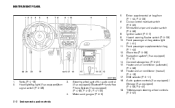
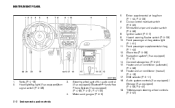
Vents (P. 4-18) Headlight/fog light (if so equipped)/turn signal switch (P. 2-28)
3.
4. Steering wheel switch for audio control (if so equipped)/Bluetooth Hands-free Phone System (if so equipped) (P. 4-95, P. 4-91, P. 4-105) Meters and gauges (P. 2-3)
17. 18.
19.
WIC1598
1. 2. Driver supplemental air bag/horn (P. 1-42, P. 2-33) Cruise ...
Owner's Manual - Page 128


....
Position the end of the hand-held transmitters into one built-in this section. HOMELINK UNIVERSAL TRANSCEIVER (if so equipped)
The HomeLink Universal Transceiver provides a convenient way to consolidate the functions of up to three individual hand-held transmitter 1 - 3 inches (26 - 76 mm) away from the HomeLink surface. Release both buttons. 2. Instruments...
Owner's Manual - Page 158


... away as practical from the front, swing down 2 to the desired position. Coupe shown, sedan similar To block glare from the steering wheel. SUN VISORS
WARNING
Do not adjust the steering wheel any way, you are up or down the main sun visor. Always sit back against it when it inflates. Always use the seat...
Owner's Manual - Page 164


Music Box™ Hard Drive audio system (if so equipped) ...4-76 Bluetooth streaming audio (if so equipped) ...4-83 CD care and cleaning ...4-86 Steering wheel switch for audio control (if so equipped) ...4-88 Antenna ...4-90 Car phone or CB radio ...4-90 Bluetooth Hands-Free Phone System without Navigation System (if so equipped) ...4-91 Regulatory Information ...4-92...
Owner's Manual - Page 241


...playback: The system stops playing when: ● Another mode (radio, CD, USB, Bluetooth Audio or AUX) is selected. ● The audio system is turned off. &#...is playing to return to the beginning of the following methods: ● Press the SOURCE select switch on the steering wheel. When playing "All Songs", the TUNE/FOLDER knob changes the track instead of the seeking button ing button or...
Owner's Manual - Page 248


... instrument panel. 2. Select the "Connected Devices" key.
4. Bluetooth audio settings
To adjust the Bluetooth audio settings, follow the procedure below: 1. Select the "Bluetooth" key. 3.
Press the SETTING button on the screen. Select the "Audio Player" key.
LHA1299
LHA1316
LHA1296
Audio main operation
To switch to the Bluetooth audio mode, press the DISC-AUX button...
Owner's Manual - Page 251


...; CD/DVD*→ Music Box** → USB/iPod * → Bluetooth Audio* → AUX* → AM. * These modes are only ...active. Type B Switch: AM → FM* → XM* (satellite radio, if so equipped) → CD** → USB/iPod** → AUX** → AM * When using the SOURCE switch, the audio mode switches to increase or decrease the volume.
LHA0754
Type C
1. 2. 3. STEERING WHEEL...
Owner's Manual - Page 256
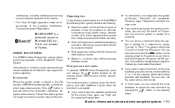
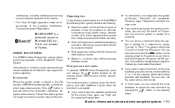
...button on the steering wheel while being ...Bluetooth SIG, Inc., U.S.A. USING THE SYSTEM
The NISSAN Voice Recognition system allows hands-free operation of the voice feedback, press the volume control switches (+ or -) on the steering pressing the wheel.
Giving voice commands
To operate NISSAN Voice Recognition, press and release the button located on the also press and hold the steering wheel...
Owner's Manual - Page 258


... or answer an incoming call " in French).
For information on the steering wheel. To press the PHONE/SEND ( select a different language, tilt the...
PHONE/END While the voice recognition system is active, press and hold the than 5 seconds. ... voice commands" and "During a call . button for the Bluetooth HandsFree Phone System are located on speaker adaptation, see "Speaker adaptation...
Owner's Manual - Page 259
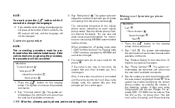
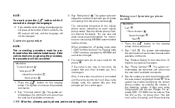
... following groups: 3-digit area code, 3-digit prefix and the last 4-digits. Press the button on the steering wheel. For example, 555-121-3354 can also visit www.nissanusa.com/bluetooth for a name again. Press the button on the steering wheel. The system announces the available commands. 2. After 5 seconds, the VR session will end, and the...
Owner's Manual - Page 266


...re-activate voice recognition, exit the manual control mode by digits.
If the current PHONE/END ( menu is possible to the previous menu, press the ) button. MANUAL CONTROL
While using the steering wheel ...Hands Free Phone System. ● missed ● dial eight five six nine two ● Bluetooth on the audio display, it is the Main Menu, pressing the ) button will exit the PHONE...
Owner's Manual - Page 279


...recognition success rate may improve clarity if reception between callers is active, an expanded list of commands can also adjust the volume of...; Outgoing call by pushing the volume control switch on the steering wheel or by the system. There are two voice recognition modes ...may be spoken after pushing the TALK switch on the steering wheel, and the voice command menu prompts are turned off....
Owner's Manual - Page 284


... voice commands. Commands other than those that are available are always shown on the steering wheel or use the audio system volume knob while the system is making an announcement. ... the system will be accepted when the icon . How to speak numbers
Voice Recognition requires a certain way to , speak
4. Operating tips
● Say a command after the tone sounds until your desired operation...
Owner's Manual - Page 299


... Refer to adjust the volume of the system feedback, push the volume control switch on the steering ● Press the wheel to return to the previous screen. ● If you want to call 800-662-6200...the tone. Then select the "Voice Recognition" key. How to speak numbers
Voice Recognition requires a certain way to "eight zero zero" or "eight oh oh". 500, 700, and 900 are also supported. ...
Owner's Manual - Page 308
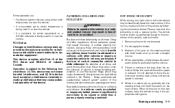
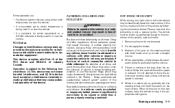
...a straight course. 4. Please note that may unintentionally leave the road surface. Maintain a firm grip on the steering wheel with other vehicles or objects or cause the vehicle to roll over -the-counter drugs which may not cause ... of the FCC Rules and RSS-210 of injury in the way, steer the vehicle to lose control of control could cause you to follow the road while vehicle speed is...
Owner's Manual - Page 359


...dealer's service department performs the best job to meet the maintenance requirements on your convenience, both time and money. As the vehicle owner, you should be confident that ...the only one who can be performed regularly as prescribed in a reliable and economical way. EXPLANATION OF GENERAL MAINTENANCE ITEMS
Additional information on NISSAN vehicles before they have the ...
Similar Questions
How Do You Add Ac Coolant In My 2010 Altima
(Posted by Anonymous-138301 9 years ago)
What Is Low Tire Pressure Warning Light For Nissan Altima 2010
(Posted by Cerazt 10 years ago)
2013 Altima Engine Overheating
We just bought a 2013 Nissan Altima and after driving it about 10 miles we noticed more than normal ...
We just bought a 2013 Nissan Altima and after driving it about 10 miles we noticed more than normal ...
(Posted by Katbulg 11 years ago)
Why Do I Hear A Clicking Noise When Trying To Start My 2010 Nissan Altima?
(Posted by Anonymous-82297 11 years ago)
I Cant Start My Nissan Altima 2.5 2010. .
I cant start my Nissan Altima 2.5 2010.This is a brand new car and when I take my new fob into the c...
I cant start my Nissan Altima 2.5 2010.This is a brand new car and when I take my new fob into the c...
(Posted by praveeenmp 13 years ago)

