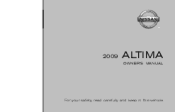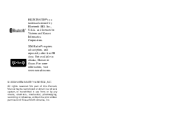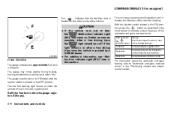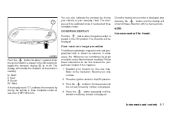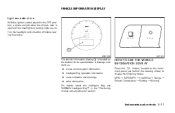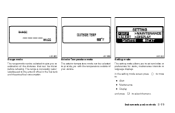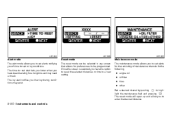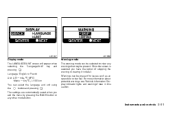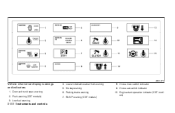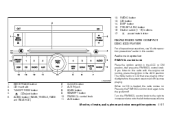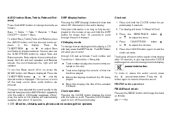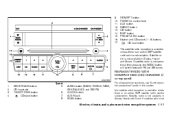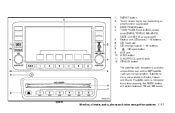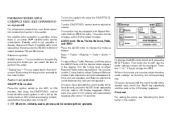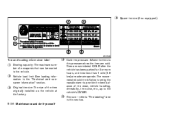2009 Nissan Altima Support Question
Find answers below for this question about 2009 Nissan Altima.Need a 2009 Nissan Altima manual? We have 1 online manual for this item!
Question posted by dcjedson on August 11th, 2014
How To Set Balance & Fade On A 2009 Niaaan Altima
The person who posted this question about this Nissan automobile did not include a detailed explanation. Please use the "Request More Information" button to the right if more details would help you to answer this question.