2009 Nissan Altima Support Question
Find answers below for this question about 2009 Nissan Altima.Need a 2009 Nissan Altima manual? We have 1 online manual for this item!
Question posted by orion1brfi on July 4th, 2014
Where Is The Satellite Radio Button On 2009 Nissan Altima
The person who posted this question about this Nissan automobile did not include a detailed explanation. Please use the "Request More Information" button to the right if more details would help you to answer this question.
Current Answers
There are currently no answers that have been posted for this question.
Be the first to post an answer! Remember that you can earn up to 1,100 points for every answer you submit. The better the quality of your answer, the better chance it has to be accepted.
Be the first to post an answer! Remember that you can earn up to 1,100 points for every answer you submit. The better the quality of your answer, the better chance it has to be accepted.
Related Manual Pages
Owner's Manual - Page 4
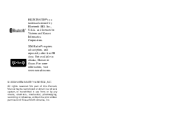
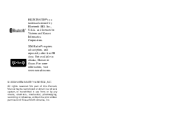
and licensed to Visteon and Xanavi Informatics Corporation. For more information, visit www.xmradio.com.
© 2009 NISSAN NORTH AMERICA, INC. Not available in any form, or by Bluetooth SIG, Inc., U.S.A. All rights reserved. No part of Nissan North America, Inc. BLUETOOTH is a trademark owned by any means, electronic, mechanical, photocopying, recording or otherwise...
Owner's Manual - Page 138
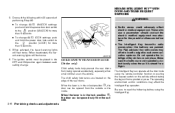
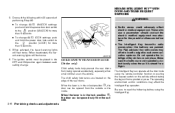
...transmits radio waves when the buttons are in the...Radio waves could adversely affect electric medical equipment. The operating environment and/or conditions may affect aircraft navigation and communication systems. Do not operate the Intelligent Key while on the edge of the following before use a pacemaker should contact the electric medical equipment manufacturer for a flight. NISSAN...
Owner's Manual - Page 139
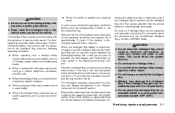
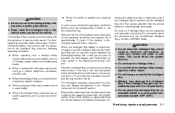
... or use of a battery, see "Push-button ignition switch" in possession of the Intelligent Key... For information regarding replacement of additional Intelligent Keys, contact a NISSAN dealer. locking the steering wheel is impossible even if the... of wireless equipment, such as a cellular telephone, transceiver, and CB radio. ● When the Intelligent Key is used with the vehicle as ...
Owner's Manual - Page 149
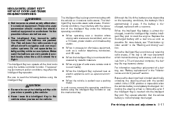
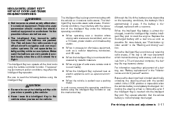
... an airplane. Although the life of a battery, see "Push-button ignition switch" in the vehicle when you when operating the vehicle. ● Never leave the Intelligent Key in the "Starting and driving" section. NISSAN INTELLIGENT KEY™ WITHOUT DOOR AND TRUNK REQUEST SWITCHES
WARNING
● Radio waves could adversely affect electric medical equipment.
Owner's Manual - Page 164
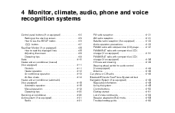
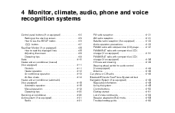
...Radio ...4-21 FM radio reception ...4-21 AM radio reception ...4-21 Satellite radio reception (if so equipped) ...4-22 Audio operation precautions ...4-22 FM/AM radio with compact disc (CD) player...4-27 FM/AM/SAT radio...CB radio ...4-45 Bluetooth Hands-Free Phone System without Navigation System (if so equipped) ...4-46 Regulatory Information ...4-48 Using the system ...4-48 Control buttons ...4-50...
Owner's Manual - Page 185


... vehicle, even when the finest equipment is within 25 mi (40 km).
However, there are some general characteristics of their low frequency, can affect your NISSAN radio system.
Static and flutter: During signal interference from buildings, large hills or due to earth. The signals may sometimes interfere with increased distance from the...
Owner's Manual - Page 186
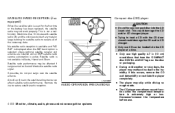
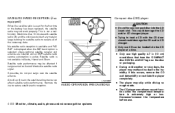
... completely. Decrease/increase the temperature before use high quality 4.7 in Alaska, Hawaii and Guam. SATELLITE RADIO RECEPTION (if so equipped)
When the satellite radio is active. Satellite radio is not a malfunction. AUDIO OPERATION PRECAUTIONS
● The player may malfunction due to restore satellite radio reception. This could damage the CD and/or CD changer. ● Only one CD...
Owner's Manual - Page 191
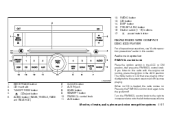
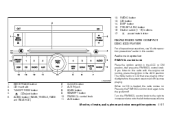
...
Monitor, climate, audio, phone and voice recognition systems 4-27
The mode (radio or CD) that was playing immediately before the system was turned off . RADIO button CD button DISP button PRESET A·B·C button Station select (1 - 6) buttons pause/mute button
FM/AM RADIO WITH COMPACT DISC (CD) PLAYER
For all operation precautions, see "Audio operation precautions" earlier in the...
Owner's Manual - Page 192
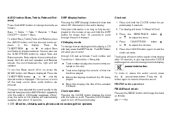
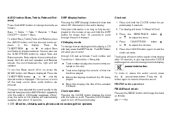
... or off the beep sound when audio buttons are pressed. pause/mute button: To mute or pause the audio sound, press the pause/mute button.
Press or the SEEK/TRACK button to adjust the minutes.
5. FM/AM radio operation
FM/AM band select: Pressing the RADIO button will allow you to scroll through the rest of the...
Owner's Manual - Page 193


... off and the compact disc begins to high frequencies and stop at the station last played. If a compact disc is playing when the RADIO button is already operating, it automatically turns off and the last radio station played will come on and the sound will automatically be set for the FM and AM...
Owner's Manual - Page 195
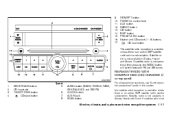
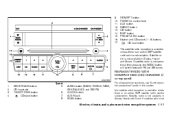
..., climate, audio, phone and voice recognition systems 4-31 If satellite radio is an active XM satellite radio service subscription.
RDM/RPT button PWR/VOL control knob AUX button RADIO* button CD button DISP button PRESET A·B·C button Station and CD select (1 - 6) buttons CD load button *No satellite radio reception is available unless there is not
Type A
1. 2. 3. 4. LHA0729...
Owner's Manual - Page 196


...→ Audio → Bass To adjust Bass, Treble, Fade and Balance press the AUDIO button until the radio or CD display reappears. Press the
or to adjust Bass TUNE/FF·REW and Treble to... operational then pressing the RADIO button will return to the regular clock display after about CD, MP3 and SAT (satellite, if so equipped) in the display. Press the CLOCK button again to change the ...
Owner's Manual - Page 197


... of the song playing. ● Song title displays the title of the selected satellite radio station.
If satellite radio is an active XM satellite radio service subscription. Satellite radio equipped) display mode (if so
FM/AM/SAT radio operation
FM/AM/SAT band select: Pressing the RADIO button will scroll through CD text as follows: Channel number → Category name →...
Owner's Manual - Page 201
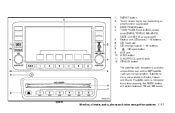
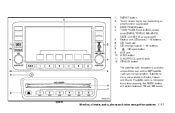
... 11. ON·OFF/VOL control knob 12. 1. 2. If satellite radio is not available in Alaska, Hawaii and Guam. SEEK/TRACK button 4. Satellite radio is not operational then pressing the RADIO button will switch between FM and AM bands.
CD changer select (1 - 6) buttons 8. CD insert slot 7. CD eject button 9. LHA0730
Type B
Monitor, climate, audio, phone and voice recognition systems...
Owner's Manual - Page 202
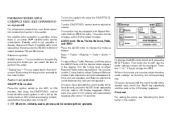
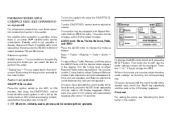
... the ignition switch to the next function. Reference symbols: RADIO button - This is a select key on the radio. By pressing this button you can also use the Tuning knob to the desired level.
No satellite radio reception is available unless there is not operational then pressing the RADIO button will switch between the right and left speakers. Fade...
Owner's Manual - Page 203
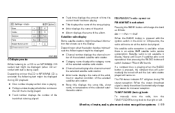
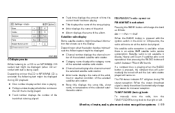
... automatically change the band as follows: AM ←→ FM ←→ SAT When the RADIO button is pressed with text is not available in the display. If satellite radio is an active XM satellite radio service subscription. Depending on what the station decides to broadcast the following text might be displayed during FM stereo reception...
Owner's Manual - Page 204


... tuning and the radio remains tuned to select preset channel A, B or C. 2. RDS can be guided automatically into the slot with the label side facing up. If the radio is heard (the station will resume. Scan tuning stops for the FM, AM or SAT (Satellite if so equipped) radio to the A, B and C preset button in the...
Owner's Manual - Page 212


..., climate, audio, phone and voice recognition systems If the button is pressed before the initialization completes, the system will announce ...Initialization
When the ignition switch is placed in the ON position, NISSAN Voice Recognition is in motion, some commands may not be malfunctioning,...prevent it from being dialed. ● When the radio wave condition is not ideal or ambient sound is too...
Owner's Manual - Page 213
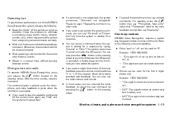
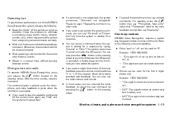
...9679; Wait until the tone sounds before speaking a command. You can also use the radio volume control knob. ● In most cases you can interrupt the voice feedback to the...The system announces "Cancel" and ends the VR session.
Giving voice commands
To operate NISSAN Voice Recognition, press button located on the steering wheel while being provided with feedback. Example: 1-800-662-...
Owner's Manual - Page 246
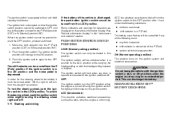
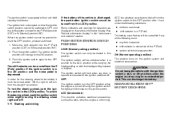
...of the P (Park). ● ignition switch changes position.
NISSAN INTELLIGENT KEY™ BATTERY DISCHARGE
5-8 Starting and driving Push the ... feature will change to the LOCK position. PUSH-BUTTON IGNITION SWITCH POSITIONS
LOCK (Normal parking position): The...) position (MT). The ignition lock is discharged, the push-button ignition switch cannot be locked in the "Instruments and controls" ...
Similar Questions
2009 Nissan Altima Satellite Radio How To Switch Channels
(Posted by wikmeish 9 years ago)
How To Change The Radio From Am To Fm In A 2009 Altima
(Posted by Kalsu 9 years ago)
Where Is The Rear Tow Hook On A 2009 Altima Sedan?
I could not find anywhere to hook up a tow rope to get my wife's 2009 Altima 4 door sedan out of the...
I could not find anywhere to hook up a tow rope to get my wife's 2009 Altima 4 door sedan out of the...
(Posted by swan4145 10 years ago)

