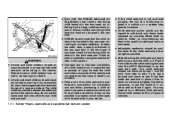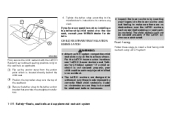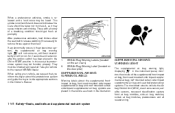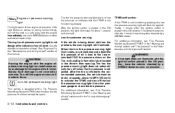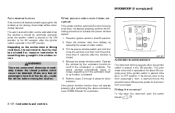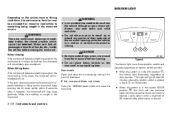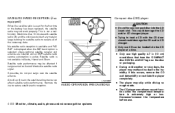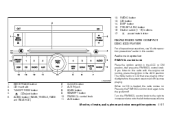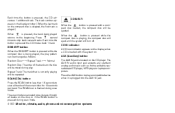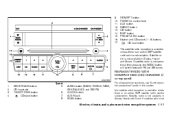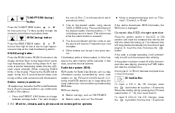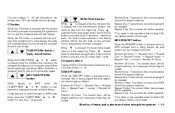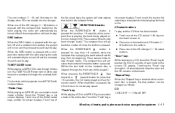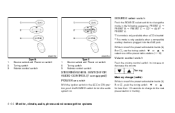2009 Nissan Altima Support Question
Find answers below for this question about 2009 Nissan Altima.Need a 2009 Nissan Altima manual? We have 1 online manual for this item!
Question posted by stjjjjj5 on September 12th, 2014
How To Load Cds In 09 Nissan Altima
The person who posted this question about this Nissan automobile did not include a detailed explanation. Please use the "Request More Information" button to the right if more details would help you to answer this question.
Current Answers
Related Manual Pages
Similar Questions
1999 Nissan Altima Cd, Radio And Clock Shows No Power And Not Working
I have a 1999 Nissan Altima. Battery was low and required a jump start once. After jump start, there...
I have a 1999 Nissan Altima. Battery was low and required a jump start once. After jump start, there...
(Posted by gbathey 10 years ago)
Possibility Of Installation Factory Radio-cd-nav Sys On Nissan Altima 2011 Basic
Is it possible to install factory Radio-CD-Nav sys on Nissan Altima 2011 (10/10) basic option?
Is it possible to install factory Radio-CD-Nav sys on Nissan Altima 2011 (10/10) basic option?
(Posted by behzadrg 11 years ago)