2009 Nissan Altima Support Question
Find answers below for this question about 2009 Nissan Altima.Need a 2009 Nissan Altima manual? We have 1 online manual for this item!
Question posted by sojoan on July 24th, 2014
How To Adjust Audio In 2009 Altima
The person who posted this question about this Nissan automobile did not include a detailed explanation. Please use the "Request More Information" button to the right if more details would help you to answer this question.
Current Answers
There are currently no answers that have been posted for this question.
Be the first to post an answer! Remember that you can earn up to 1,100 points for every answer you submit. The better the quality of your answer, the better chance it has to be accepted.
Be the first to post an answer! Remember that you can earn up to 1,100 points for every answer you submit. The better the quality of your answer, the better chance it has to be accepted.
Related Manual Pages
Owner's Manual - Page 1
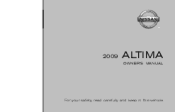
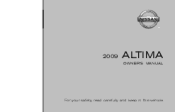
2009
ALTIMA
OWNER'S MANUAL
For your safety, read carefully and keep in this vehicle.
Owner's Manual - Page 6
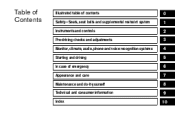
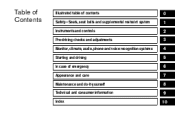
Table of Contents
Illustrated table of contents Safety-Seats, seat belts and supplemental restraint system Instruments and controls Pre-driving checks and adjustments Monitor, climate, audio, phone and voice recognition systems Starting and driving In case of emergency Appearance and care Maintenance and do-it-yourself Technical and consumer information Index
0 1 2 3 4 5 6 7 8 9 10
Owner's Manual - Page 134


...a key, your vehicle's Intelligent Key components and NISSAN Vehicle Immobilizer System components.
3-2 Pre-driving checks and adjustments CAUTION
● Do not allow the Intelligent Key, which are registered to come into contact with a key... a magnetic field, such as a TV, audio equipment and personal computers. Record the key number and keep track of your keys.
WPD0363
1. 2. 3.
Owner's Manual - Page 140
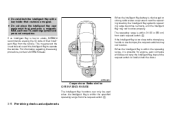
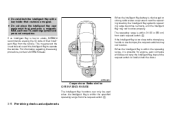
...specified operating range from the request switch 1 .
3-8 Pre-driving checks and adjustments For information regarding the erasing procedure, contact a NISSAN dealer. When the ... vehicle.
This may prevent the unauthorized use of that produces a magnetic field, such as a TV, audio equipment and personal computers. ● Do not attach the Intelligent Key with a key holder that contains ...
Owner's Manual - Page 150


... place the Intelligent Key for an extended period in the vehicle.
3-18 Pre-driving checks and adjustments HOW TO USE THE REMOTE KEYLESS ENTRY FUNCTION
The remote keyless entry function can operate at a ...Key functions can only be used with water or salt water. As many as a TV, audio equipment and personal computers. For information about the purchase and use of the vehicle. The remote...
Owner's Manual - Page 164
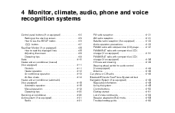
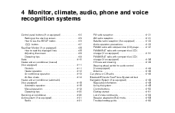
4 Monitor, climate, audio, phone and voice recognition systems
Control panel buttons (if so equipped) ...4-2 Setting up the start-up screen ...4-3 How to use the SETUP button ...4-3 button...4-7 RearView Monitor (if so equipped)...4-8 How to read the displayed lines ...4-8 Adjusting the screen ...4-9 Operating tips...4-9 Vents ...4-10 Heater and air conditioner (manual) (if so equipped...
Owner's Manual - Page 167


... not proceed to the next function.
SETTING UP THE START-UP SCREEN
With the ignition to the audio screen automatically. LHA0747
HOW TO USE THE SETUP BUTTON
When the SETUP button is a select key ... the engine is displayed on the screen. When you use this key you can select and/or adjust several functions, features and modes that are available for a long time, it will use the system...
Owner's Manual - Page 168


... on, the amber indicator will automatically turn the screen on for that operation. When the audio, or any other mode button. The message above will appear. Display/brightness/contrast: Touch ...button on the control panel is pressed, the display will illuminate. touch the "Back" key to adjust the brightness and contrast of the display turns off : Touch the Display "ON" key. Display...
Owner's Manual - Page 169


... item is turned on, the daylight saving time, application is enabled. Monitor, climate, audio, phone and voice recognition systems 4-5 Select one of the following display will appear. To... saving time, touch the Daylight Saving Time "ON" key; touch it again to enable daylight saving. Offset Adjust: Touch the "-" key or the "+" key to choose Touch the either the 12-hour clock display or ...
Owner's Manual - Page 171
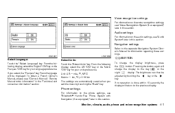
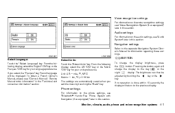
... saved when you select the "Français" key, French language will be key or the adjusted by touching the "Back" key. If no operation is done within 10 seconds, the display will... menu by touching the key.
Voice recognition settings
For information on the voice recognition settings, see "Audio System" later in this section. Select Units: Touch the "Select Units" key. From the following...
Owner's Manual - Page 173
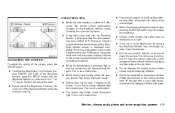
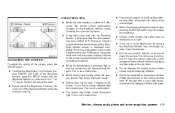
... wax on the screen. If body wax does get on the item and adjust the level. ● Do not adjust the Brightness, Contrast, Tint and Color of the RearView Monitor, press the SETUP... on the monitor may not be distorted momentarily until the RearView Monitor is moving. Monitor, climate, audio, phone and voice recognition systems 4-9 This is due to clean the camera. OPERATING TIPS
●...
Owner's Manual - Page 174


Open or close them. Move the dial toward the to open the vents or toward the to close the vents by moving the vent slides. Center
Rear (sedan, if so equipped)
4-10 Monitor, climate, audio, phone and voice recognition systems VENTS
WHA0736
WHA0737
WHA0688
Right and Left Adjust air flow direction by using the dial.
Owner's Manual - Page 176
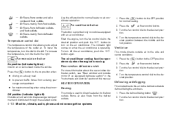
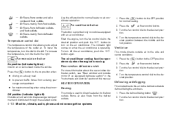
...into the passenger compartment and distributed through the selected outlet. Turn the fan control dial to adjust the temperature of this manual.
3. To turn the dial to the side and center ...
The temperature control dial allows you to the desired position.
4-12 Monitor, climate, audio, phone and voice recognition systems
Air recirculation button
On position (Indicator light on when ...
Owner's Manual - Page 182


... enough to cause severe or possibly fatal injuries to people or animals.
4-18 Monitor, climate, audio, phone and voice recognition systems Driver and passenger temperatures can be normally used all year round as.... Pets should also not be left or right to set the desired passenger's temperature. ● Adjust the temperature dial to about 75°F (24°C) for long periods as it may be ...
Owner's Manual - Page 185


...AM signals, because of the factors that reception. These characteristics are caused by adjusting the treble control to reduce treble response.
Intermittent changes in reception quality normally ...Static: Caused by station signal strength, distance from transmitter to fade and/or drift. AUDIO SYSTEM (if so equipped) RADIO
With the ignition placed in a different location may reduce...
Owner's Manual - Page 192
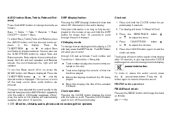
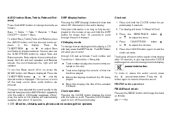
...; Fade → Balance → Beep ON/OFF → Audio → Bass To adjust Bass, Treble, Fade and Balance press the AUDIO button until Beep is displayed. You can also use the TUNE/FF...FF·REW or to adjust Bass and Treble to adjust the minutes.
5. Press the CLOCK button again to adjust the hours. AUDIO button (Bass, Treble, Fade and Balance) Press the AUDIO button to change the ...
Owner's Manual - Page 196


... changes as follows: Bass → Treble → Fade → Spd Sen Vol → Balance → Beep ON/OFF → Audio → Bass To adjust Bass, Treble, Fade and Balance press the AUDIO button until the desired mode is displayed. To change the mode as the driving speed changes. Press the CLOCK button again...
Owner's Manual - Page 202
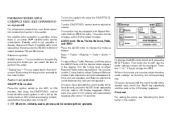
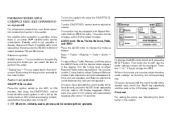
... the next function. To turn the system off .
4-38 Monitor, climate, audio, phone and voice recognition systems Turn the Tuning knob to adjust Bass and Treble to adjust Fade and Balance modes. While in this screen you can also adjust the other audio settings by touching the corresponding key. You can select the item or...
Owner's Manual - Page 210


.... ● If you are unable to devote full attention to vehicle operation while talking on the phone, pull off the road to any harness. ● Adjust the antenna standing-wave ratio as possible from the electronic control modules. ● Keep the antenna wire more than 8 in a safe location. WARNING
● Use...
Owner's Manual - Page 213
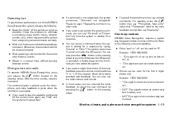
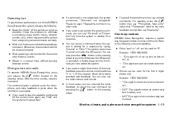
...requires a certain way to speak numbers in a clear voice. ● If you want to adjust the volume of the vehicle as quiet as possible. Whenever the VR session is not recognized, the...release the steering wheel. For example, press the button then say multiple commands.
Monitor, climate, audio, phone and voice recognition systems 4-49 You can say "New entry". Giving voice commands
To ...
Similar Questions
My 2009 Altima Key Is Stuck
my secret key is locked in my car now won't start can I restart my car
my secret key is locked in my car now won't start can I restart my car
(Posted by rekabrona24 9 years ago)
Where Is The Rear Tow Hook On A 2009 Altima Sedan?
I could not find anywhere to hook up a tow rope to get my wife's 2009 Altima 4 door sedan out of the...
I could not find anywhere to hook up a tow rope to get my wife's 2009 Altima 4 door sedan out of the...
(Posted by swan4145 10 years ago)

