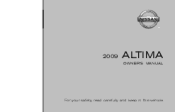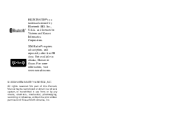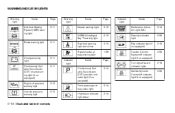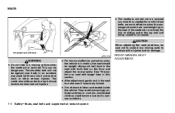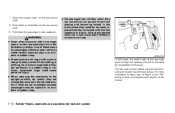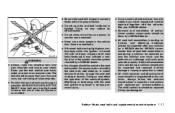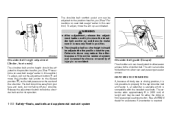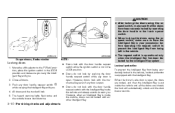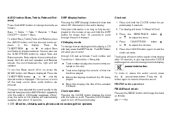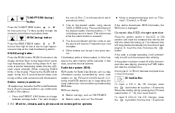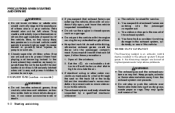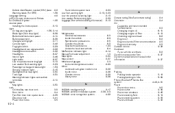2009 Nissan Altima Support Question
Find answers below for this question about 2009 Nissan Altima.Need a 2009 Nissan Altima manual? We have 1 online manual for this item!
Question posted by carcarchcjk on November 19th, 2013
2009 Altima Does Not Beep When Setting Security
The person who posted this question about this Nissan automobile did not include a detailed explanation. Please use the "Request More Information" button to the right if more details would help you to answer this question.
Current Answers
Related Manual Pages
Similar Questions
My 2009 Altima Key Is Stuck
my secret key is locked in my car now won't start can I restart my car
my secret key is locked in my car now won't start can I restart my car
(Posted by rekabrona24 9 years ago)
Where Is The Rear Tow Hook On A 2009 Altima Sedan?
I could not find anywhere to hook up a tow rope to get my wife's 2009 Altima 4 door sedan out of the...
I could not find anywhere to hook up a tow rope to get my wife's 2009 Altima 4 door sedan out of the...
(Posted by swan4145 10 years ago)