2008 Nissan Rogue Support Question
Find answers below for this question about 2008 Nissan Rogue.Need a 2008 Nissan Rogue manual? We have 1 online manual for this item!
Question posted by cesarstempohope on July 25th, 2012
Door Panel Removal
How the inside door panel is removed?
Current Answers
There are currently no answers that have been posted for this question.
Be the first to post an answer! Remember that you can earn up to 1,100 points for every answer you submit. The better the quality of your answer, the better chance it has to be accepted.
Be the first to post an answer! Remember that you can earn up to 1,100 points for every answer you submit. The better the quality of your answer, the better chance it has to be accepted.
Related Manual Pages
Owner's Manual - Page 52
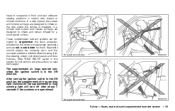
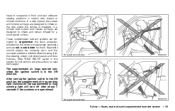
... belts and supplemental restraint system 1-39 Seat belts should always be correctly worn and the occupant seated a suitable distance away from the steering wheel, instrument panel and door finishers. (See "SEAT BELTS" earlier in this section for a short period of occupants in front and rear outboard seating positions in the ON position...
Owner's Manual - Page 62
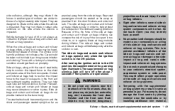
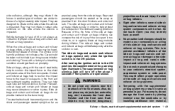
... No unauthorized changes should be taken not to your vehicle's electrical system, suspension system or side panel. For example, do not change the front seats by placing material near the seatback of a ... touch them; Do not place any objects (an umbrella, bag, etc.) between the front door finisher and the front seat. This smoke is against, these air bag modules during inflation. ...
Owner's Manual - Page 84


...VDC system is pushed to the position.
Turn the light switch off switch is not operating. Remove the key and take it will make a high pitched scraping sound when the vehicle is in...VARIABLE TRANSMISSION (CVT)" in the "5.
Slip indicator light
The light will sound when the driver side door is opened while the key is left in the or position, and the ignition switch is nearing...
Owner's Manual - Page 86
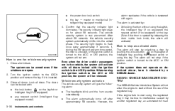
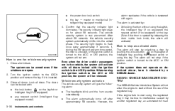
... ignition switch to the LOCK position and remove the key if it may be armed even if the windows are in the LOCK position. Lock all windows. The doors can be due to the ACC or ...interference caused by releasing the door inside lock knob, the alarm will be locked with all doors. After about 30 seconds. If, during this 30-second pre-arm time period, the door is unlocked, or the ...
Owner's Manual - Page 105
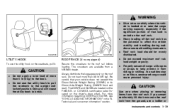
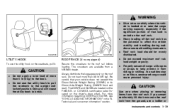
... the utility hook to help prevent it .
Always distribute the luggage evenly on the driver's door pillar). certification label (located on the roof rack. If you cannot comfortably lift the items ... has the potential to the roof rail before loading.
CAUTION
Use care when placing or removing items from sliding or shifting. In a sudden stop or collision, unsecured cargo could cause...
Owner's Manual - Page 108
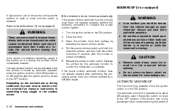
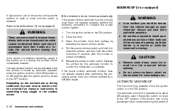
...is complete. Do not place any portion of their hands, etc., inside the vehicle before the closed completely. 5. If the driver's door or the passenger's door is turned to initialize the power window system. 1. MOONROOF (if... switch is in the window as it to the ON position. 2.
CAUTION
Remove water drops, snow, ice or sand from the vehicle through an open or close the window, ...
Owner's Manual - Page 114


...blinks rapidly for convenience. 6. DO NOT release the buttons until the indicator light on the garage door opener's motor to program and the hand-held transmitter 1-3 inches away from under a light ... push and release the HomeLink® button you will need to remove the lens to a "rapid blink". To activate the garage door or other programmed device, push and hold the 2 outer HomeLink...
Owner's Manual - Page 119
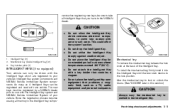
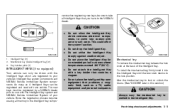
... the lock position.
SPA2033
. Use the mechanical key to lock or unlock the doors. (See "DOORS" later in this section.)
INTELLIGENT KEYS (if so equipped)
Your vehicle can be...object.
SPA2406
. .
1. 2. 3. Intelligent Key (2) Mechanical key (inside Intelligent Key) (2) Key number plate (1)
Mechanical key
To remove the mechanical key, release the lock knob at the back of your ...
Owner's Manual - Page 122
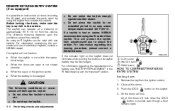
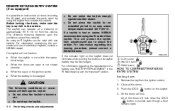
... * LOCK button 2 * UNLOCK button 3 * PANIC button
HOW TO USE REMOTE KEYLESS ENTRY SYSTEM Locking doors
1. Do not allow the keyfob to unlock the vehicle. The keyfob can operate at a distance of a ... please contact a NISSAN dealer. Maintenance and do-it-yourself" section. Remove the key from unauthorized use of the doors will damage the keyfob. . button on the keyfob does not illuminate ...
Owner's Manual - Page 123


... warning alarm and headlights will be turned off without waiting for 15 seconds by turning the ignition switch to call attention by locking the doors with the key removed from the ignition switch). The panic alarm stops when: ...It has run for 25 seconds, or The LOCK button or the UNLOCK button...
Owner's Manual - Page 130
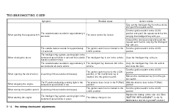
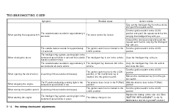
...key is low. Turn the ignition switch to the LOCK position. Remove the mechanical key from the vehicle and close the door. The ignition switch is not in the The battery charge is...turning the ignition switch When starting the engine
The P position selecting warning light in the instrument panel blinks in green.
3-14 Pre-driving checks and adjustments position. seconds. Turn the ignition ...
Owner's Manual - Page 135


... contact with your fingertips. Pull the hood release handle * located below the instrument panel; Slowly move the hood down to its original position. 2. Remove the support rod from the engine compartment, to latch the lock. 3. A Hold the coated part * when removing or resetting the support rod. HOOD
WARNING
. If you see steam or...
Owner's Manual - Page 137
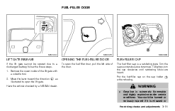
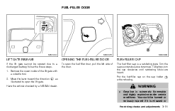
... the fuel-filler cap on the cap holder while refueling. A *
as
Have the vehicle checked by a NISSAN dealer. . WARNING
Gasoline is a ratcheting type.
Remove the cover inside of the door. To tighten, turn the cap clockwise until ratcheting clicks are heard. You could be opened due to a discharged battery, follow the these steps...
Owner's Manual - Page 150
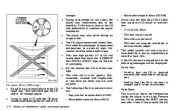
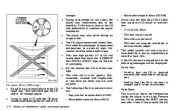
...-R) .
- Rewritable compact discs (CD-RW) Do not use the following messages will be displayed. Remove the CD by pushing the EJECT button, and after a short time reinsert the CD.
. .
...paper label - CDs that are of scratches. Trying to the temperature inside the player is too high. During cold weather or rainy days,...door closed could damage the CD and/or CD changer/player. changer. .
Owner's Manual - Page 189
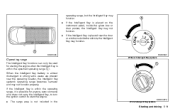
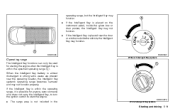
... window outside the vehicle, the Intelligent Key may not function properly. The cargo area is placed on the instrument panel, inside the glove box or door pocket, the Intelligent Key may function. . SSD0436
SSD0392
Without Intelligent Key system
Operating range
The Intelligent Key functions can only be used for anyone, even ...
Owner's Manual - Page 209


... tire type, size, speed rating and availability information. Maintenance and do -it is salted or sanded.
A shovel to remove ice and snow from freezing, apply deicer through the key hole. For additional information, see "TIRE CHAINS" in the ... the winter when it -yourself" section. COLD WEATHER DRIVING FREEING A FROZEN DOOR LOCK
To prevent a door lock from the windows and wiper blades.
Owner's Manual - Page 227
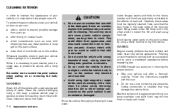
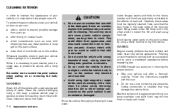
... to crack. Inside flanges, seams and folds on coastal roads when contaminants such as washing mitts. Whenever possible, store or park your vehicle only after driving on the doors, hatches and ... soap, strong chemical detergents, gasoline or solvents.
Machine compound or aggressive polishing on or removing the body cover.
.
. CAUTION
Do not use car washes that use a wax ...
Owner's Manual - Page 230


... floor coverings will not dry completely inside the vehicle, and should be accelerated in areas of moisture-retaining dirt and debris in body panel sections, cavities, and other protective coatings... doors open to those areas where the temperatures stay above freezing where atmospheric pollution exists, or where road salt is used. NEVER remove dirt, sand or other liquids to avoid floor panel...
Owner's Manual - Page 302
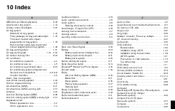
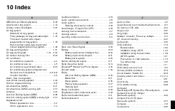
......Brake system...Parking brake operation ...Warning light ...Break-in schedule...Brightness control, Instrument panel ...Bulb check/instrument panel...Bulb replacement ...3-20 8-13 8-22 8-21 2-26 5-11 8-14 4-25 1-... child restraints...1-19 Top tether strap ...1-22 Child safety...1-11 Child safety rear door lock ...3-5 Chimes, Audible reminders ...2-18 Circuit breaker, Fusible link ...8-19 Cleaning...
Owner's Manual - Page 304
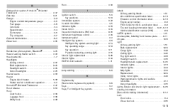
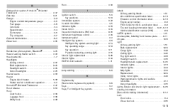
... information (See vehicle loading information) ...9-12 Lock Door locks...3-4 Glove box lock ...2-35
10-3 G Garage door opener, HomeLink Universal Transceiver ...2-47 Gas cap ...3-...cabin microfilter ...4-5 Indicator lights ...2-16 Inside mirror ...3-24 Inspection/maintenance (I/M) test ...9-26 Instrument brightness control ...2-28 Instrument panel ...2-2 Intelligent Key system ...3-8 Intelligent ...
Similar Questions
2008 08 Nissan Rogue Removal How To Remove Front Passenger Door Panel
(Posted by knimo 10 years ago)

