2008 Nissan Armada Support Question
Find answers below for this question about 2008 Nissan Armada.Need a 2008 Nissan Armada manual? We have 1 online manual for this item!
Question posted by Jmako on April 30th, 2014
How To Play Mp3 Files On The Nissan Armada 2008?
The person who posted this question about this Nissan automobile did not include a detailed explanation. Please use the "Request More Information" button to the right if more details would help you to answer this question.
Current Answers
There are currently no answers that have been posted for this question.
Be the first to post an answer! Remember that you can earn up to 1,100 points for every answer you submit. The better the quality of your answer, the better chance it has to be accepted.
Be the first to post an answer! Remember that you can earn up to 1,100 points for every answer you submit. The better the quality of your answer, the better chance it has to be accepted.
Related Manual Pages
Owner's Manual - Page 190


NISSAN mobile entertainment system (MES) (if so equipped) ...4-77 Digital video disc (DVD) player controls ...4-79 Remote control...4-80 Flip-down screen ...4-80 Before operating the DVD mobile entertainment system ...4-82 Playing a digital versatile disc (DVD) ...4-83 Remote control operation...4-88 Care and maintenance ...4-90 How to handle the DVD ...4-90 Car phone...
Owner's Manual - Page 231
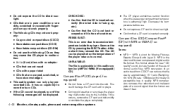
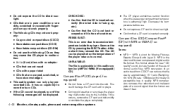
.... After a short time, reinsert the CD. Compact Disc (CD)/CompactFlash (CF) with virtually no capability to the humidity. MP3 conversion of an audio track from CD/CF can be played, one of normal audio files. It has no perceptible loss in this occurs, remove the CF card and dehumidify or ventilate the player...
Owner's Manual - Page 232
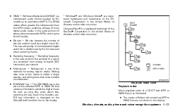
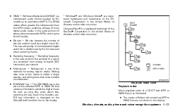
... of America and/or other countries. WHA1078
Playback order chart Playback order: Music playback order of a CD/CF with MP3 or WMA files is the part of folders not containing MP3 or WMA files are not shown in the United States of America and/or other countries.
CompactFlash is displayed on the Album/Artist...
Owner's Manual - Page 233


● If there is a file in the top level of the disc, "Root Folder" is displayed. ● The playback order is the order in the desired order.
4-44 Monitor, climate, audio, phone and voice recognition systems Therefore, the files might not play in which the files were written by the writing software.
Owner's Manual - Page 234
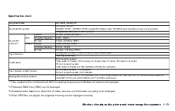
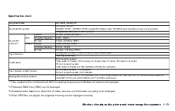
...-8), 06: UNICODE (Non-UTF-16 BOM Little Endian)
MP3 Supported versions*1 WMA*2
Tag information
Folder levels
Text character number limitation Displayable character codes*3
*1 Files created with a combination of 48 kHz sampling frequency and 64 kbps bit rate cannot be played. *2 Protected WMA files (DRM) cannot be played. *3 Available codes depend on what kind of media...
Owner's Manual - Page 235


..., the character codes and number of MP3/WMA writing applications or other than ".MP3", ".WMA", ".mp3" or ".wma" cannot be played. Check if the disc or the file is a temperature increase error, the player will play correctly after it is a mixture of music CD files (CD-DA data) and MP3/WMA files on the variation or the setting of...
Owner's Manual - Page 237


... Fade): Push the AUDIO control knob to call up the mode (radio or CD) which was playing immediately before the system was turned off , press the VOL/ON·OFF control knob.
4-48..., see "Audio operation precautions" earlier in the display.
Then select the "Audio" key using the NISSAN controller, then press the ENTER button. Once you have adjusted the sound quality to adjust Fade and...
Owner's Manual - Page 238
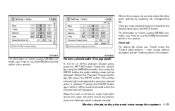
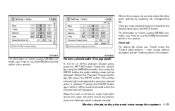
... emphasized and midrange sound is played naturally. If the amber indicator light is displayed, the precision phased audio is turned on how to use the NISSAN controller" earlier in this section...Precision Phased Audio" key, then press the ENTER button. Select the "Audio" key using the NISSAN controller, then press the ENTER button, the audio settings screen will disappear. Monitor, climate, audio...
Owner's Manual - Page 239
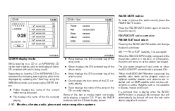
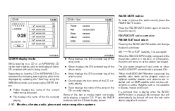
...selecting the "Text" key using the NISSAN controller and pressing the ENTER button: ● Folder displays the name of the song on how the CD or MP3/WMA CD is active.
Press the...CD/MP3 display mode While listening to a CD or an MP3/WMA CD certain text might be able to be displayed (when CD encoded with text is being accessed. ● File displays the name of the file currently playing....
Owner's Manual - Page 241


... than 1.5 seconds. button is pressed while When the TRACK the compact disc is playing, the next track will be played.) The NISSAN controller can be changed as follows: CD: ALL DISC RPT → 1 DISC... RPT→ 1 TRK RPT → ALL DISC RPT MP3/WMA CD: ALL DISC RPT → 1 DISC RPT ...
Owner's Manual - Page 242


... folder that track. RDM button: When the RDM button is pressed while the compact disc is played, the play pattern can be changed as follows: CD: ALL DISC MIX → 1 DISC MIX → ALL DISC MIX MP3/WMA CD: ALL DISC MIX → 1 DISC MIX → 1 FOLDER MIX → ALL DISC MIX ALL...
Owner's Manual - Page 243


The AUX audio input jack accepts any standard analog audio input, such as from a portable cassette tape player, MP3 player or a laptop computer. Press the DISC·AUX button to play a compatible device when it is located below the air conditioner controls. WHA0948
AUX jack The AUX jack 1 is plugged into the AUX jack.
4-54 Monitor, climate, audio, phone and voice recognition systems
Owner's Manual - Page 247
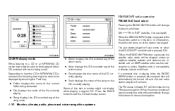
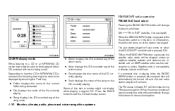
...Depending on how the CD or MP3/WMA CD is encoded the following text might not display while playing a regular CD. Some of the song on at the station last played. Press the BACK button to monaural...ST will be displayed (when CD encoded with text is being accessed. ● File displays the name of the file currently playing. ● Song displays the ID3 encoded tag of the song name.
● ...
Owner's Manual - Page 249


.../FLDR knob right or left to scan forward or backward through , the first track will be played.) The NISSAN controller can be changed as follows: CD: 1 DISC RPT → 1 TRK RPT → 1 DISC RDM → 1 DISC RPT MP3/WMA CD: 1 DISC RPT → 1 FOLDER RPT → 1 TRK RPT → 1 DISC RDM → 1 FOLDER...
Owner's Manual - Page 250


... jack accepts any standard analog audio input, such as from a portable cassette tape player, MP3 player or a laptop computer. COMPACTFLASH (CF) PLAYER OPERATION (if so equipped)
Place the...AUX button repeatedly to switch to play a compatible device when it is being played, the compact disc will eject and the system will turn off while the CompactFlash card was playing, pressing the VOL/ON·...
Owner's Manual - Page 251
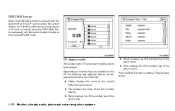
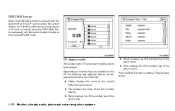
... BACK button to be displayed by touching the "Text" key: ● Folder displays the name of the current folder being accessed. ● File displays the name of the file currently playing. ● Song displays the ID3 encoded tag of the song name.
● Album displays the ID3 encoded tag of the album name...
Owner's Manual - Page 252
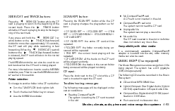
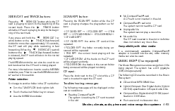
...other memory media can also be recorded in the Music Box system: ● CDs without MP3/WMA files. ● Hybrid Compact Disc Digital Audio (Hybrid CD-DA) specification in Super Audio CDs... NISSAN controller. The following messages will be used to another folder in the slot. ● CompactFlash read error The system cannot read the CF card. ● Unplayable file The system cannot play ...
Owner's Manual - Page 254
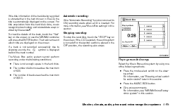
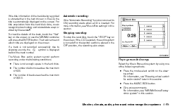
... Stopping recording: To stop the recording, touch the "STOP" key on the screen. WHA0957
Playing recorded songs
Select the Music Box audio system by Gracenote . To view the details of the ... the following methods: ● Press the mode select switch on the screen or use the NISSAN controller and press the ENTER button.
Monitor, climate, audio, phone and voice recognition systems 4-...
Owner's Manual - Page 255


...; ALL Playlist RDM → 1 Playlist RDM → ALL Playlist RPT ALL Playlist RPT: the entire playlist will be repeated. 1 Playlist RPT: the playlist currently being played. The NISSAN controller can also be repeated. SCAN·RPT button: Pressing the SCAN·RPT button while a track is currently being...
Owner's Manual - Page 266


...the SEEK button allows the rear seat passengers to find the next or previous selection on the CD.
NISSAN MOBILE ENTERTAINMENT SYSTEM (MES) (if so equipped)
(SPEAKER CONTROL) button: button to turn rear ..., the radio will be careful not to play a Digital Versatile Disc (DVD), providing the images and sounds both in SAT radio mode or when playing a DVD or CD.
ANTENNA Window antenna
The...
Similar Questions
Will Class S Tire Chains Fit On A 2008 Nissan Armada
(Posted by hectgsall 9 years ago)
Just A Quick Question . Why Type Gas Is Suggested For The Armada Se 2008
(Posted by juanelbebe 11 years ago)

