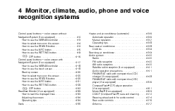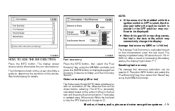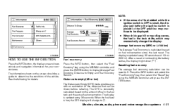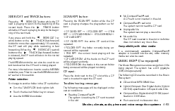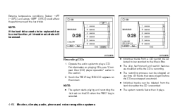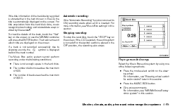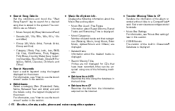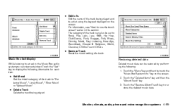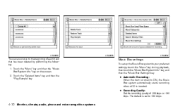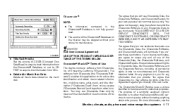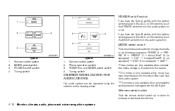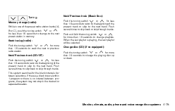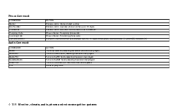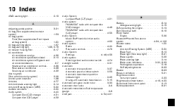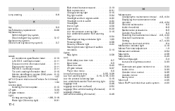2008 Nissan Armada Support Question
Find answers below for this question about 2008 Nissan Armada.Need a 2008 Nissan Armada manual? We have 1 online manual for this item!
Question posted by s2pidjeffkl on August 20th, 2014
How To Reset Music Box On 2008 Nissan Armada
The person who posted this question about this Nissan automobile did not include a detailed explanation. Please use the "Request More Information" button to the right if more details would help you to answer this question.
Current Answers
Related Manual Pages
Similar Questions
Instructions On How To Turn On Heater In 2008 Armada
(Posted by vsrsdi 9 years ago)
How Do You Reset The 2010 Nissan Armada Maintenance Screen
(Posted by maooneter 10 years ago)
Are The Cds Burned On The Music Box,in Real Time Or In A Matter Of Minutes?
(Posted by billenglish20 11 years ago)
Can You Retrieved Stored Music In Music Box And Download It To Compact Flash?
We are selling car and all our music was downloaded to music boc from cd's we nolonger have and we w...
We are selling car and all our music was downloaded to music boc from cd's we nolonger have and we w...
(Posted by neilthetaxman 11 years ago)