2008 Nissan Altima Support Question
Find answers below for this question about 2008 Nissan Altima.Need a 2008 Nissan Altima manual? We have 1 online manual for this item!
Question posted by hadidh93 on April 4th, 2013
Bluetooth Language Switch
How do I setup the Bluetooth System from Spanish to English language?
Current Answers
There are currently no answers that have been posted for this question.
Be the first to post an answer! Remember that you can earn up to 1,100 points for every answer you submit. The better the quality of your answer, the better chance it has to be accepted.
Be the first to post an answer! Remember that you can earn up to 1,100 points for every answer you submit. The better the quality of your answer, the better chance it has to be accepted.
Related Manual Pages
Owner's Manual - Page 14
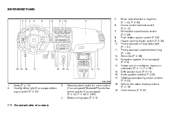
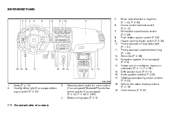
... for audio control (if so equipped)/Bluetooth hands-free phone system (if so equipped) (P. 4-44, P. 4-46, P. 4-60) Meters and gauges (P. 2-3)
18. 19. Driver supplemental air bag/horn (P. 1-42, P. 2-33) Cruise control main/set switch (P. 5-17) Windshield wiper/washer switch (P. 2-26) Push-button ignition switch (P. 5-6) Hazard warning flasher switch (P. 2-32) Front passenger air bag status light...
Owner's Manual - Page 80
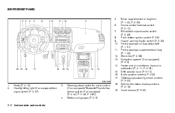
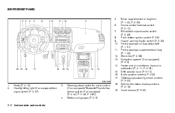
... audio control (if so equipped)/Bluetooth hands-free phone system (if so equipped) (P. 4-44, P. 4-46, P. 4-60) Meters and gauges (P. 2-3)
18. 19. Vents (P. 4-10) Headlight/fog light (if so equipped)/turn signal switch (P. 2-27)
3.
4.
Driver supplemental air bag/horn (P. 1-42, P. 2-33) Cruise control main/set switch (P. 5-17) Windshield wiper/washer switch (P. 2-26) Push-button ignition...
Owner's Manual - Page 98


... in this section.
2-20 Instruments and controls The reset mode will appear when selecting the "Language/Unit" key and . The settings are automatically saved when you exit the menu by pushing ... see "Vehicle Information Display indicator lights and warnings" later in detail. pressing Language: English or French Unit: US - mile, °F, MPG Metric - km, °C, L/100 km You ...
Owner's Manual - Page 156
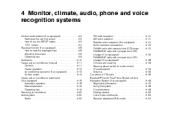
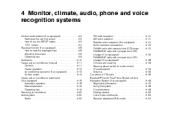
... buttons (if so equipped) ...4-2 Setting up the start-up screen ...4-3 How to use the SETUP button ...4-3 button...4-7 Rearview monitor (if so equipped) ...4-8 How to read the displayed lines ...4-8...CD care and cleaning ...4-43 Steering wheel switch for audio control (if so equipped) ...4-44 Antenna ...4-45 Car phone or CB radio ...4-45 Bluetooth Hands-Free Phone System without Navigation System...
Owner's Manual - Page 162


With this option on or turn on , a beep will appear when pressing the SETUP button, then touching the "Language/Units" key.
4-6 Monitor, climate, audio, phone and voice recognition systems LHA1006
LHA0751
Beep setting
Touch the "Volumes/Tones" key. Language/units
The following display will sound if any button is pressed or any key is...
Owner's Manual - Page 163
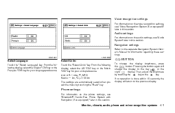
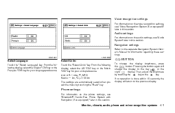
...settings
Refer to the day or the night display. From the following display, select the English "ON" key or the Français "ON" key for your units preference.... the "Select Language" key.
Select Units: Touch the "Select Units" key. Then, adjust the brightness by touching the "Back" key. Phone settings
For information on the phone settings, see "Bluetooth Hands-Free Phone System with ...
Owner's Manual - Page 203


...switch is placed in the ON position with FCC's RF exposure guidelines, use a hands-free phone under the following two conditions: 1. You can register up the wireless connection between a cellular phone and the in-vehicle phone module before using the Bluetooth... using the hands-free phone system. ● Some Bluetooth enabled cellular phones may not be malfunctioning, see "Troubleshooting...
Owner's Manual - Page 204


... the tone sounds, speak a command.
and licensed to vehicle operation. You can also use the radio volume control knob. Initialization
When the ignition switch is picked up by Bluetooth SIG, Inc., U.S.A. The light on the steering wheel while being provided with feedback. The command given is placed in motion, some commands may...
Owner's Manual - Page 206


... end a call. If you get started using the Bluetooth Hands-Free Phone System with the Bluetooth Hands-Free Phone System using English, Spanish or French. Say: "Setup" A . If the vehicle starts moving during the procedure, the procedure will help you decide not to change the language to change the language, perform the following chart to select a different...
Owner's Manual - Page 207


... and makes the call has ended, press the on selecting ringtones. Say: "Call International" to "Setup" later in this section for details. Say: "Call" A . See "How to initiate pairing from...again. Say: "Dial" C . For example, 555-121-3354 can also visit www.nissanusa.com/bluetooth for more information on steering wheel. Once the call . The system acknowledges the command and asks ...
Owner's Manual - Page 212


.... Once the selection is confirmed, the selected phone remains active until the ignition switch is in this section. ● "Replace phone" - The system announces the...a phone" earlier in the vehicle.
"Setup"
Main Menu "Setup" "Pair Phone" A "List Phone" B "Select Phone" C "Change Priority" D "Delete Phone" E "Select Ringtone" F "Bluetooth Off" G
Use the Setup command to select a phone of the ...
Owner's Manual - Page 213


...). 3. Position the vehicle in use the Memo Pad and access Setup. When the Bluetooth Hands-Free Phone System is off the Bluetooth Hands-Free Phone System. The system is stored in the driver's... system states the priority level of the active phone and asks you to choose from the Bluetooth Hands-Free Phone System. Once you delete a phone, the associated phone book for memory ...
Owner's Manual - Page 214


...two ● Bluetooth on selecting a different language, see "Choosing a language" earlier in this section. 6. The SA mode will prompt you to select a different language." 5. Follow ...oh four two nine ● delete call back number ● setup pair phone ● memo pad play ● eight pause nine ...● The ignition switch is finished, the system will announce that speaker adaptation has been...
Owner's Manual - Page 217


... attachments could damage the transmitter and may discharge quicker than usual. module when the ignition switch is subject to the following two conditions: 1. NISSAN Voice Recognition system supports the phone commands, so dialing a phone number using the Bluetooth Hands-Free Phone System, refer to the following notes. ● Set up to 5 different...
Owner's Manual - Page 218
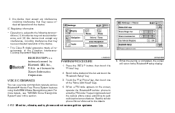
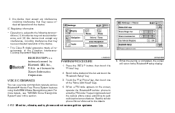
... any interference, including interference that may cause undesired operation of the device. - This Class B digital apparatus meets all requirements of the list and touch the "Bluetooth Setup" key. 3.
See the cellular phone Owner's Manual for the details.
5. The pairing procedure of the cellular phone varies according to the bottom of the Canadian...
Owner's Manual - Page 219


Touch the "Bluetooth" key in order to transfer a phonebook entry from the name list of the "None (Add New)" keys from your cellular phone to 70 phone numbers ...
LHA1010
PHONE DOWNLOAD
Up to your phonebook in your car. Touch the "Phonebook" key. 3. Monitor, climate, audio, phone and voice recognition systems 4-63 Press the SETUP button, then touch the "Phone" key. 2.
Owner's Manual - Page 224


...the ring volume to be quieter "-" or louder "+". LHA1011 LHA1012
Bluetooth Setup: See the following information for each item. ● Bluetooth Hands-Free: If this item is displayed select this section.
&#...is turned on, a specific ringtone that is different from the paired list. ● Bluetooth Info.: Check information about the device name, vehicle name, device address device PIN and ...
Owner's Manual - Page 353


... Automatic Automatic power window switch ...2-44 Transmission selector lever lock release ...5-13 Automatic anti-glare inside mirror ...3-22 AUX jack...4-30, 4-36, 4-42 B Battery ...8-15 Charge warning light ...2-11 Before starting the engine ...5-8 Belt (See drive belt) ...8-17 Block heater Engine ...5-27 Bluetooth hands-free phone system ...4-46, 4-60 Booster seats ...1-37...
Owner's Manual - Page 354
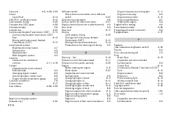
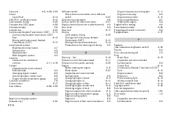
...light Engine oil viscosity ...Engine serial number ...Engine specifications...Starting the engine ...English/metric setting ...Event data recorders ...Exhaust gas (Carbon monoxide) . . ... buttons Brightness/contrast button ...4-7 Setup button ...4-3 Startup screen ...4-3 ...
Defroster switch Rear window and outside mirror defroster switch ...2-27 Dimensions and weights ...9-8 Dimmer switch for ...
Owner's Manual - Page 355
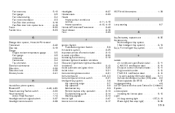
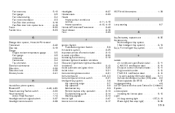
... identification number (VIN) plate . .9-9 Warning labels (for SRS)...1-57 Language setting ...4-6 LATCH (Lower Anchors and Tethers for CHildren) System...1-23 License...Bluetooth ...4-46, 4-60 Hazard warning flasher switch ...2-32 Head restraints ...1-11 Active Head Restraint ...1-12 Headlight and turn signal switch...2-27 Headlight control switch ...2-28
Ignition Switch Push-Button Ignition Switch...
Similar Questions
2008 Nissan Altima Battery Dead And Trunk Wont Open And I Flipped The Switch In
glove box
glove box
(Posted by hkmljpisco 9 years ago)
How Do You Switch Between Folders On A Cd In A 2008 Nissan Altima
(Posted by niccogs 9 years ago)
How To Change Bluetooth Language In Nissan Altima 2009
(Posted by MLL2nuth 9 years ago)
Does A 2008 Nissan Altima Have A Traction Control Off Switch?
(Posted by mojiandy 10 years ago)
2010 Bluetooth Q
I have a 2010 w/ convenience pkg. Is there some way to "activate" Bluetooth on the car if I buy an O...
I have a 2010 w/ convenience pkg. Is there some way to "activate" Bluetooth on the car if I buy an O...
(Posted by ajs916 11 years ago)

