2005 Nissan Murano Support Question
Find answers below for this question about 2005 Nissan Murano.Need a 2005 Nissan Murano manual? We have 1 online manual for this item!
Question posted by huhgakt on August 17th, 2014
What Kind Of Battery Use Intelegen Key For Murano 2005
The person who posted this question about this Nissan automobile did not include a detailed explanation. Please use the "Request More Information" button to the right if more details would help you to answer this question.
Current Answers
There are currently no answers that have been posted for this question.
Be the first to post an answer! Remember that you can earn up to 1,100 points for every answer you submit. The better the quality of your answer, the better chance it has to be accepted.
Be the first to post an answer! Remember that you can earn up to 1,100 points for every answer you submit. The better the quality of your answer, the better chance it has to be accepted.
Related Manual Pages
Owner's Manual - Page 85
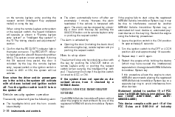
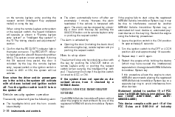
... ignition switch off after approximately 1 minute. on the remote keyless entry, pushing the request switch (Intelligent Key equipped model) or using the key, remote keyless entry or pushing the request switch. The alarm is activated by the key, the remote keyless entry, request switch or the ignition switch is tampered with you). Turn the...
Owner's Manual - Page 106
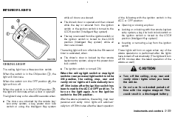
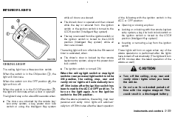
... lights when you leave the vehicle. ¼ Do not use for about 30 seconds when: ¼ The doors are closed while the key is removed from the ignition switch or the ignition switch is... switch in a discharged battery. The ceiling light will turn off while the 30 second timer is activated, when:
SIC2063
of the following with the remote keyless entry system, a key, the lock-unlock switch...
Owner's Manual - Page 115
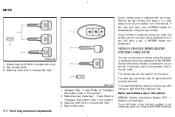
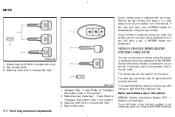
... and keep it . Never leave these keys in the vehicle. Master keys (with built-in your vehicle using the key number. Key number plate 3. The valet key cannot be used for all keys and do not have one to "Intelligent Key system" later in this section) 3.
Key number plate
To protect belongings when you still have a transponder chip in transponder...
Owner's Manual - Page 118
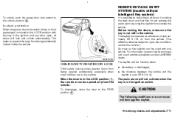
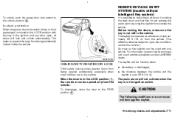
...battery is discharged, ¼ the distance between the vehicle and the keyfob is possible to lock/unlock all doors (including the back door) and fuel filler lid and activate the panic alarm by using...As many as five keyfobs can be used with the key in the vehicle.
Before locking the doors, make sure the key is moved to prevent the keys from being accidentally locked inside the ...
Owner's Manual - Page 121
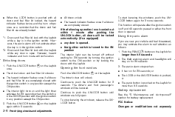
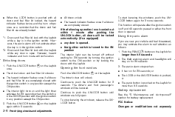
...with the keyfob while any door is open . Push the UNLOCK button k on the keyfob for battery replacement.
However, hazard indicator and horn mode will be turned off and 45 seconds passed or either... after pushing the UNLOCK button, all doors will not activate when the key is in any position except the ON position. Using the panic alarm
If you may activate the alarm to the ON position...
Owner's Manual - Page 122
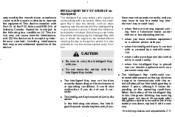
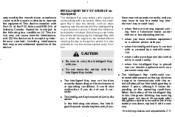
... faint radio waves. It could void the user's authority to use the metal key (mechanical key or valet key): • when there are inside . ¼ The Intelligent Key may not function correctly depending on the operating conditions. When the battery of the device. INTELLIGENT KEY SYSTEM (if so equipped)
approved by a metallic material. • when radio wave...
Owner's Manual - Page 123
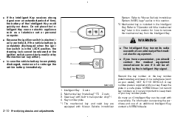
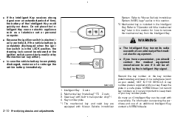
... the LOCK position, the steering lock cannot be released or the ignition switch cannot be used with your key number plate.
As many as a television set or personal computer. ¼ Because the ignition switch is electronically controlled, if the vehicle battery is completely discharged when the ignition switch is supplied with one vehicle...
Owner's Manual - Page 128
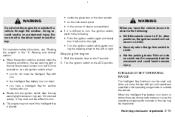
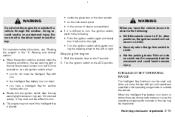
... steering wheel to the P position. 2. When the Intelligent Key battery runs down • you have the Intelligent Key with you • the Intelligent Key battery has run down or where there are strong radio waves or...see "Starting the engine" in red. WARNING
When you leave the vehicle, be used only when you carry the key with you ¼ Slowly turn the ignition switch when: • you and...
Owner's Manual - Page 131
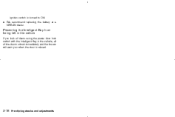
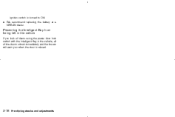
Preventing the Intelligent Key from being left in the vehicle
If you lock all doors using the power door lock switch with the Intelligent Key in the vehicle, all of the doors unlock immediately and the buzzer will warn you when the door is turned to ON. ¼ We recommend replacing the battery at a NISSAN dealer. ignition switch is closed.
3-18 Pre-driving checks and adjustments
Owner's Manual - Page 133
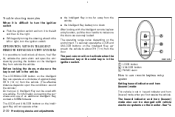
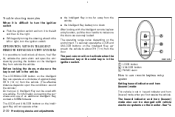
...UNLOCK buttons on the Intelligent Key can be used with one vehicle. See "4.
3-20 Pre-driving checks and adjustments The panic alarm will not operate when:
How to use of approximately 33 ft ...or right, turn the ignition switch.
¼ the Intelligent Key is too far away from the vehicle ¼ the Intelligent Key battery runs down After locking with the Intelligent remote keyless entry ...
Owner's Manual - Page 136
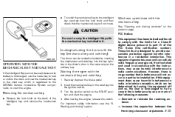
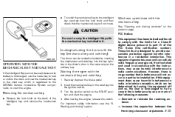
..., may cause harmful interference to radio communications.
This equipment generates, uses and can radiate radio frequency energy and, if not installed and used because its battery is discharged, use the metal key to lock or unlock the doors and use the mechanical key or the valet key, which can be determined by turning the equipment off and on...
Owner's Manual - Page 146
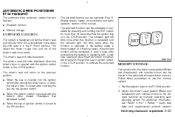
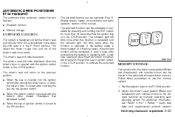
... pushed with the driver's door closed after connecting the battery or replacing with the ignition key or ignition switch in the LOCK position. SPA1584
MEMORY STORAGE
Two positions for more easily.
The driver's seat will be canceled. If the battery cable is in the "1.
Set the selector lever to use the memory system. 1. See "4.
Owner's Manual - Page 152
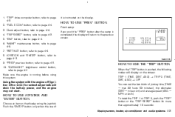
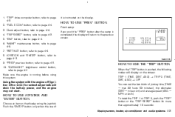
..., DIST, AVG) → OFF You can set the two kinds of
4-3 refer to page 4-3. 5. "E/M" button; refer to page 4-4. 3. HOW TO USE "PREV" BUTTON
Finish setup: If you push the "PREV" ...Using the system with the engine off (ignition ON or ACC) for more than approximately 1.5 seconds. SAA0796
HOW TO USE THE "TRIP" BUTTON
When the "TRIP" button is completed, the display will drain the battery...
Owner's Manual - Page 188
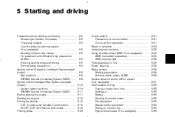
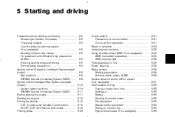
...Key equipped model) ...5-8 Key positions...5-9 NISSAN Vehicle Immobilizer System (NVIS)...5-9 Ignition switch (Intelligent Key... operations ...Break-in schedule ...Increasing fuel economy...Using all wheel drive (AWD) (if so equipped...) ...Cold weather driving ...Freeing a frozen door lock ...Antifreeze ...Battery ...Draining of coolant water ...Tire equipment...Special winter equipment...Driving on...
Owner's Manual - Page 197
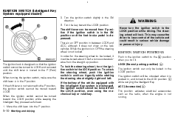
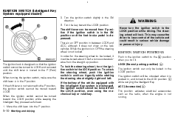
...will be turned about 1/6 of the vehicle equipped with the Intelligent Key system is in the LOCK position. Move the shift lever into the P position. If the battery of a turn counterclockwise from the straight up position.
If the shift... as follows: 1. The shift lever can only be moved from the LOCK position, even using the mechanical key or valet key. The ignition switch will lock.
Owner's Manual - Page 198
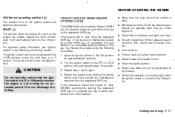
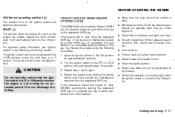
... the vehicle is clear. ¼ Maintenance items should be turned only to start without the use of warning lights when the ignition switch is in P B position. (It can discharge the battery. BEFORE STARTING THE ENGINE
D ON (Normal operating position) k :
This position turns on a separate key ring to avoid interference from the registered NVIS...
Owner's Manual - Page 220
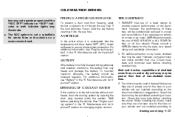
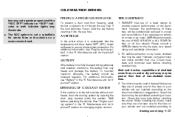
... on wet or dry surfaces, may be poorer than that the temperature will be used . For additional information, see "Battery" in the "8. For additional information, see "Engine cooling system" in the "8.
If the lock becomes frozen, heat the key before installing studded tires. Refill before installing tire chains.
Make sure they are of...
Owner's Manual - Page 233
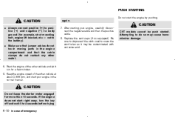
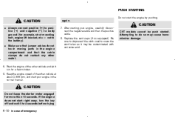
...cable. 8.
If the engine does not start right away, turn the key off and wait 3 to 4 seconds before trying
6-10 In case ...engaged for more than 10 seconds. Start the engine of the cloth used to cover the vent holes as it run for a few minutes... example, strut mounting bolt, engine lift bracket, etc. - not to the battery). ¼ Make sure that the cable clamps do not contact any other vehicle...
Owner's Manual - Page 250
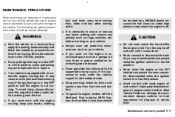
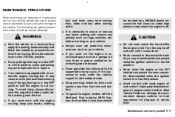
... safety stands. ¼ Keep smoking materials, flame and sparks away from fuel tank and battery. ¼ On gasoline engine models with the Multiport Fuel Injection (MFI) System, the...sure the ignition key is in the ON position. ¼ Avoid contact with used engine oil and coolant. Move the selector lever to the vehicle. To avoid injury, always disconnect the negative battery cable before working...
Owner's Manual - Page 314
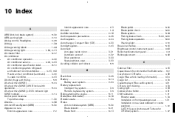
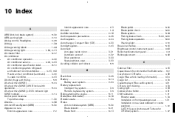
...-glare inside mirror...3-31 Automatic sunroof ...2-37 Drive positioner ...3-33 Seat positioner, seat...3-33 Avoiding collision and rollover...5-5 B Back door...3-25 Battery...8-14 Battery saver system ...2-24 Battery replacement Intelligent Key system ...3-8 Remote keyless entry system...3-8 Before starting the engine ...5-11 Belts (See drive belts) ...8-16 Booster seats ...1-34 Brake Anti-lock...
Similar Questions
What Motor Oil For Nissan Murano 2005 V6 3.5
what oil is fine for nissan murano 2005 v6 3.5
what oil is fine for nissan murano 2005 v6 3.5
(Posted by nievesquintas 9 years ago)
Nissan Murano 2005 How To Prevent The Damage In Radiator
(Posted by hawalod 9 years ago)

