2004 Nissan Quest Support Question
Find answers below for this question about 2004 Nissan Quest.Need a 2004 Nissan Quest manual? We have 1 online manual for this item!
Question posted by lwoolabdog on January 21st, 2014
Nissan Quest 2004 How To Turn On Air Conditioner
The person who posted this question about this Nissan automobile did not include a detailed explanation. Please use the "Request More Information" button to the right if more details would help you to answer this question.
Current Answers
There are currently no answers that have been posted for this question.
Be the first to post an answer! Remember that you can earn up to 1,100 points for every answer you submit. The better the quality of your answer, the better chance it has to be accepted.
Be the first to post an answer! Remember that you can earn up to 1,100 points for every answer you submit. The better the quality of your answer, the better chance it has to be accepted.
Related Manual Pages
Owner's Manual - Page 85
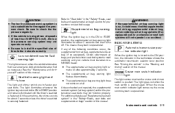
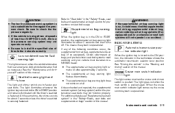
... indicator light
When the ignition key is turned to install the specified size of this manual. Seat belt warning light and chime
The light and chime remind you to a NISSAN dealer: ● The supplemental air bag warning light remains on after approximately 7 seconds. ● The supplemental air bag warning light flashes intermittently. ● The...
Owner's Manual - Page 89
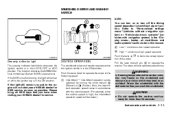
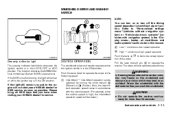
... start, see a NISSAN dealer for NVIS service as soon as possible. Intermittent - intermittent operation can turn on the windshield and obscure your NISSAN dealer for service. Also...system) or "Vehicle electronic systems" (vehicles with navigation system) in the "Display screen, heater, air conditioner and audio systems" section later in this manual.
2 3 LIC0474 LIC0386
Low - continuous low speed...
Owner's Manual - Page 93
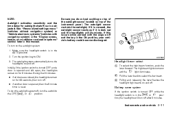
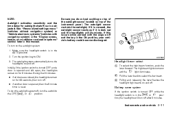
... left open, the headlights remain on and off and the key in the AUTO position. 2. Turn the ignition key to select the low beam. During that 5 minutes: ● if all... heater, air conditioner and audio systems" section later in the or position, the headlights will illuminate. To turn the autolight system off, turn off .
2 3
Battery saver system
If the ignition switch is turned OFF while...
Owner's Manual - Page 100
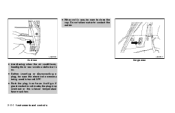
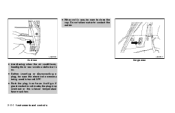
...
2nd row ● Avoid using when the air conditioner, headlights or rear window defroster is on. ● Before inserting or disconnecting a plug, be sure to contact the outlet. Cargo area
2-24 Instruments and controls Do not allow water to close the cap. If good contact is turned OFF. ● Push the plug in...
Owner's Manual - Page 131
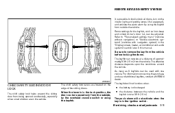
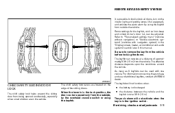
... For information concerning the purchase and use of additional keyfobs, contact a NISSAN dealer. The keyfob will not function when: ● the battery is... can be used with navigation system) in the "Display screen, heater, air conditioner and audio systems" section later in the lock position, the door can operate...unlock all doors, turn on the edge of the sliding doors. The child safety lock...
Owner's Manual - Page 132


...keyfob for an extended period in this manual. For information regarding the erasing procedure, please contact a NISSAN dealer. Remove the key from unauthorized use to "Personalized settings menu" (vehicles without navigation system) or... system) in the "Display screen, heater, air conditioner and audio systems" section later in an area where temperatures exceed 140°F (60°C).
Owner's Manual - Page 150


... system) in the "Display screen, heater, air conditioner and audio systems" section of this manual. ...turned on while the automatic drive positioner is operating. ● when the memory switch (1 or 2) is not pushed for at least 1 second. ● when the seat has been already moved to the memorized position. ● when no seat position is stored in the "Display screen, heater, air conditioner...
Owner's Manual - Page 154


...smoke or smell coming from it, stop using the system immediately and contact your nearest NISSAN dealer. Reference symbols: "ENTER" button - This is running (ignition ON or ACC...LHA0326
4-2 Display screen, heater, air conditioner and audio systems CONTROL PANEL BUTTONS - WITHOUT NAVIGATION SYSTEM
WARNING
● Positioning of the heating or air conditioning controls and display controls ...
Owner's Manual - Page 155
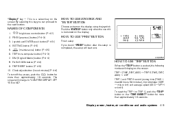
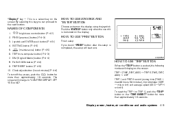
... button (P. 4-4) 8. FUEL ECON button (P. 4-4) 9. Clock adjust button (hours/minutes) (P. 4-4) To turn off the screen, push the button for more than approximately 1.5 seconds.
brightness control button (P. 4-7) 2. PREV (previous) button (P. 4-3) 3. TRIP drive computer button (P. 4-3) 7.
Display screen, heater, air conditioner and audio systems 4-3 By selecting this key you touch "PREV...
Owner's Manual - Page 156
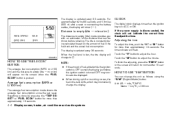
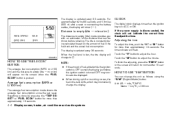
...time, push the "H" or "M" button for more than approximately 1.5 seconds.
4-4 Display screen, heater, air conditioner and audio systems To finish the adjusting, press the "PREV" button or the screen will return to... mode shows the average fuel consumption since the last reset. The dte is turned OFF may momentarily change to be driven before the ignition switch is constantly being...
Owner's Manual - Page 157
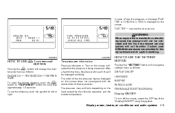
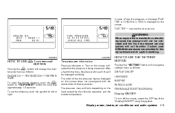
Contact your NISSAN dealer as soon as follows: ENGINE OIL → TIRE ROTATION→ TIRE PRESSURE To reset ...turn off the screen, select the OFF key of the "Display ON/OFF" using the joystick.
In case of low tire pressure, a message (FLAT TIRE or CHECK ALL TIRE) is displayed on the screen does not correspond with the actual order of the tire position. Display screen, heater, air conditioner...
Owner's Manual - Page 158


..."OFF" key is selected using the joystick.
4-6 Display screen, heater, air conditioner and audio systems Beep set
If the beep set the following electronic systems ...the screen, push the "SETTING" , trip control, air conditioner (except rear window defogger button) or audio button. Auto headlamp sensitivity: This option allows you to turn on the keyfob is selected using the joystick. The ...
Owner's Manual - Page 159
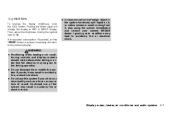
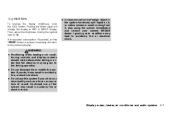
... the previous display.
● In case you do, it , stop using the system immediately and contact your nearest NISSAN dealer. Then, adjust the brightness moving the joystick right or left.
Display screen, heater, air conditioner and audio systems 4-7 BUTTON
To change the display to accidents, fire or electrical shock. WARNING
● Positioning of...
Owner's Manual - Page 161
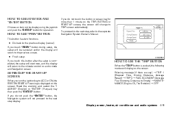
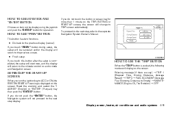
..."TRIP" BUTTON
When the "TRIP" button is pushed, the following modes will display on the screen.
If you turn the ignition key to TRIP screen automatically. SETTING UP THE START-UP SCREEN
When you touch "PREV" button during ...; TRIP 2 → FUEL ECONOMY (Average Fuel Economy, Distance to the previous display (cancel). Display screen, heater, air conditioner and audio systems 4-9
Owner's Manual - Page 163
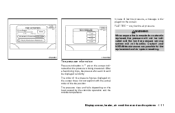
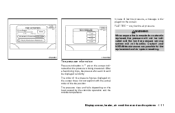
...a few driving trips, the pressure for tire replacement and/or system resetting. Contact your NISSAN dealer as soon as possible for each tire will be indicated and the low tire pressure... does not correspond with the actual order of the tire position. Display screen, heater, air conditioner and audio systems 4-11
Tire pressure rises and falls depending on the screen: FLAT TIRE - very low tire...
Owner's Manual - Page 164
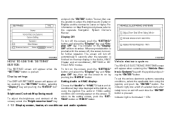
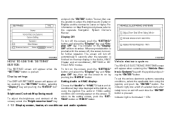
... select the "Display" key and "Display Off" key. Setting Audio or HVAC display: Choose the "Audio" or "HVAC" (Heater and air conditioner) key to amber. Vehicle electronic systems
The VEHICLE ELECTRONIC SYSTEMS screen will turn off each time the "ENTER" button is finished on by using the joystick, and push the "ENTER" button.
Owner's Manual - Page 182
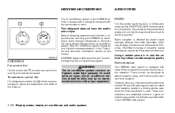
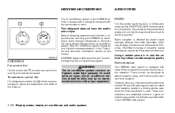
... dealer is required when servicing your NISSAN air conditioner. These circuits are completely normal in a given reception area, and do not indicate any air conditioner service should be done only by an experienced technician with the engine not running, the key should be turned to your air conditioner system. WARNING
The air conditioner system contains refrigerant under high pressure. If...
Owner's Manual - Page 209


...; Do not race the engine while warming it to turn the low tire pressure warning light OFF.
Do not ...NISSAN dealer. ● Avoid driving with very low tire pressure (lower than 28 psi, 193 kPa), the low tire pressure warning light comes on and the chime sounds for example a flat tire while driving). Starting and driving 5-3
Malfunctions in the "Display screen, heater, air conditioner...
Owner's Manual - Page 230
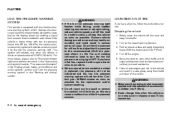
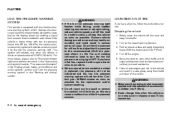
... on a level surface and apply the parking brake.
Contact your NISSAN dealer as soon as possible for all passengers get out of each wheel. Turn off the road and away from traffic and clear of the vehicle... section, "Tire pressure information" in the "Display screen, heater, air conditioner and audio systems" section and "Low tire pressure warning system" in serious personal injury.
Owner's Manual - Page 303
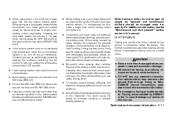
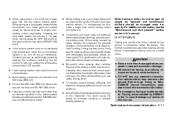
...all four wheels on the ground (flat towing).
Coolant heat can be additionally vented by NISSAN" in the "In case of emergency" section of engine overloading and/or overheating. ... (80 km/h). ● Have your vehicle serviced more distance than normal turning radius during the turn off the air conditioner.
Never increase speed. ● Be careful when passing other vehicle before ...
Similar Questions
How To Replace License Plate Light For Nissan Quest 2004
(Posted by schorecr 10 years ago)
Where To Buy A Upper Console Panel With Radio Of A Nissan Quest 2004
(Posted by Ryagonz 10 years ago)
1993 Nissan Quest. Radio Turns On, But No Sound From The Speakers. Shows Headpho
(Posted by jbjs5741 12 years ago)

