2004 Nissan Quest Support Question
Find answers below for this question about 2004 Nissan Quest.Need a 2004 Nissan Quest manual? We have 1 online manual for this item!
Question posted by Ryagonz on October 11th, 2013
Where To Buy A Upper Console Panel With Radio Of A Nissan Quest 2004
The person who posted this question about this Nissan automobile did not include a detailed explanation. Please use the "Request More Information" button to the right if more details would help you to answer this question.
Current Answers
There are currently no answers that have been posted for this question.
Be the first to post an answer! Remember that you can earn up to 1,100 points for every answer you submit. The better the quality of your answer, the better chance it has to be accepted.
Be the first to post an answer! Remember that you can earn up to 1,100 points for every answer you submit. The better the quality of your answer, the better chance it has to be accepted.
Related Manual Pages
Owner's Manual - Page 4


... Consumer Affairs Department will ask for buying a quality NISSAN vehicle. However, if there is always available to assist you would like to the top of the instrument panel on the driver's side) - Date of purchase - Current odometer reading - Your NISSAN dealer's name - Your comments or questions
OR
1-800-NISSAN-1 (1-800-647-7261)
For Hawaii customers...
Owner's Manual - Page 31


...System (SRS) section contains important information concerning the driver and passenger supplemental front air bags (NISSAN Advanced Air Bag System), supplemental side air bags, curtain side-impact air bags and pre-...Do not place cargo higher than the seatbacks. Supplemental front impact air bag system: The NISSAN advanced air bag system can help cushion the impact force to the ON position, the ...
Owner's Manual - Page 32
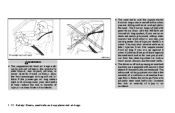
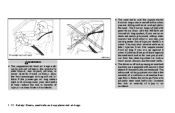
...back and upright in the seat. Always sit back against it when it inflates. Even with the NISSAN advanced air bag system, if you are unrestrained, leaning forward, sitting sideways or out of position ... are up against the seatback and as far away as practical from the steering wheel or instrument panel. Also, the front passenger air bag will not inflate in the event of injury or death ...
Owner's Manual - Page 39


... key to the lower body. It also monitors information from the steering wheel or instrument panel. Additionally, the front passenger air bag may cause irritation and choking. This smoke is ...the driver and passenger seated upright as far as it additionally monitors the weight of your NISSAN dealer. Care should be automatically turned OFF under some conditions, depending on the weight ...
Owner's Manual - Page 41


...bag precautions
WARNING
● Do not place any occupant and the steering wheel or instrument panel. Safety-Seats, seat belts and supplemental air bags 1-25 Front passenger seat adult occupants ... bag inflates. ● Immediately after inflation, several front air bag system components will blink. NISSAN also recommends that the person is not occupied. If this could result in a rear seat....
Owner's Manual - Page 42


...made to the steering wheel and the instrument panel assembly by placing material over the steering wheel pad and above the instrument panel or by installing additional trim material around ... sections in serious personal injury. ● No unauthorized changes should be done by a NISSAN dealer. Tampering with the proper operation of the supplemental air bag system. This could affect...
Owner's Manual - Page 44
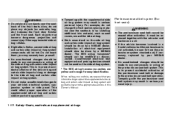
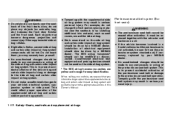
... several side air bag and curtain side-impact air bag system components will be done by a NISSAN dealer. Tampering with the retractor and buckle as seat covers, around the side air bag. ●...do not change the front seats by your vehicle's electrical system, suspension system or side panel. It must be replaced together with the pre-tensioner seat belt system may severely burn yourself....
Owner's Manual - Page 46


... air bag systems and/or pre-tensioner seat belt systems will not operate in the instrument panel, monitors the circuits of the supplemental front air bag, supplemental side air bag and curtain ...It must be done only by the supplemental air bag warning light are designed to the nearest NISSAN dealer.
1-30 Safety-Seats, seat belts and supplemental air bags
SUPPLEMENTAL AIR BAG WARNING LIGHT...
Owner's Manual - Page 76
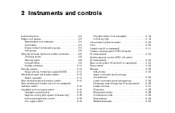
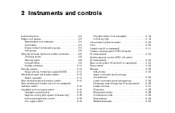
... sonar system off switch (if so equipped)...2-22 Power outlet ...2-23 Storage ...2-25 Note holder ...2-25 Upper instrument panel storage compartment...2-25 Lower instrument panel storage trays ...2-26 Passenger seat storage tray (if so equipped) ...2-26 Center console...2-27 Glove box ...2-28 Sunglasses holder ...2-28 Convenience hook...2-29 Map pockets ...2-29 Seatback pockets ...2-30
Owner's Manual - Page 101


Push the lid down to the 1st open position for improved access to the compartment.
UPPER INSTRUMENT PANEL STORAGE COMPARTMENT
Push the button to release the lid to close. STORAGE
WARNING
Keep storage bins closed while driving to vehicle operation. LIC0498
LIC0495
NOTE ...
Owner's Manual - Page 131
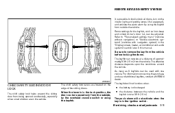
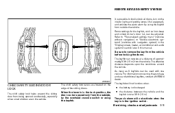
...lights and puddle lamps (if so equipped), and activate the panic alarm by the overhead console switch or using the keyfob. When the lever is in this manual.
REMOTE KEYLESS ... the outside the vehicle. For information concerning the purchase and use of additional keyfobs, contact a NISSAN dealer.
Some settings for the keyfob, such as 5 keyfobs can be used with navigation system)...
Owner's Manual - Page 152


... How to use (maintenance) button ...4-5 How to use the "SETTING" button...4-5 button...4-7 Control panel buttons - with navigation system...4-8 Names of the components...4-8 How to use joystick and "ENTER" ... ...4-30 Radio ...4-30 FM radio reception ...4-31 AM radio reception ...4-31 Satellite radio reception (if so equipped) ...4-31 Audio operation precautions ...4-32 FM-AM-SAT radio with compact...
Owner's Manual - Page 154


... notice any foreign object in the system hardware, spill liquid on the control panel. Reference symbols: "ENTER" button - This is running (ignition ON or ACC) for a long time,... fire or electrical shock. If you do, it , stop using the system immediately and contact your nearest NISSAN dealer. Ignoring such conditions may result in accidents, fire, or electrical shock. ● Do not use...
Owner's Manual - Page 182
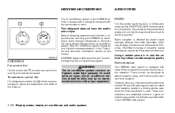
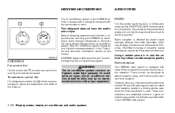
... are designed to extend reception range, and to the ACC position. Radio reception
Your NISSAN radio system is affected by these external influences. Temperature control dial
The temperature control dial 2... under high pressure. To avoid personal injury, any malfunction in your NISSAN radio system.
Special charging equipment and lubricant is able to service your "environmentally friendly" air conditioning...
Owner's Manual - Page 195
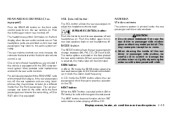
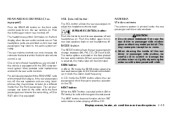
... privately. When a source of the rear audio controls. The rear passengers can listen to the radio while the front passengers can only increase the volume to a different media than the front passengers....windows. REAR AUDIO CONTROLS (if so equipped)
Push the REAR AV button on the front radio control panel to find the next or previous selection on the CD. SEEK button: In AM or ...
Owner's Manual - Page 205
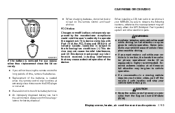
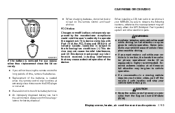
... disposal. Display screen, heater, air conditioner and audio systems 4-53 When installing a CB, ham radio or car phone in your NISSAN, be given to vehicle operation. ● If a conversation in a moving vehicle requires you to... subject to operate the equipment.
CAR PHONE OR CB RADIO
● When changing batteries, do not let dust or oil get on the remote control and ...
Owner's Manual - Page 206


Do not route the antenna wire next to the body. ● For details, consult a NISSAN dealer.
4-54 Display screen, heater, air conditioner and audio systems ● Keep the antenna wire more than 8 in (20 cm) away from the CB radio chassis to any harness. ● Adjust the antenna standing-wave ratio as recommended...
Owner's Manual - Page 212


...to do likewise. ● Check the operation of this procedure allows the engine to start, NISSAN recommends placing the registered NVIS key on a separate key ring to avoid interference from the ... OFF: (Not used) (1) ACC: (Accessories) (2) This position activates electrical accessories such as the radio when the engine is turned to the ON (3) position. If the engine fails to start without the...
Owner's Manual - Page 218


... keeping your foot off .
WARNING
Do not use one of vehicle control and result in the instrument panel go out. Take your foot on . To cancel the preset speed, use the cruise control when ... main switch. To turn the cruise control main switch off and have the system checked by a NISSAN dealer. When you release the pedal, the vehicle returns to the desired speed, push the COAST/...
Owner's Manual - Page 223


... and noise encountered during the self-test or while driving, take the vehicle to a NISSAN dealer for safety of you are hazardous and extra care is required while driving.
For ...do-it switches the anti-lock brake system off and turns on the ABS brake warning light on the instrument panel. The ABS brake warning light will continue to each time you may also be longer than on the tire ...
Similar Questions
How Do You Remove The Storage Tray In The Center Console Of A Nissan Quest 2004
(Posted by Theawesometormentor 11 years ago)
Where Can I Get A Lid Cluster (center Console Panel) At A Cheaper Price?
I'm in need of a Lid cluster (center console panel) for a 2004 3.5 SL Nissan Quest Van at a cheaper ...
I'm in need of a Lid cluster (center console panel) for a 2004 3.5 SL Nissan Quest Van at a cheaper ...
(Posted by jemaquenga 11 years ago)

