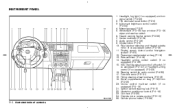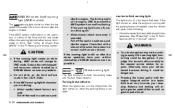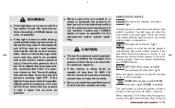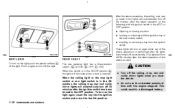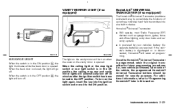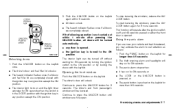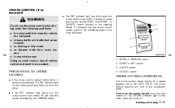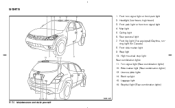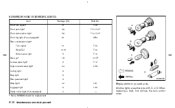2004 Nissan Murano Support Question
Find answers below for this question about 2004 Nissan Murano.Need a 2004 Nissan Murano manual? We have 1 online manual for this item!
Question posted by cedwards7 on April 27th, 2011
The Luggage Lights In The Rear Liftgage Don't Seem To Work.
I have changed the bulbs in both rear liftgate lights and set the switches to on, so the lights should come on when I open the liftgate, however they do not come on. I have also checked the fuse for interior lights under the dash and it seems to be fine. What else could it be?
Current Answers
Related Manual Pages
Similar Questions
07 Nissan Murano Se
okay first when driving it doesn't change gears and now it won't start and it's showing up a key on ...
okay first when driving it doesn't change gears and now it won't start and it's showing up a key on ...
(Posted by barbmasters68 1 year ago)
Air Problem
my air condiitioner is working but only hot air comes out! after getting someone who had never worke...
my air condiitioner is working but only hot air comes out! after getting someone who had never worke...
(Posted by Beccamealer 9 years ago)
'05 Nissan Murano Wireless Headphone
I just replacwrithe wireless headphones that came with the vehicle. How do I get it to work. It's a ...
I just replacwrithe wireless headphones that came with the vehicle. How do I get it to work. It's a ...
(Posted by Nydavis 12 years ago)
2004 Nissan Murano Xm Radio Artist/title Issue.
I have an 2004 nissan murano and can't get the full artist and title fm my xm radio on my nav screen...
I have an 2004 nissan murano and can't get the full artist and title fm my xm radio on my nav screen...
(Posted by ei65 13 years ago)