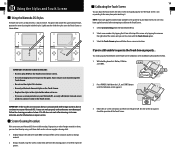Nintendo UTLSWRA Support Question
Find answers below for this question about Nintendo UTLSWRA.Need a Nintendo UTLSWRA manual? We have 1 online manual for this item!
Question posted by waynebradford on November 29th, 2011
My Mother's Nintendo Ds Lite Limited Edition Was Supposedly Water Damaged. The
The Tech at a service offered Mom 15 dollars for the plastic. WE are suspiscious. We are thinking that this tech is going to re-furbish this and then sell it as a collector's item for 2 to 300 dollars. I believe it can be repaired and this "tech" is just trying to pull-one over on Mom.
Current Answers
Related Nintendo UTLSWRA Manual Pages
Similar Questions
Why Does Some Games Show Up & Some Will Not Show Up On My Ds Lite, Is This Bad ?
(Posted by AngelBaby32 9 years ago)
Wifi Connection
how can i put a wifi connection on my nintendo ds lite?
how can i put a wifi connection on my nintendo ds lite?
(Posted by denmarkturda 10 years ago)
R4 Card And Software For This Model Nintendo Ds Lite Model Usg-001(-01)(kor)
WHICH CARD NEED FOR NINTENDO DS LITE.MODEL USG-001(-01)(KOR)EAND SOFTWARE
WHICH CARD NEED FOR NINTENDO DS LITE.MODEL USG-001(-01)(KOR)EAND SOFTWARE
(Posted by anjumbcn 12 years ago)
Problems To Add Any Game To R4
Dear Friends : I bought a Nintendo DS Lite S/N: UKF13857097 with a R4 device but I can't start any ...
Dear Friends : I bought a Nintendo DS Lite S/N: UKF13857097 with a R4 device but I can't start any ...
(Posted by josetaver 13 years ago)
My Nintendo Ds Usg-100..
My Nintendo DS USG-100 did not turn on after it was drop..can I still fix it?
My Nintendo DS USG-100 did not turn on after it was drop..can I still fix it?
(Posted by j297 13 years ago)