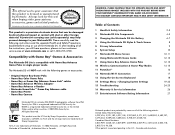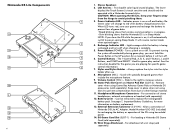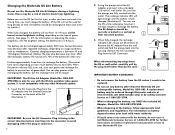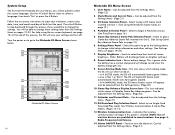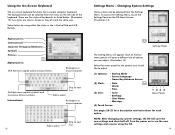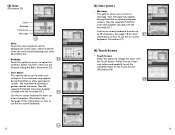Nintendo USG-001 Support Question
Find answers below for this question about Nintendo USG-001 - DS Lite Game Console.Need a Nintendo USG-001 manual? We have 1 online manual for this item!
Question posted by denmarkturda on June 16th, 2013
Wifi Connection
Current Answers
Answer #1: Posted by bengirlxD on June 16th, 2013 6:31 PM
Feel free to resubmit the question if you didn't find it useful.
Answer #2: Posted by linkshahzad on June 17th, 2013 2:02 AM
- Turn on any Nintendo WFC-compatible game and access the WFC Setup Utility. (Consult the game manual for the game you are playing for specific information.)
- Tap "Options."
- Tap "Transfer Nintendo WFC Configuration."
- Tap "Ok", then tap "Ok" again.
Second DS (system you are transferring the ID to)
- Remove all games from the DS you wish to transfer the settings to, then turn the system on.
- On the DS's main menu, select "DS Download Play."
- Select "Nintendo WFC Configuration Transfer."
- Tap "Yes" when asked if you want to download the software. The word "Downloading..." will appear.
First DS
- On the DS with Nintendo WFC configuration, tap "Ok" to confirm that you wish to transfer the configuration.
Second DS (system you are transferring the ID to)
- If there is an existing configuration on the new DS, tap "Ok" to confirm that you wish to overwrite the existing configuration.
- Once the transfer begins, it will take about half a minute.
Both DS Systems
- Once the configuration has been transferred, tap "Ok" to save the changes and shut each system off.
All of the Friend Codes you had given or received on the previous Nintendo DS will now work in the Nintendo DS system you transferred the ID to.
Answer #3: Posted by SNIVY on February 23rd, 2015 9:57 AM
However a problem with trying to get on to the dsi shop should not exist because i have just gone on to it and it worked fine but there are barely any games that you can buy and wall mart stopped selling dsi points. nintendo also announced that they would do the same for the wii so don't get any wise ideas. Now about the internet you should try to reconect or update your modem because I have had no trouble getting on the dsi web browser even when my mom got a new modem from comcast. But it is also possible that someone chaned the password and now your locked out it also gos to menchine that as technologly advances older tech is not comatible with anything any more since its running on an out dated program its less likely for anything to ever work. hope this helps you and your problems.
Related Nintendo USG-001 Manual Pages
Similar Questions
Thank u for reading. When i connect my 3ds to Int within games,it always displays numbers that 011-0...
WHICH CARD NEED FOR NINTENDO DS LITE.MODEL USG-001(-01)(KOR)EAND SOFTWARE