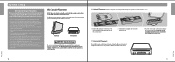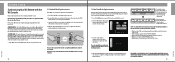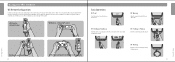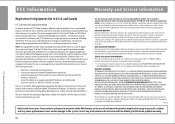Nintendo RVLSWFSP Support Question
Find answers below for this question about Nintendo RVLSWFSP - Wii Game Console.Need a Nintendo RVLSWFSP manual? We have 1 online manual for this item!
Question posted by milifestyle on June 11th, 2016
Don't Know Parent Lock Code
Current Answers
Answer #1: Posted by waelsaidani1 on June 11th, 2016 4:03 AM
- On the Nintendo DSi Menu, use the stylus to select the Settings ("wrench") icon.
- Select the right arrow twice to reach the third page, then select "Parental Controls."
- Select "Yes," to change the parental controls.
- You will be prompted for your 4-digit PIN.
- If you know the PIN, select the empty text box and enter the PIN using the on-screen keyboard, then select "OK" to continue.
- If you don't know the PIN, select "I forgot," then select the empty text box for the answer to the secret question and enter it using the on-screen keyboard. Select "OK" to continue.
- If you do not know the answer to your Secret Question, tap "I Forgot."
- Look at the top of the upper screen to see the date your system is set to, and make sure it is today's correct date.Note: If the date is incorrect, it will need to be changed in order for us to assist you. How to
- Make a note of the inquiry number displayed on your system. You will need it to reset your PIN.
- Click here to reset your Parental Controls PIN.
- An e-mail address is required to use this service. If you are not able to provide an e-mail address, please contact us for additional assistance.
Answer #2: Posted by jason1118 on June 11th, 2016 5:43 AM
You can reset the code by calling to whoever your internet provider is. They will have to verify that you are the account holder and will change the password right over the phone. It may be a good idea to write it down unless you changed it to something that is unique to you! Please feel free to contact me if you need help with anything else regarding this issue :)
Thanks so much,
Jason
([email protected]) please feel free to email if further assistance is needed or to schedule a call with me. Also if I delivered the correct answer to you please rate me as appropriate so I may receive credit for my work.
Related Nintendo RVLSWFSP Manual Pages
Similar Questions
I have error code 32007 when trying to update the wii console. Having searched the net I believe it ...
Dear Friends : I bought a Nintendo DS Lite S/N: UKF13857097 with a R4 device but I can't start any ...