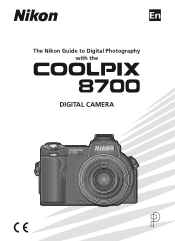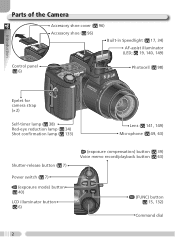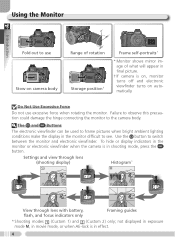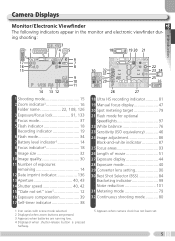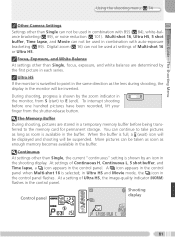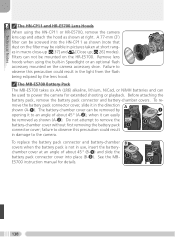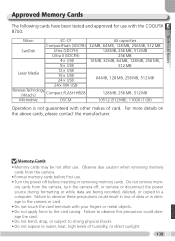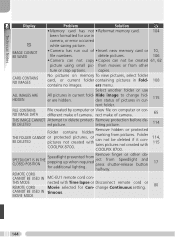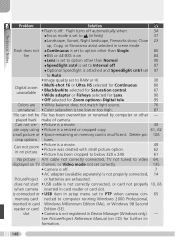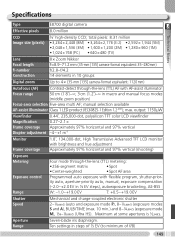Nikon coolpix8700 Support Question
Find answers below for this question about Nikon coolpix8700 - Coolpix 8700 Digital Camera.Need a Nikon coolpix8700 manual? We have 1 online manual for this item!
Current Answers
Related Nikon coolpix8700 Manual Pages
Similar Questions
Camera Is Not Displaying 'switch Off The Camera, Open The Lens Cap, And Then Swi
i purchased nikon coolpix L310. My camera is not displaying 'switch off the camera, open the lens ca...
i purchased nikon coolpix L310. My camera is not displaying 'switch off the camera, open the lens ca...
(Posted by shankarsmurthy 11 years ago)
Lens Cap
When I Turn On my Coolpix L810 It Keeps Telling Me To Remove Lens Cap.
When I Turn On my Coolpix L810 It Keeps Telling Me To Remove Lens Cap.
(Posted by teresaprelhaz 11 years ago)
My Nikon Collp[ix 8700 Will Take Its Own Pic When It Wants?
tried to rest setting but camera wont allow me it keeps just jumping from screen to screen
tried to rest setting but camera wont allow me it keeps just jumping from screen to screen
(Posted by itstu35 13 years ago)
When I Turn Camera On It Keeps Telling Me To Remove Lens Cap And On Again. Lens
Everytime I turn camera on it keeps telling me lens cap is on and to remove cap and turn camera on a...
Everytime I turn camera on it keeps telling me lens cap is on and to remove cap and turn camera on a...
(Posted by joannsanders46 13 years ago)
I Get Horizontals Line Registers When I Shoot In Normal No Zoom. Visible In Both
i get horizontal lines when i shoot with my CoolPix 8700 in normal no zoom. but when I zoomed it thi...
i get horizontal lines when i shoot with my CoolPix 8700 in normal no zoom. but when I zoomed it thi...
(Posted by dj 13 years ago)