Nikon WT-1 Support Question
Find answers below for this question about Nikon WT-1 - Wireless Transmitter Set.Need a Nikon WT-1 manual? We have 1 online manual for this item!
Current Answers
There are currently no answers that have been posted for this question.
Be the first to post an answer! Remember that you can earn up to 1,100 points for every answer you submit. The better the quality of your answer, the better chance it has to be accepted.
Be the first to post an answer! Remember that you can earn up to 1,100 points for every answer you submit. The better the quality of your answer, the better chance it has to be accepted.
Related Nikon WT-1 Manual Pages
User Manual - Page 1


En Fr Es
Wireless Transmitter
CLC S
OAU/VT DC IN
LOCK
POWER LINK BUSY
User's Manual
User Manual - Page 5
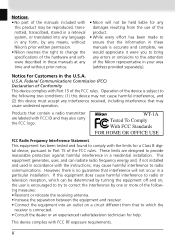
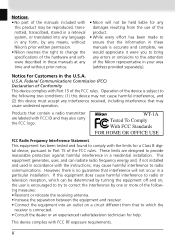
... time and without prior notice.
• Nikon will not occur in a particular installation. WT-1A
FCC Radio Frequency Interference Statement This equipment has been tested and found to comply with the limits... and on a circuit different from the use of this product.
• While every effort has been made to ensure that contain a radio transmitter are designed to which can radiate radio ...
User Manual - Page 8


... marks tips, additional information that should be read the notices and warnings on -line at the following symbols and conventions are used to transmit images from the camera to a server.
Introduction
Thank you for purchasing a WT-1 or WT-1A wireless transmitter for contact information:
http://www.nikon-image.com/eng/
1 unless otherwise stated, all references to the...
User Manual - Page 9


... supports the following systems: Windows XP Professional and Windows 2000 Professional.
2
The WT-1 supports an ad-hoc mode for connection to a wireless network via an access point. Wireless Networks The WT-1 wireless transmitter is a wireless LAN adapter that allows photographs to be selected for upload. The WT-1 supports an infrastructure mode for direct wireless connection to an ftp...
User Manual - Page 11


... connector cover and connect the USB cable to PTP.
3 Turn the camera off. SET UP USB
Mass Storage
PTP
OK
4 Remove the cover protecting the camera power contact.
Attaching the WT-1
1 Turn the camera on.
2 Before connecting the WT-1, set the USB option in the camera setup menu to the USB connector.
7 Pass the cable over the guide...
User Manual - Page 12


... lowest file number.
13
Remove transfer marking ("send," "sending," or "sent" in the camera setup menu is available when the WT-1 is attached. Wireless LAN Setup The Wireless LAN option in -
Network settings
OFF OFF
RAW+J
Option
Description
Transceiver Turn wireless LAN transceiver on or off.
12
Status Shows status of NEF + 13 JPEG Fine...
User Manual - Page 13


...
1 Insert the memory card containing the pictures to be sent.
2 Turn the camera on what to do if the camera shows "Not connected" or "Failure," see "Troubleshooting" ( 34). SET UP Wireless LAN Transceiver
OFF Off
ON On
OK
5 Select Status from the Wireless LAN menu and confirm that "Connected" is shown for the...
User Manual - Page 14


... > Auto send (if Auto Send is on, new photographs can not be
SET UP Wireless LAN
Auto send
selected for upload, the files on the server will be replaced by the files uploaded from the camera during upload. instead, photographs will be
uploaded to send additional images (pictures will begin immediately...
User Manual - Page 17


... link quality. Network Status The status of the link between the server and the WT-1 is receiving power from the camera.
The status of the link between the WT-1 and the server is shown by the Status display in the Wireless LAN menu.
Status Connecting to server Sending data
POWER (on) (on)
LINK (blinks...
User Manual - Page 18


... menu.
SET UP Wireless LAN
Status Link quality Signal level Now sending Remaining Time left
Connected
DSC_0001.JPG 1 Frames 5 s
Status
The status of the link between the server and the camera. • Connected: connection established • Not connected: camera not currently connected • Failure: can also be sent. The Status Display Network status can...
User Manual - Page 19


...
Transceiver Status Auto send Send file as On is off, the WT-1 receives no power from the camera. Option
Description
Off Transceiver off . Camera can not communicate (default) with server. SET UP Wireless LAN
Transceiver
OFF Off
OK
ON On
SET UP Wireless LAN
Status Link quality Signal level Now sending Remaining Time left
Connected
DSC_0001.JPG...
User Manual - Page 20


.... Pictures are uploaded to server as they are taken.* Transmission begins
On as soon as picture has been recorded to camera memory card.
JPEG only Send JPEG files only. SET UP Wireless LAN Send file as:
NEF(Raw) + JPEG OK
JPEG only
Send Folder
All files in the selected folder (including...
User Manual - Page 21
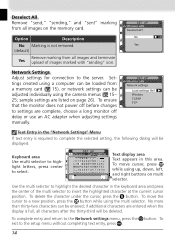
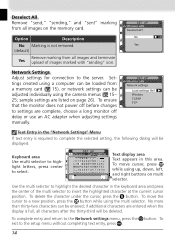
..., the following dialog will be adjusted individually using a computer can be loaded from a memory card ( 15), or network settings can be displayed. No more than thirty-two characters can be deleted. Network Settings Adjust settings for connection to the Network settings menu, press the button. SET UP Wireless LAN Network settings
Load settings file? To complete entry and return...
User Manual - Page 22


... ftp server. Additional information is via ac(default) cess point.
Wireless Adjust settings for creating settings files is set up. Option
Description
No Exit without changing settings. (default)
Load Wireless, TCP/IP, and FTP settings from the web sites listed on page 1 of the camera memory card using a CompactFlash card reader or PCMCIA memory card adapter.
Ad-hoc...
User Manual - Page 24


... IP address automatically, turn ✔ on and proceed to Step 11. If wireless network is selected for Communication mode. † The WT-1 offers a choice of thirteen channels (1-13), the WT-1A a choice of eleven
channels (1-11). TCP/IP Adjust TCP/IP settings as described on or off.
Done
Obtain automaticallySet Address 000.000.000.000...
User Manual - Page 33


...cable to the server, and the server is not connected to set up a simple infrastructure network using wireless router.
Appendices
Sample Network Settings The following items:
• D2H digital camera
• WT-1 wireless transmitter
• ftp server1
• wireless LAN adapter2
1 Windows XP Professional computer with Internet Information Services (IIS) installed.
2 Bridge type...
User Manual - Page 34


... the wireless LAN adapter can be assigned 192.168.1.1, and the WT-1 192.168.1.2. All addresses must be displayed.
For example, if the ftp server is assumed that the network uses class ...will be in the standard install of Windows XP Professional; for the ftp server. Be sure to use characters supported by the WT-1 ( 14) when specifying such settings as that assigned to display the "...
User Manual - Page 42


... Windows-based systems through Active Server Pages (ASPs).
Channel When multiple wireless...set to the same channel). The WT-1 supports an ad-hoc mode for each separated by 4 MHz. See also Ad-hoc. If a DHCP server is case sensitive.
A DHCP server will be used for the machines it relatively easy to build web a server.
35
Specifying a separate channel (frequency) for direct wireless...
User Manual - Page 45
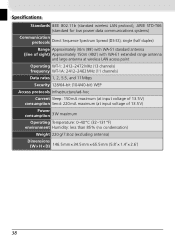
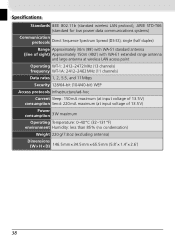
Specifications Standards IEEE 802.11b (standard wireless LAN protocol), ARIB STD-T66 (standard for low power data communications systems)
...) Approximately 150 m (492´) with WA-E1 extended range antenna and large antenna at wireless LAN access point
Operating WT-1: 2412-2472 MHz (13 channels) frequency WT-1A: 2412-2462 MHz (11 channels) Data rates 1, 2, 5.5, and 11 Mbps
Security 128/64...
Similar Questions
Removing Pictures From The Memory Card In My Coolpix L 11 Camera?
Can someone give me step by step instructions on how to delete selected pictures from the memory car...
Can someone give me step by step instructions on how to delete selected pictures from the memory car...
(Posted by bloodnut1 11 years ago)
Need Help Setting Camera To Take Pics
i use to get really good pics even when i zoon really close & when i turned on my camera it alwa...
i use to get really good pics even when i zoon really close & when i turned on my camera it alwa...
(Posted by brnsugr 13 years ago)


