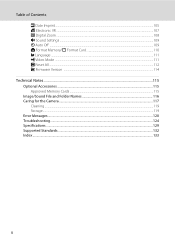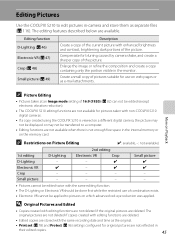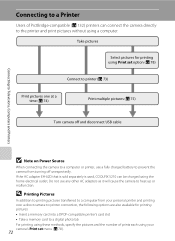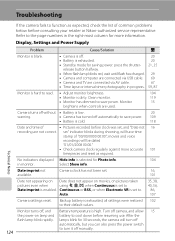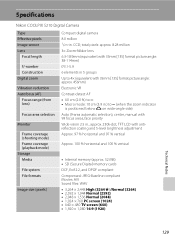Nikon S210 Support Question
Find answers below for this question about Nikon S210 - Coolpix Digital Camera.Need a Nikon S210 manual? We have 2 online manuals for this item!
Question posted by windmillpublishing on July 3rd, 2013
Can't Download
I have fully charged my battery and have taken pictures, then plug in my cord and turn on the camera like the instructions say, in an attempt to transfer pictures to my hard drive. But a message comes up first telling how many photos it found, then quickly another message comes up saying it cannot transfer to the devise. And because I have the download settings to erase photos after download, I have lost them. This happened four times yesterday and once today. I am trying to use the camera for Ebay sales and everything has worked fine up 'til now. Help!
Current Answers
Related Nikon S210 Manual Pages
Similar Questions
My Battery Latch For My Nikon Coolpix S210 Camera Lost.were Can I Buy.
(Posted by arnelnuqui17 3 years ago)
Where Can I Buy Battery Latch For My Nikon Coolpix S210
(Posted by arnelnuqui17 3 years ago)
Coolpix S4100 How Many Shots With A Fully Charged Battery
(Posted by subsMEAC 10 years ago)
Coolpix 8800vr Wont Turn On. It Has A New Fully Charged Battery In It.
(Posted by tcalwil 12 years ago)
Camera Will Not Turn On
I just bougt the nikon 6100 coolpix and during the first week it will not turn on unless i take the ...
I just bougt the nikon 6100 coolpix and during the first week it will not turn on unless i take the ...
(Posted by Aymen73 12 years ago)