Nikon S210 Support Question
Find answers below for this question about Nikon S210 - Coolpix Digital Camera.Need a Nikon S210 manual? We have 2 online manuals for this item!
Question posted by parker on October 14th, 2011
Memory Card Will Not Stay Secured
The disc in my coolpix S210 will not stay in its slot and comes loose so pix do not store. Ideas to fix this?
Current Answers
There are currently no answers that have been posted for this question.
Be the first to post an answer! Remember that you can earn up to 1,100 points for every answer you submit. The better the quality of your answer, the better chance it has to be accepted.
Be the first to post an answer! Remember that you can earn up to 1,100 points for every answer you submit. The better the quality of your answer, the better chance it has to be accepted.
Related Nikon S210 Manual Pages
S210 User's Manual - Page 12
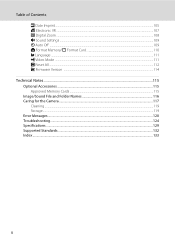
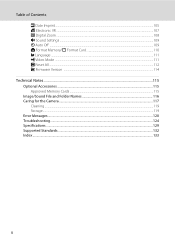
... Imprint...105 w Electronic VR ...107 u Digital Zoom ...108 i Sound Settings ...109 k Auto Off ...109 l Format Memory/ m Format Card 110 n Language ...111 o Video Mode ...111 p Reset All ...112 r Firmware Version ...114
Technical Notes...115 Optional Accessories ...115 Approved Memory Cards ...115 Image/Sound File and Folder Names 116 Caring for the Camera ...117 Cleaning ...119 Storage ...119...
S210 User's Manual - Page 13


... find the information you need, the following symbols and conventions are indicated in the camera's internal memory or on the memory card and
delete, playback and format operations will be stored in bold (ex. Notations • A Secure Digital (SD) memory card is referred to help you for your Nikon digital camera.
This icon indicates that should be helpful
when using
the...
S210 User's Manual - Page 15


... or securities which are to property when physically destroying data storage devices.
3 Be sure to infringe copyright laws. Unless the prior permission of the government was digitally copied or...was obtained, the copying or reproduction of copyrighted creative works such as memory cards or builtin camera memory does not completely erase the original image data. The copying or reproduction...
S210 User's Manual - Page 30


...Make sure that the memory card is off (power-on the memory card and pictures recorded to store pictures in the camera, pictures are stored in correctly until it clicks into place. If the power-on removable Secure Digital (SD) memory cards (available separately) (A 115). Make sure that the camera is correctly oriented.
18 Remove the memory card to the memory card can be played back...
S210 User's Manual - Page 31


... by hand. Write protect switch
B Memory Cards
• Use only Secure Digital memory cards. • Do not perform the following during data transfer to a computer. Take out the battery or memory card - Inserting Memory Cards
First Steps
Removing Memory Cards
Before removing memory cards, turn the camera off or open the battery-chamber/memory card slot cover until formatting is complete...
S210 User's Manual - Page 32


... level and number of pictures that can be stored depends on .
Battery low; Cannot take pictures in A (auto) mode, an automatic, "point-and-shoot" mode recommended for first-time users of digital cameras.
1 Press the power switch to turn on the capacity of the memory or memory card and image mode setting (A 82).
20
Battery Level...
S210 User's Manual - Page 33


...) can be applied and pictures can be compensated during shooting and playback disappear after a few seconds (A 104). When a memory card is y Normal (3264).
• The indicators that images will be stored on the camera's internal memory (approximately 52 MB).
This menu allows you to specify the image mode (A 82), white balance setting (A 84), and to...
S210 User's Manual - Page 38


... exit without deleting the
picture, choose No and press
No
k.
k. Press the multi selector H, I, J or K to shooting mode. When a memory card is inserted in the camera, C does not appear and images stored on the camera's internal memory, C appears. Yes
26 Pictures may be displayed in the monitor.
2 Use the multi selector
to delete the picture currently...
S210 User's Manual - Page 47


...the foreground may vary depending upon the current image mode setting and the memory card used for descriptions in this mode for portraits in focus. d Sports
...Other settings can be selected. C Icons Used for vivid landscapes and cityscapes. • Camera focuses at a rate of the screen. • Digital zoom is held down, pictures are used .
C Scene Mode Settings
Adjustments to the...
S210 User's Manual - Page 57
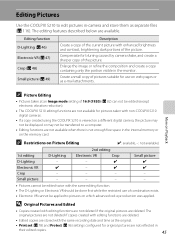
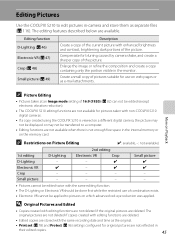
...
• Pictures cannot be applied to pictures on the memory card. Editing Pictures
Use the COOLPIX S210 to edit pictures in-camera and store them as e-mail attachments. Create a small copy of the... Original Pictures and Edited
• Copies created with non-COOLPIX S210 digital cameras.
• If a copy created using the COOLPIX S210 is not enough free space in the monitor.
More on ...
S210 User's Manual - Page 78


...
If there are no sound files stored on the memory card when E is inserted.
1 Press d in the camera's internal memory to play or copy sound files created with another make of camera. will be unable to the memory card.
66
C Voice Recordings
The COOLPIX S210 may be displayed.
This option is available only when a memory card is selected (A 64, step 1), the message...
S210 User's Manual - Page 80


...memory card to the computer (A 70). For more information on operating system compatibility. If the AC adapter EH-62D that is sold separately is running Windows 2000 Professional, use a card reader or similar device to transfer pictures stored on Power Source
When connecting the camera... the camera to a computer, and copy (transfer) pictures to a computer with COOLPIX S210 Windows Preinstalled...
S210 User's Manual - Page 84
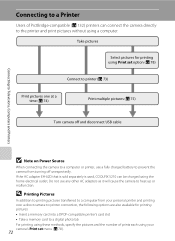
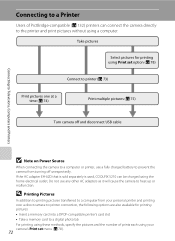
...'s card slot • Take a memory card to a digital photo lab For printing using these methods, specify the pictures and the number of PictBridge-compatible (A 132) printers can be charged using a computer. D Printing Pictures
In addition to printing pictures transferred to a computer from turning off and disconnect USB cable
B Note on Power Source
When connecting the camera...
S210 User's Manual - Page 90


The playback menu is used to create digital "print orders" for printing on the memory card. Press g (i) to switch to thumbnail display. Connecting to Televisions, ... (A 132). Pictures selected for each .
Press f (h) to switch back to full-frame playback. When the camera is displayed.
3 Choose Select images and press k. The print set the number of copies for printing can be...
S210 User's Manual - Page 98


... on BSS
• BSS may vary, depending upon the current image mode setting and the memory card used.
• Digital zoom cannot be switched off or the camera zoomed in, or in other than Single, the indicator for the first picture in Multi-shot... and Setup Menus
Shooting Options: The Shooting Menu
C Continuous
Change settings to 4 pictures are fixed at specified interval (A 87).
S210 User's Manual - Page 110


... turned on pictures. w
Electronic VR
Specify the electronic vibration reduction setting for camera monitor display.
l/m Format memory/Format card
Format internal memory or memory card. n
Language
Choose the language used for shooting still pictures.
u
Digital zoom
Adjust settings for connection to default values. i
Sound settings
Adjust sound settings. o
Video mode
Adjust...
S210 User's Manual - Page 122


... a computer before formatting.
• Do not turn the camera off, disconnect the AC adapter, or open the battery-chamber/memory card slot cover during formatting.
• The first time you insert the memory cards used in other devices into the COOLPIX S210, be sure to format the internal memory or a memory card. Format memory All images will be deleted! OK? No Format...
S210 User's Manual - Page 128
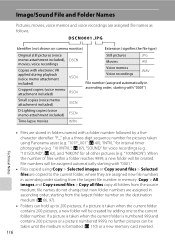
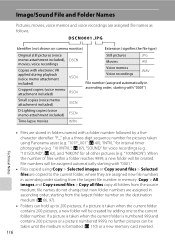
... current folder contains 200 pictures, a new folder will be created by a fivecharacter identifier: "P_" plus a three-digit sequence number for voice recordings (e.g. Image/Sound File and Folder Names
Pictures, movies, voice memos and voice recordings are stored in folders named with a folder number followed by adding one to the current folder number.
S210 User's Manual - Page 141
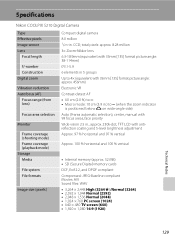
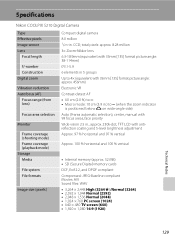
...
File system File formats
Image size (pixels)
Compact digital camera
8.0 million 1/2.5-in ., approx. 230k-dot, TFT LCD with antireflection coating and 5-level brightness adjustment
Approx. 97 % horizontal and 97 % vertical
Approx. 100 % horizontal and 100 % vertical
• Internal memory (approx. 52 MB) • SD (Secure Digital) memory cards DCF, Exif 2.2, and DPOF compliant
Compressed: JPEG...
S210 User's Manual - Page 144


... Order Format is an industry-wide standard that allows pictures to be printed from print orders stored on the memory card.
• Exif version 2.2: This camera supports Exif (Exchangeable Image File Format for Digital Still Cameras) version 2.2, a standard that allows information stored with photographs to be used for optimal color reproduction when images are output from Exif...
Similar Questions
My Battery Latch For My Nikon Coolpix S210 Camera Lost.were Can I Buy.
(Posted by arnelnuqui17 3 years ago)
Where Can I Buy Battery Latch For My Nikon Coolpix S210
(Posted by arnelnuqui17 3 years ago)
Nikon Coolpix S210 Memory Card Won't Stay In
(Posted by elisjo 10 years ago)
What Is The Maximum Size Memory Card For Nikon Coolpix E2000
(Posted by mrpink000 11 years ago)
Removing Pictures From The Memory Card In My Coolpix L 11 Camera?
Can someone give me step by step instructions on how to delete selected pictures from the memory car...
Can someone give me step by step instructions on how to delete selected pictures from the memory car...
(Posted by bloodnut1 11 years ago)

