Nikon D5100 Support Question
Find answers below for this question about Nikon D5100.Need a Nikon D5100 manual? We have 1 online manual for this item!
Question posted by Anonymous-144238 on September 26th, 2014
I Have A Nikon Prostaff Laser 440 Rangefinder And No Numbers Show Up.
Is there a reset button or what could be wrong?
Current Answers
There are currently no answers that have been posted for this question.
Be the first to post an answer! Remember that you can earn up to 1,100 points for every answer you submit. The better the quality of your answer, the better chance it has to be accepted.
Be the first to post an answer! Remember that you can earn up to 1,100 points for every answer you submit. The better the quality of your answer, the better chance it has to be accepted.
Related Nikon D5100 Manual Pages
Reference Manual - Page 2


... on -board help feature for details. Digitutor "Digitutor", a series of "watch and learn" manuals in movie form, is available from your purchase of a Nikon single-lens reflex (SLR) digital camera. Thank you need, the following website: http://www.nikondigitutor.com/index_eng.html
A For Your Safety Before using the camera.
0 This icon marks references...
Reference Manual - Page 28


...Focus indicator 27, 46 3 Autoexposure (AE) lock indicator 69 4 Shutter speed 63, 65 5 Aperture (f-number 64, 65 6 Battery indicator 25 7 Bracketing indicator 88 8 "K" (appears when memory remains for over...Electronic rangefinder 159
12 Flash compensation indicator 72 13 Exposure compensation indicator 70 14 Auto ISO sensitivity indicator 155 15 Number of exposures remaining 25
Number of ...
Reference Manual - Page 36


...In the case of 55 mm (Nikon measurements; Vibration reduction is disabled ...head is released. To remove the lens, press and hold the lens release button (q) while turning the lens clockwise (w).
If power to the lens is ... an aperture ring (0 198), lock aperture at the minimum setting (highest f-number). Vibration reduction can be slowed by reattaching the lens and turning the camera ...
Reference Manual - Page 142


... photo information as shown below. MODE, I KON D5100
1/12
Shooting data
3 1/12
NORMAL 4928x3264
6
1 Protect status 132
2 Retouch indicator 177
3 Frame number/total number of images
4 File name 218
5 Image quality 47.../2011 10: 02 : 27
NORMAL 4928x3264
File information
None (image only)
1/ 12
NIKON D5100
1/ 250 F11 100 -1. 3 +1. 0 AUTO A6, M1
100D5100 DSC_0001. Note that...
Reference Manual - Page 146


❚❚ Overview
1 23
1/ 12
NIKON D5100
4
12 13 14 15 16
17
1/ 250 F11 100 -1. 3 +1. 0
35mm
5
1/ 250 F11 100
26
-1. 3 +1. 0
25
35mm 18 19
100D5100 DSC_0001. JPG
NORMAL
6
15/04/2011 10 : 02 : 27
4928x3264
11 10
98
7
24
23 22
21 20
1 Frame number/total number of images
15 Aperture 64, 65
2 Protect...
Reference Manual - Page 147


W
W
W
W
X
Full-frame
playback
To
Use
Display more information. Press J to increase the number of
highlighted photo
Return to shooting mode
Display menus
J O L (A)
G
X
X
Thumbnail playback
X
Calendar
playback
Description
Press W button to display the highlighted image full frame. See page 133 for more images
W
Display fewer images
X
Highlight images
View highlighted image ...
Reference Manual - Page 170


... folder. For example, if the folder NIKON is selected for Playback folder (0 149). Reset shooting menu
Select Yes to the current folder number (e.g., 101D5100). If a photograph is taken when the current folder is selected for Storage folder, photographs in the highest-numbered folder with the same name intact. D5100 (default folder)
Current folder
Other folders...
Reference Manual - Page 182


...Description
1 TTL Flash output is not taken into account. i-TTL balanced fill-flash for digital SLR is adjusted for the main subject;
A Flash Control
The following types of flash control ...Bracketing/Flash
e1: Flash Cntrl for Built-in Flash G button ➜ A Custom Settings menu
Choose the flash mode for the built-in flash in flash has a Guide Number of 13/43 (m/ft., ISO 100, 20 °C/...
Reference Manual - Page 217


...not be used with electronic
Lens/accessory
AF rangefinder) MF M Other modes
AI-, AI-modified NIKKOR or Nikon Series E lenses -
✔1
✔...2 Exposure indicator can not be used with the D5100: • TC-16AS AF teleconverter • ...f/8 ED (serial numbers 174041-174180) • 360-1200mm f/11 ED (serial numbers 174031-174127) • 200-600mm f/9.5 (serial numbers 280001-300490) &#...
Reference Manual - Page 221


...twofold increase in ISO sensitivity, multiply the Guide Number by the aperture.
SB-900 and
SB-700 with a flash.
n
203 The Nikon Creative Lighting System (CLS)
Nikon's advanced Creative Lighting System (CLS) offers improved...;F), SB-900, SB-800, SB-700, and SB-600 at 35 mm zoom head position; A Guide Number
To calculate the range of the flash at an aperture of 38 m or 125 ft. (35 mm zoom...
Reference Manual - Page 222


...- ✔6 - - M Manual
✔
✔
✔
✔
G Repeating flash
✔
-
-
- GN Distance-priority manual
✔
---- - -- - M Manual
7
RPT Repeating flash
AF-assist for digital SLR 2 ✔ 3 ✔ 4 ✔ 3 ✔ 4
AA Auto aperture 2
✔5 - - - ✔6 - ✔6 ✔6 - -
The following flash units can be used in flash, and...
Reference Manual - Page 223


... is available only with 24-135 mm AF lenses, however, autofocus is not included in the "digital SLR" category in the monitor. with the focus points shown at some ranges or aperture settings. Take...the SB-80DX, SB-28DX, and SB-50DX manuals. If the controls on CLS-compatible digital SLR cameras. The D5100 is available only with the flash unit. At values over 6400, the desired results may ...
Reference Manual - Page 224
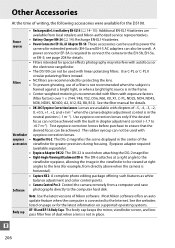
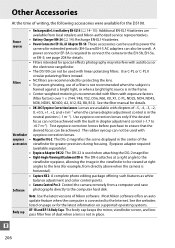
....
• Camera Control Pro 2: Control the camera remotely from local retailers and Nikon-authorized service representatives.
• Battery Charger MH-24 (0 14): Recharge EN-EL14... viewfinder to the lens (for special-effects photography may interfere with autofocus or
the electronic rangefinder.
• The D5100 can be used with exposure factors
(filter factors) over 1 × (Y44, Y48...
Reference Manual - Page 238


...problems below . Only one shot taken each time shutter-release button is pressed halfway. Final photo is larger than area shown... Electronically-Controlled Cameras," below before consulting your retailer or Nikon-authorized service representative. Camera does not respond to avoid...with aperture ring attached but aperture not locked at highest f-number (0 198). • Non-CPU lens is attached but...
Reference Manual - Page 242


... be displayed in the monitor by pressing the Q (W) button. Delete files or insert new memory card. Error Messages...
Viewfinder
Solution
0
Lock lens aperture ring at minimum aperture (largest f/-number)
B Set lens aperture ring to "write" position.
21
• ... card. This battery cannot be 22
damaged. d (blinks) Use Nikon-approved battery.
14, 15 206
for Eye-Fi upload. Turn camera...
Reference Manual - Page 247


... digital SLR
...Nikon Creative Lighting Advanced Wireless Lighting supported with built-in steps of 1/3 EV. Can also be set to subject status • Manual focus (MF): Electronic rangefinder...button halfway (singleservo AF) or by pressing AE-L/AF-L button
Flash
Built-in flash
i, k, p, n, o, s, w, g: Auto flash with auto pop-up
P, S, A, M, 0: Manual pop-up with button release
Guide Number...
Reference Manual - Page 250


... DX NIKKOR 18-55mm f/3.5-5.6G VR lens
Type
Type G AF-S DX NIKKOR zoom lens with Nikon DX-format digital SLR cameras
Focal length
18-55 mm
Maximum aperture f/3.5-5.6
Lens construction 11 elements in 8 groups (including ...method using independent zoom ring
Focusing
Autofocus controlled by Silent Wave Motor; n
232 Nikon will not be held liable for use
exclusively with built-in CPU and F ...
Reference Manual - Page 254
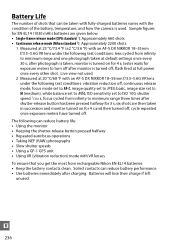
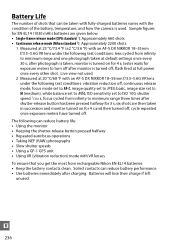
...shots that can reduce battery life: • Using the monitor • Keeping the shutter-release button pressed halfway • Repeated autofocus operations • Taking NEF (RAW) photographs • Slow ...8226; Continuous release mode (Nikon standard 2): Approximately 2200 shots
1 Measured at full power once every other shot. n
236 Battery Life
The number of the battery, temperature,...
Reference Manual - Page 256
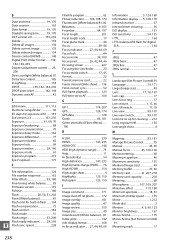
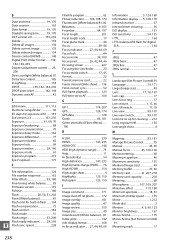
..., 144 Dynamic-area AF 42
E
Edit movie 111, 113 Electronic rangefinder 46 EV steps for exposure cntrl. ......159 Exif version 2.3 153...104, 108, 170 Fluorescent (White balance) 81, 82 Fn button 9, 165 f-number 64, 197 Focal length 201 Focal length scale 17 Focal ...sensitivity 54, 155 i-T TL 164 i-TTL balanced fill-flash for digital SLR 164
J
JPEG 47 JPEG basic 47 JPEG fine 47 JPEG normal...
Reference Manual - Page 257
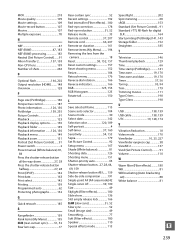
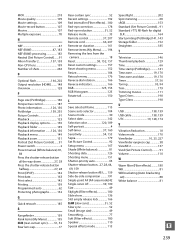
...button 107 Movies 107 Multiple exposure 78
N
NEF 47 NEF (RAW 47, 183 NEF (RAW) processing 183 Neutral (Set Picture Control).......91 Nikon Transfer 2 137, 138 Non-CPU lens 199 Number... from the camera 18 Reset 58, 152, 157 Reset custom settings 157 Reset shooting menu 152 Resize ... Control)... 91 Standard i-TTL fill-flash for digital SLR 164 Start printing (PictBridge)141, 143 Storage ...
Similar Questions
Need App To Open Nikon D5100 Photos From Sd Card On Samsung Galaxy 2 7'
Unable to open Nikon D5100 photos from SD card on Samsung Galaxy 2 7" - get the message application ...
Unable to open Nikon D5100 photos from SD card on Samsung Galaxy 2 7" - get the message application ...
(Posted by PatriciaWagner11047 11 years ago)
Lost D5100 Cd With Software. Is There Anywhere I Can Down Load It From.
Thanks
(Posted by ikshah 11 years ago)

