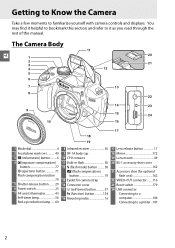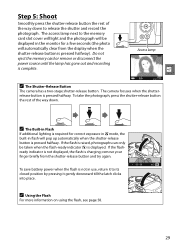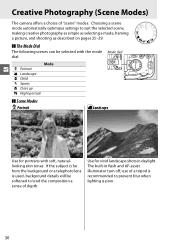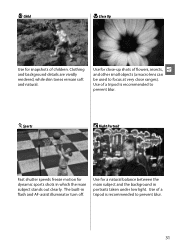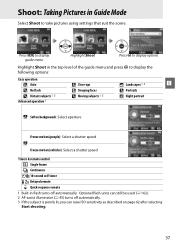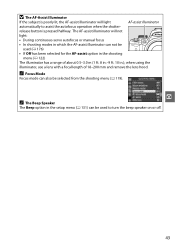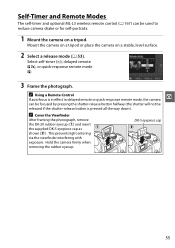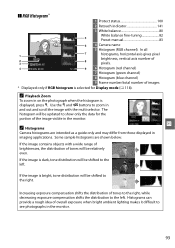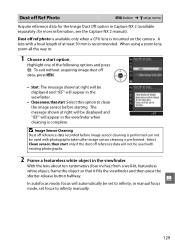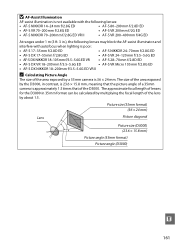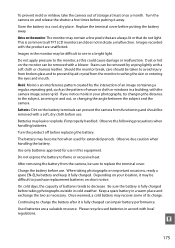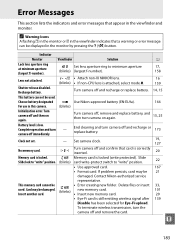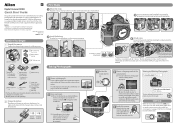Nikon D3000 Support Question
Find answers below for this question about Nikon D3000 - Digital Camera SLR.Need a Nikon D3000 manual? We have 2 online manuals for this item!
Question posted by porimanas on June 26th, 2013
Af Assist Illuminator Error
whenever im pressing the shutter half way down, my af illuminator is glowing red indicatin not properly focussed and the green dot supposed to appear on top of the screen isnt coming too..... plz suggest somethn so that focus is correct again
Current Answers
Related Nikon D3000 Manual Pages
Similar Questions
Nikon Coolpix P510 How To Disable Af-assist Illuminator
(Posted by jais 10 years ago)
Camera Keeps Showing Error Message'press Shutter Release Button'
Why do I do to fix it
Why do I do to fix it
(Posted by Bobcatmama6470 11 years ago)
I Have A Red Flashing Timer Come Up On My Camera And I Dont Know What It Is??
(Posted by rachelkeeping20 11 years ago)
Initializtion Error On Camera.
Hey There!! When I go to take a picture with my camer it says Initialization error turn camer off an...
Hey There!! When I go to take a picture with my camer it says Initialization error turn camer off an...
(Posted by nielalya 11 years ago)
What Should Be My Purchase City When I Purchased Slr Camera Online?
I purchased an SLR D3000 Camera from walmart online. To fill the extend service coverage form, I nee...
I purchased an SLR D3000 Camera from walmart online. To fill the extend service coverage form, I nee...
(Posted by sarojmsu 13 years ago)