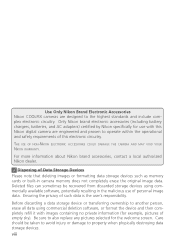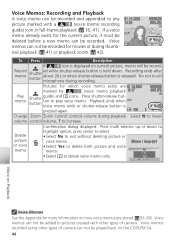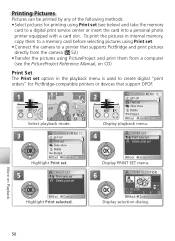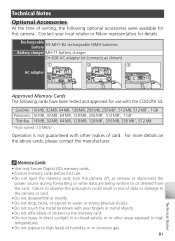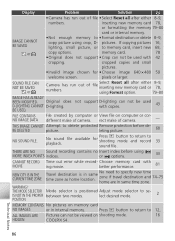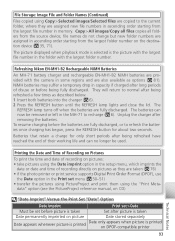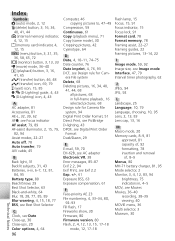Nikon Coolpix S4 Support Question
Find answers below for this question about Nikon Coolpix S4 - Coolpix S4 - Digital Camera.Need a Nikon Coolpix S4 manual? We have 1 online manual for this item!
Question posted by tonydonato on September 4th, 2012
Software For This Camera Has Been Corrupted. Where Can I Download Another Copy?
The person who posted this question about this Nikon product did not include a detailed explanation. Please use the "Request More Information" button to the right if more details would help you to answer this question.
Current Answers
Related Nikon Coolpix S4 Manual Pages
Similar Questions
I Have This Nikon Coolpix S4.
Nikon Coolpix S4.cost send on my mail id [email protected]
Nikon Coolpix S4.cost send on my mail id [email protected]
(Posted by bhagwak77 7 years ago)
Camera Does Not Capture Image
The screen i.e. LCD panel of NIKON Coolpix S4 appears to be but does not capture image.Shots taken a...
The screen i.e. LCD panel of NIKON Coolpix S4 appears to be but does not capture image.Shots taken a...
(Posted by sukritsaha 8 years ago)
What Panorama Software Comes With The Nikon Coolpix L110
(Posted by ljrosmaxumf 9 years ago)
Nikon Coolpix S4 Wont Turn On
(Posted by tohark 9 years ago)
Which Driver Downloading Software Would I Download For The Nikon Coolpix L22
(Posted by jussga 10 years ago)