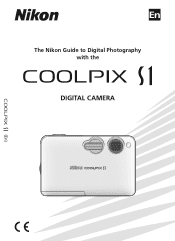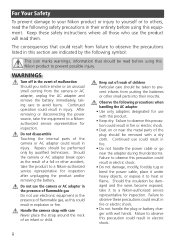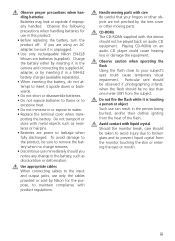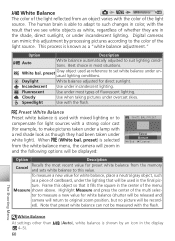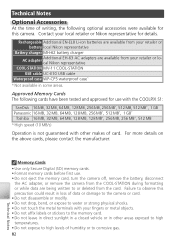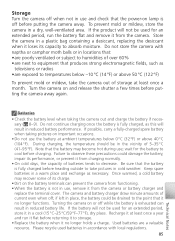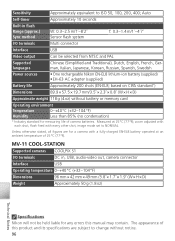Nikon Coolpix S1 Support Question
Find answers below for this question about Nikon Coolpix S1 - Coolpix S1 Ultra Slim Point.Need a Nikon Coolpix S1 manual? We have 1 online manual for this item!
Question posted by ashvinchandnani on March 28th, 2022
I Put In My Battery But Its Not Turning On What Do I Do
The person who posted this question about this Nikon product did not include a detailed explanation. Please use the "Request More Information" button to the right if more details would help you to answer this question.
Current Answers
Answer #1: Posted by SonuKumar on March 28th, 2022 6:24 AM
Please respond to my effort to provide you with the best possible solution by using the "Acceptable Solution" and/or the "Helpful" buttons when the answer has proven to be helpful.
Regards,
Sonu
Your search handyman for all e-support needs!!
Related Nikon Coolpix S1 Manual Pages
Similar Questions
Nikon Coolpix S4000 Digital Camera Will Not Turn Off
(Posted by toDragoT 10 years ago)
Manual / Digital Camera D3100
(Posted by simoneodin 10 years ago)
What Does It Mean When I Turn On My Camera And All I See Is Lens Error ?
(Posted by Vcouch 11 years ago)
How Do You Istall On My Computor
(Posted by Barcar711 11 years ago)