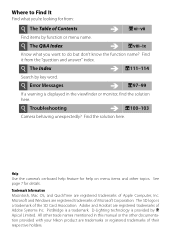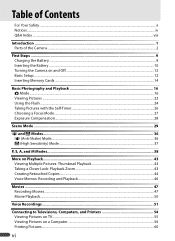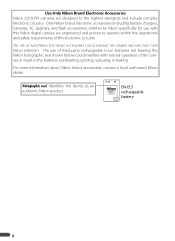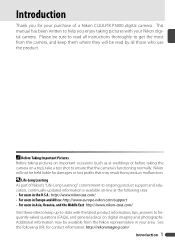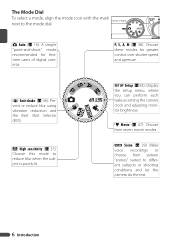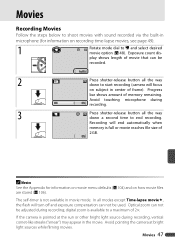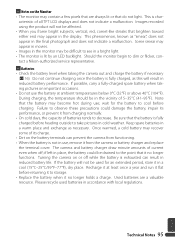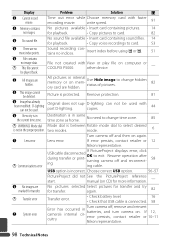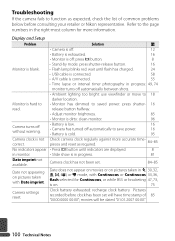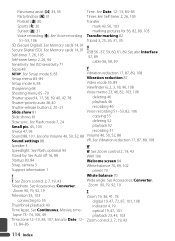Nikon Coolpix P5000 Support Question
Find answers below for this question about Nikon Coolpix P5000 - Digital Camera - Prosumer.Need a Nikon Coolpix P5000 manual? We have 2 online manuals for this item!
Question posted by dnuckles on December 19th, 2011
Nikon P500 And Window Movie Maker
Please help....HD video will not load in Windows Movie Maker....how do I fix this?
Thank You David
Current Answers
Related Nikon Coolpix P5000 Manual Pages
Similar Questions
Flashing Red Clock Face On Screen Nikon Coolpix P500
On the right hand side of the screen when camera turned on there is a small red square with what app...
On the right hand side of the screen when camera turned on there is a small red square with what app...
(Posted by Leannekeunen 9 years ago)
Nikon Camera Coolpix 5500 Cannot Work Properly
sir my camera nikon coolpix 5500 cannot taking pic and also not show the main manunow what can i do
sir my camera nikon coolpix 5500 cannot taking pic and also not show the main manunow what can i do
(Posted by m94khan 11 years ago)
Nikon Coolpix P500. Battery Keeps Draining.
(Posted by finnkid 12 years ago)
Can The Camera Coolpix S2000 Read A Compact Flash Card Of 4 Gb?
Can the camera coolpix S2000 read a compact flash card of 4 GB? or it needs a firmware update? Pleas...
Can the camera coolpix S2000 read a compact flash card of 4 GB? or it needs a firmware update? Pleas...
(Posted by majdinammour 12 years ago)