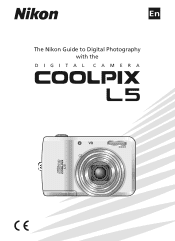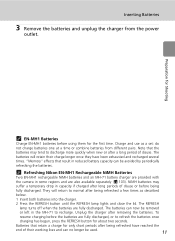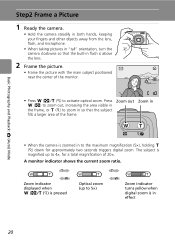Nikon Coolpix L5 Support Question
Find answers below for this question about Nikon Coolpix L5 - Digital Camera - Compact.Need a Nikon Coolpix L5 manual? We have 2 online manuals for this item!
Question posted by meenavk0161 on October 15th, 2012
Write Perfection Remove From Nikon
The person who posted this question about this Nikon product did not include a detailed explanation. Please use the "Request More Information" button to the right if more details would help you to answer this question.
Current Answers
Related Nikon Coolpix L5 Manual Pages
Similar Questions
My Nikon Camera Coolpix Won't Charge? Its Brand New
(Posted by ricknena 9 years ago)
Lens Error.
Camera Coolpix S1200pj Shows Message Of Lens Error And It Cannot Wo
(Posted by malongoraphael 11 years ago)
Nikon Camera Coolpix 5500 Cannot Work Properly
sir my camera nikon coolpix 5500 cannot taking pic and also not show the main manunow what can i do
sir my camera nikon coolpix 5500 cannot taking pic and also not show the main manunow what can i do
(Posted by m94khan 11 years ago)
Can The Camera Coolpix S2000 Read A Compact Flash Card Of 4 Gb?
Can the camera coolpix S2000 read a compact flash card of 4 GB? or it needs a firmware update? Pleas...
Can the camera coolpix S2000 read a compact flash card of 4 GB? or it needs a firmware update? Pleas...
(Posted by majdinammour 12 years ago)