Nikon Coolpix L20 Support Question
Find answers below for this question about Nikon Coolpix L20 - Coolpix L20 Deep.Need a Nikon Coolpix L20 manual? We have 2 online manuals for this item!
Question posted by sansamrg on July 4th, 2014
Nikon Coolpix S8200 Lense Cover Won't Open All The Way
The person who posted this question about this Nikon product did not include a detailed explanation. Please use the "Request More Information" button to the right if more details would help you to answer this question.
Current Answers
There are currently no answers that have been posted for this question.
Be the first to post an answer! Remember that you can earn up to 1,100 points for every answer you submit. The better the quality of your answer, the better chance it has to be accepted.
Be the first to post an answer! Remember that you can earn up to 1,100 points for every answer you submit. The better the quality of your answer, the better chance it has to be accepted.
Related Nikon Coolpix L20 Manual Pages
L20/19 User's Manual - Page 4


Should the camera or AC adapter break open as this section are indicated by qualified technicians. Handle the camera strap with care Never place the strap around the neck of the camera or AC adapter could result in the event of a fall or other small parts into their entirety before using this Nikon product, to prevent...
L20/19 User's Manual - Page 5


... combine old and new batteries or batteries of the plug should you are compatible with COOLPIX L20/L19.
• Insert batteries in the correct orientation. • Do not short ...or adapters designed to convert from one voltage to a Nikonauthorized service representative for use with Nikon digital cameras only, and are using an AC adapter, be sure to observe this precaution could damage...
L20/19 User's Manual - Page 6


... liquid crystal
Should the monitor break, care should be taken to avoid injury caused by the lens cover or other moving parts with this precaution could result in .) from the monitor touching the skin or...When connecting cables to the input and output jacks, use only the cables provided or sold by Nikon for the purpose, to your fingers or other objects are not pinched by broken glass and to...
L20/19 User's Manual - Page 13


...should be more
A
information is referred to help you for COOLPIX L19.
Product Names In this manual, the product names "COOLPIX L20" and "COOLPIX L19" may differ from actual
display. • Illustrations and text displays shown in the camera monitor, and the names of a Nikon COOLPIX L20/COOLPIX L19 digital camera. This icon marks notes, information
C that monitor indicators can be...
L20/19 User's Manual - Page 14


... with this Nikon digital camera are engineered and proven to operate within the operational and safety requirements of this product may be reproduced, transmitted, transcribed, stored in a retrieval system, or translated into any language in any form, by Nikon specifically for contact information:
http://imaging.nikon.com/
Use Only Nikon Brand Electronic Accessories
Nikon COOLPIX cameras are...
L20/19 User's Manual - Page 24


... monitor will turn off. When the camera turns off . If the camera is turned off, hold the camera upside down c to turn the camera off , both the power-on . First Steps
Inserting the Batteries
1 Open the battery-chamber/memory card slot
cover.
• Before opening the battery-chamber/memory card slot cover, hold down to prevent the batteries...
L20/19 User's Manual - Page 25


... the setting (A 100).
C Auto Power-Off (Standby Mode)
If no operations are off and open the battery-chamber/ memory card slot cover. B Battery Type
To improve battery performance, select the type of battery currently inserted in the camera in damage to observe this precaution could result in overheating or in the
setup menu...
L20/19 User's Manual - Page 28


....
16 Slide the memory card in the camera, pictures are off the camera before opening the battery-chamber/memory card slot cover, hold the camera upside down or backwards could damage the camera or the memory card. Be sure to turn off and open the battery-chamber/ memory card slot cover.
Make sure that the memory card is...
L20/19 User's Manual - Page 29
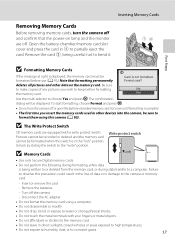
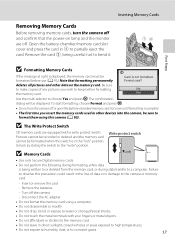
...Write protect switch
B Memory Cards
• Use only Secure Digital memory cards.
• Do not perform the following during ...; Do not expose to humidity, dust, or to the camera or memory
card:
- Disconnect the AC adapter
• Do...Open the battery-chamber/memory card slot cover and press the card in the "lock" position.
Turn off or open the battery-chamber/memory card slot cover...
L20/19 User's Manual - Page 35


..." (A 97) in deep shadow) • No... sharply differing brightness are at different distances from the camera as expected in the Face Priority, someone blink? ... framed by pressing the shutter-release button all the way down.
23
D AF-assist Illuminator and Flash
If...refocus, several times if necessary. Do not open the battery-chamber/memory card slot cover. In some rare cases, the subject ...
L20/19 User's Manual - Page 61


... Protect (A 100) settings of pictures suitable for use of digital camera, pictures edited with editing functions are not deleted if the original pictures are available.
C Restrictions on L19 cannot be edited.
• Only pictures taken with the COOLPIX L20/COOLPIX L19 can be edited with this camera may not be
displayed properly and may not be...
L20/19 User's Manual - Page 65
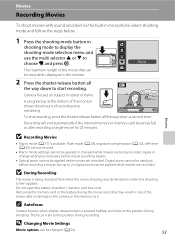
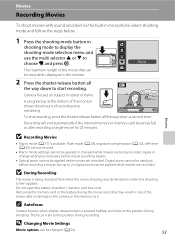
...recording may result in center of the movie data or damage to the camera or the memory card. Camera focuses on subject in loss of frame. The focus is displayed in
...button all the way down to start recording.
Digital zoom cannot be used .
• Macro mode settings cannot be applied while movies are recorded. Do not open the battery-chamber / memory card slot cover.
D Changing Movie...
L20/19 User's Manual - Page 71


...
6 Disconnect the camera when transfer is installed, ViewNX automatically starts to check the transferred pictures. When ViewNX is complete.
Start Transfer button At the Nikon Transfer default setting,...transferred to a Computer
5 Transfer pictures when Nikon Transfer has finished loading.
• Click Start Transfer in Nikon Transfer.
Turn the camera off and disconnect the USB cable.
59 ...
L20/19 User's Manual - Page 72


...Nikon Transfer. • If the memory card has a capacity greater than 2 GB, or is SDHC-compliant, the intended device
must first be copied to start automatically when a memory card
is complete, follow the procedure described below to a memory card using the camera (A 102).
Macintosh Open... to which pictures were saved and open a picture in the camera's internal memory to the computer, the...
L20/19 User's Manual - Page 107


...Do not turn the camera off or open the battery-chamber/memory card slot cover during formatting.
• The first time you insert the memory cards used in other devices into this camera.
95
No Format Exit... Formatting internal memory
To format the internal memory, remove the memory card from the camera. OK? The Format memory option appears in the setup menu. No Format Exit
Formatting a ...
L20/19 User's Manual - Page 112


..., Playback and Setup Menus
100
Alkaline (default setting) COOLPIX (Ni-MH) Lithium
LR6/L40 (AA-size) Alkaline batteries
Nikon EN-MH2 Ni-MH (nickel metal hydride) rechargeable batteries...Camera Setup: The Setup Menu
s Battery Type
Press d M z (setup menu) (A 83) M s Battery type
To ensure that the camera shows the correct battery level (A 18), choose the type that formatting the camera...
L20/19 User's Manual - Page 118


... broken glass and to prevent the liquid crystal from strong magnetic fields
Do not use or store this Nikon product, observe the following precautions when using or storing the camera. Applying force to the lens cover could interfere with care
Do not apply force to strong shock or vibration. Intense light may malfunction...
L20/19 User's Manual - Page 123
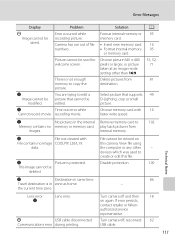
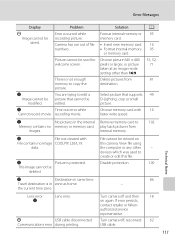
...
Display
P Image cannot be used to copy the picture.
Camera has run out of file numbers.
Picture cannot be saved.
You are trying to
102
Memory contains no image COOLPIX L20/L19.
N
Time out error while
Cannot record movie. Choose... small picture.
Lens error Q
Lens error. If error persists,
contact retailer or Nikon- authorized service
representative. USB cable.
111
L20/19 User's Manual - Page 130


Specifications
Nikon COOLPIX L20/COOLPIX L19 Digital Camera
Technical Notes
Type Effective pixels
Image sensor
Lens
Focal length
Aperture Construction
Digital zoom
Autofocus (AF) Focus range (from lens) Focus-area selection
Monitor
Frame coverage (shooting mode) Frame coverage (playback mode) Storage Media File system File formats
118
Compact digital camera
COOLPIX L20: 10.0 million COOLPIX ...
L20/19 User's Manual - Page 132


... are for measuring the life of camera batteries. Technical Notes
B Specifications
Nikon will not be selected from NTSC and PAL
I/O terminal
Audio video output/digital I/O (USB)
Supported languages
Arabic,...on shooting interval and length of 23 (±2) °C (69 to [COOLPIX L20: i Normal /COOLPIX L19: R Normal].
Specifications
Interface
Hi-Speed USB
Data transfer protocol MTP, PTP...
Similar Questions
Battery Cover On Coolpix L20 Won't Close
(Posted by jrwPoojZa 10 years ago)
Nikon Coolpix L20 Won't Turn On
(Posted by jajabnad 10 years ago)
Has Lens Error. The Lens Is Stuck Open, How Can I Fix It?
(Posted by cas524 12 years ago)

