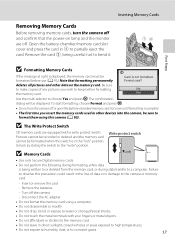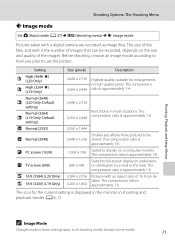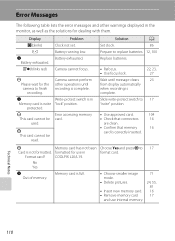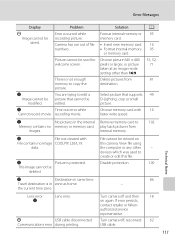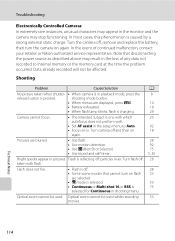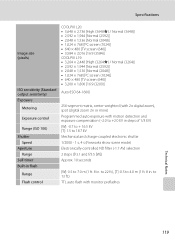Nikon Coolpix L20 Support Question
Find answers below for this question about Nikon Coolpix L20 - Coolpix L20 Deep.Need a Nikon Coolpix L20 manual? We have 2 online manuals for this item!
Question posted by jrwPoojZa on March 31st, 2014
Battery Cover On Coolpix L20 Won't Close
The person who posted this question about this Nikon product did not include a detailed explanation. Please use the "Request More Information" button to the right if more details would help you to answer this question.
Current Answers
Related Nikon Coolpix L20 Manual Pages
Similar Questions
Where To Purchase Replacement Battery Door For Nikon Coolpix L20
(Posted by scotttigerl 10 years ago)
Nikon Coolpix L20 Won't Turn On
(Posted by jajabnad 10 years ago)
S560 Battery Cover
S560 battery cover / door is broken. won't stay closed. Part of it cracked. Do you have a replacemen...
S560 battery cover / door is broken. won't stay closed. Part of it cracked. Do you have a replacemen...
(Posted by hifitwo 11 years ago)
Battery Cover Locking
Hi I have 2 nikon coolpix s6100 bot have problems with locking battery cover, one tiny piece on fron...
Hi I have 2 nikon coolpix s6100 bot have problems with locking battery cover, one tiny piece on fron...
(Posted by rnalliah 12 years ago)