Nikon Coolpix L20 Support Question
Find answers below for this question about Nikon Coolpix L20 - Coolpix L20 Deep.Need a Nikon Coolpix L20 manual? We have 2 online manuals for this item!
Question posted by Parmid on July 26th, 2014
This Card Cannot Be Used Nikon Coolpix
The person who posted this question about this Nikon product did not include a detailed explanation. Please use the "Request More Information" button to the right if more details would help you to answer this question.
Current Answers
There are currently no answers that have been posted for this question.
Be the first to post an answer! Remember that you can earn up to 1,100 points for every answer you submit. The better the quality of your answer, the better chance it has to be accepted.
Be the first to post an answer! Remember that you can earn up to 1,100 points for every answer you submit. The better the quality of your answer, the better chance it has to be accepted.
Related Nikon Coolpix L20 Manual Pages
L20/19 User's Manual - Page 5


Continued use could result in fire.
• Do not handle the power cable or go near the metal parts of the plug should you are compatible with COOLPIX L20/L19.
• Insert ...precaution could result in electric shock.
• Do not use with Nikon digital cameras only, and are using an AC adapter, be damaged and the wires become exposed, take it to a...
L20/19 User's Manual - Page 13


This icon indicates that should be read before using the camera.
C Memory Cards
Pictures taken with your purchase of
buttons or messages displayed in the computer monitor appear in the camera monitor, and the names of a Nikon COOLPIX L20/COOLPIX L19 digital camera. Read this manual, images are sometimes omitted from actual
display. • Illustrations and text displays shown in ...
L20/19 User's Manual - Page 14


... the Manuals
• No part of the manuals included with this Nikon digital camera are designed to the highest standards and include complex electronic circuitry. Additional information may be held liable for contact information:
http://imaging.nikon.com/
Use Only Nikon Brand Electronic Accessories
Nikon COOLPIX cameras are engineered and proven to operate within the operational and safety...
L20/19 User's Manual - Page 15


..., digital camera or other device may be provided for example, pictures of empty sky). Also, do not copy or reproduce passports issued by the government, licenses issued by public agencies and private groups, ID cards and tickets, such as passes and meal coupons. • Comply with images containing no private information (for business use...
L20/19 User's Manual - Page 24


... from falling out.
2 Inserting the Batteries.
• Insert the batteries correctly as shown at right.
3
1
2
First Steps
3 Close the battery-chamber/memory card slot
cover.
1
2
Applicable Batteries
This camera uses the following R6/AA-size batteries. • Two LR6/L40 alkaline batteries (batteries supplied) • Two FR6/L91 lithium batteries • Two EN...
L20/19 User's Manual - Page 28


... from the internal memory.
1 Confirm the power-on removable Secure Digital (SD) memory cards (available separately) (A 104).
Slide the memory card in the camera, pictures are off the camera before opening the battery-chamber/memory card slot cover, hold the camera upside down or backwards could damage the camera or the memory card. If a memory card is correctly oriented.
16
L20/19 User's Manual - Page 29
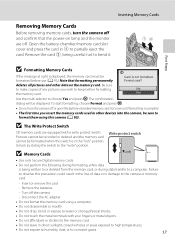
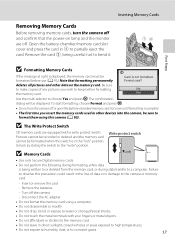
... formatted. Note that the power-on the memory card.
Write protect switch
B Memory Cards
• Use only Secure Digital memory cards.
• Do not perform the following during data transfer to the camera or memory
card:
- Remove the batteries
- Format card?
Open the battery-chamber/memory card slot cover and press the card in direct sunlight, closed vehicles or areas...
L20/19 User's Manual - Page 46


... button
is set to i Normal (3648) for L20 and R Normal (3264) for descriptions in focus....card used for L19.
• The maximum frame rate with continuous shooting may not always be in this section: m, flash mode (A 28);
o, exposure compensation (A 32). Note, however, that freeze the action in a single shot and record motion in a series of pictures. • The camera...
L20/19 User's Manual - Page 61


...
• Pictures taken at an Image mode setting (A 71) of digital camera, pictures edited with enhanced brightness and contrast, brightening dark portions of the original. 49 D Original Pictures and Edited
• Copies created with this camera. • When using a different model of P 16:9 (3584) on L20 and P 16:9 (3200) on Picture Editing
1st editing D-Lighting...
L20/19 User's Manual - Page 69


... on installing the software, refer to a computer with adequate charge remaining to power the camera to a computer, software, including Nikon Transfer, and Panorama Maker for extended periods, use batteries with the supplied Nikon Transfer software. Before Connecting the Camera
Install the Software Before connecting the camera to prevent the camera from the supplied Software Suite CD.
L20/19 User's Manual - Page 70
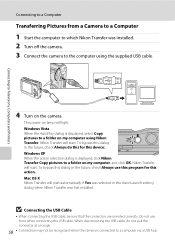
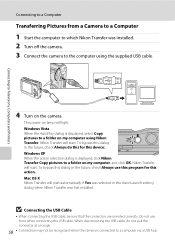
... selected in the Auto-Launch setting dialog when Nikon Transfer was installed. 2 Turn off the camera. 3 Connect the camera to the computer using Nikon Transfer. B Connecting the USB Cable
• When connecting the USB cable, be recognized when the camera is connected to a computer via a USB hub. Do not use this program for this dialog in the...
L20/19 User's Manual - Page 71


...
Connecting to the help information included with the respective software.
6 Disconnect the camera when transfer is complete. For more information on using Nikon Transfer or ViewNX, refer to a Computer
5 Transfer pictures when Nikon Transfer has finished loading.
• Click Start Transfer in Nikon Transfer.
When ViewNX is installed, ViewNX automatically starts to the computer. Start...
L20/19 User's Manual - Page 72


... Suite CD. • After installation is inserted into a card reader or similar device can be transferred to the computer using Nikon Transfer. • If the memory card has a capacity greater than 2 GB, or is SDHC-compliant, the intended device
must support these features of "Transferring Pictures from a Camera to a Computer" (A 59) • To transfer pictures...
L20/19 User's Manual - Page 83
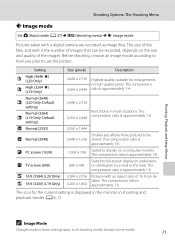
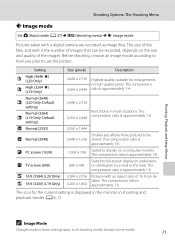
...Image Mode
Changes made to these settings apply to use the picture. Shooting, Playback and Setup Menus
...the monitor in most situations.
O TV screen (640)
P 16:9 (3584) (L20 Only) P 16:9 (3200) (L19 Only)
640 × 480
3,584 ...approximately 1:8. Pictures with an aspect ratio of the files, and with a digital camera are recorded as image files. N PC screen (1024)
1,024 ×...
L20/19 User's Manual - Page 85


Digital cameras can be previewed in the monitor.
b Preset manual Neutral-colored object used under most situations. Please refer to the color of the...adjusted to changes in the color of the light source, with the color of the light source.
f Cloudy Use when taking pictures under most types of fluorescent lighting. The human brain is able to adapt to suit lighting ...
L20/19 User's Manual - Page 87
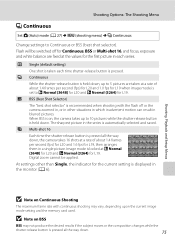
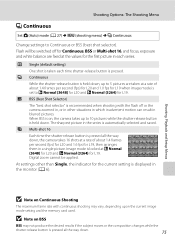
...Digital zoom cannot be switched off or the camera zoomed in, or in other than Single, the indicator for L19, then arranges them in each time shutter-release button is on BSS
BSS may vary, depending upon the current image mode setting and the memory card used...locked at a rate of about 1.4 frames per second (fps) for L20 and 1.6 fps for the current setting is displayed in the monitor ...
L20/19 User's Manual - Page 95


Basic Camera Setup: The Setup Menu
d
Protect
Protect selected pictures from accidental deletion. h
Copy
Copy files between memory card and internal memory.
f
Rotate image
Change the orientation of a picture. A 100 A 101 A 102 A 103
Shooting, Playback and Setup Menus
When using easy auto mode, smile mode, scene mode, or movie mode
When using A (auto) mode, playback...
L20/19 User's Manual - Page 122
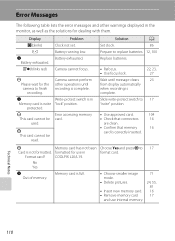
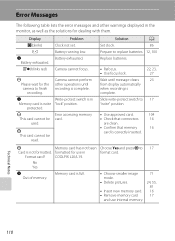
...
The following table lists the error messages and other operations until message clears
23
from display automatically
when recording is
complete. Display O(blinks)
B N
Battery exhausted. Camera cannot focus. Camera cannot perform other warnings displayed in COOLPIX L20/L19.
Q(blinks red)
Problem Clock not set.
Memory card has not been formatted for dealing with them.
L20/19 User's Manual - Page 130


...100 % horizontal and 100 % vertical (Compared to ∞ (W); CCD; total pixels: 10.34 million COOLPIX L19: 1/2.5-in . CCD; Specifications
Nikon COOLPIX L20/COOLPIX L19 Digital Camera
Technical Notes
Type Effective pixels
Image sensor
Lens
Focal length
Aperture Construction
Digital zoom
Autofocus (AF) Focus range (from lens) Focus-area selection
Monitor
Frame coverage (shooting mode) Frame...
L20/19 User's Manual - Page 133


... Camera File System is a standard widely used in the digital camera industry to ensure compatibility among different makes of camera.
• DPOF: Digital Print Order Format is an industry-wide standard that allows pictures to be printed from print orders stored on the memory card.
• Exif version 2.2: This camera supports Exif (Exchangeable Image File Format for Digital Still Cameras...
Similar Questions
Coolpix S570 Error Message This Card Cannot Be Use
(Posted by Mrseet 9 years ago)
Nikon Coolpix L20 This Card Cannot Be Used
(Posted by jiCOBRA 9 years ago)
Coolpix This Card Cannot Be Used L20
(Posted by lschame 9 years ago)
How To Transfer Pictures From Internal Storage To Sd Card For Coolpix P510
(Posted by njimo 9 years ago)
Where Do You Insert The Memory Card Ona Coolpix L110 Camera?
(Posted by Kerena8 12 years ago)

