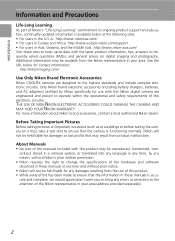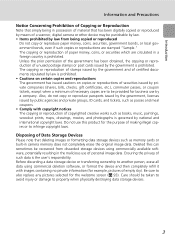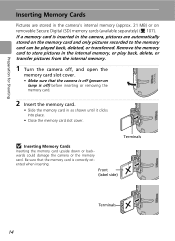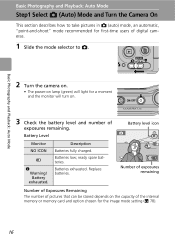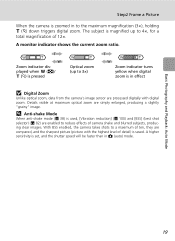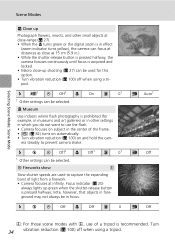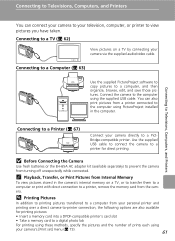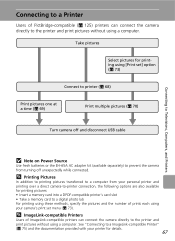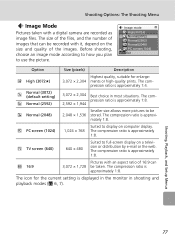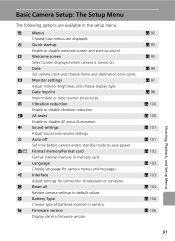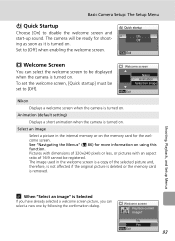Nikon Coolpix L12 Support Question
Find answers below for this question about Nikon Coolpix L12 - Digital Camera - Compact.Need a Nikon Coolpix L12 manual? We have 2 online manuals for this item!
Question posted by rreetyttttt on December 29th, 2012
Disregard Question...
I was able to set it but don't know what I did.
Current Answers
Related Nikon Coolpix L12 Manual Pages
Similar Questions
Can I Transfer Pictures From Internal Memory To My Memory Card From L120
coolpix camera
coolpix camera
(Posted by scypmark 9 years ago)
Nikon Camera Coolpix 5500 Cannot Work Properly
sir my camera nikon coolpix 5500 cannot taking pic and also not show the main manunow what can i do
sir my camera nikon coolpix 5500 cannot taking pic and also not show the main manunow what can i do
(Posted by m94khan 11 years ago)
Can The Camera Coolpix S2000 Read A Compact Flash Card Of 4 Gb?
Can the camera coolpix S2000 read a compact flash card of 4 GB? or it needs a firmware update? Pleas...
Can the camera coolpix S2000 read a compact flash card of 4 GB? or it needs a firmware update? Pleas...
(Posted by majdinammour 12 years ago)
Camera Repair And Check Out
My cameraNikon CoolpixL12is a few years old and I am going on a trip and would like to use it.I want...
My cameraNikon CoolpixL12is a few years old and I am going on a trip and would like to use it.I want...
(Posted by rwhittingh 12 years ago)
Battery Problems
After a month or so of use battery problems started sometimes the camera will work with a new set of...
After a month or so of use battery problems started sometimes the camera will work with a new set of...
(Posted by lawernicole 12 years ago)