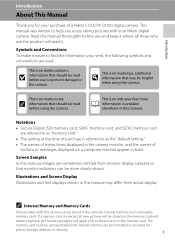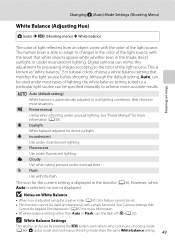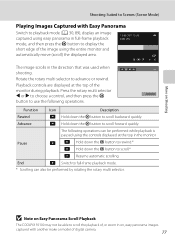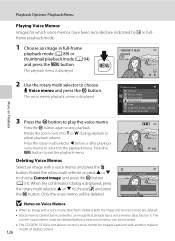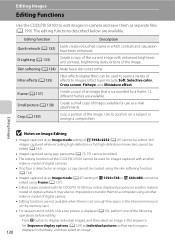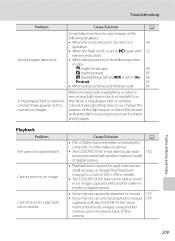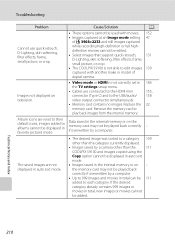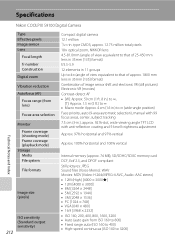Nikon COOLPIX S9100 Support Question
Find answers below for this question about Nikon COOLPIX S9100.Need a Nikon COOLPIX S9100 manual? We have 1 online manual for this item!
Question posted by Harefiona on June 12th, 2012
Roomy Coolpix Is Suddenly Inoperable. Will Turn On But Not Off.
When camera is turned on I am unable to get any functions to work. The screen is still working but it only turns off after we take battery out. It has worked beautifully for the few weeks we have used it as it is new. We are away and would like to continue to use it on our holiday. Is there a button/ setting we don't know about or is it more serious? Perhaps it could be hot sun. Any suggestions?
Current Answers
Related Nikon COOLPIX S9100 Manual Pages
Similar Questions
Why Does My New L22 Coolpix Keep Saying Battery Exhausted When They Are New?
(Posted by pfbears 8 years ago)
Manual / Digital Camera D3100
(Posted by simoneodin 10 years ago)