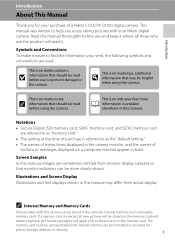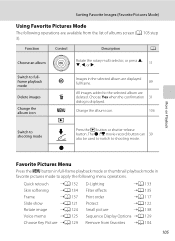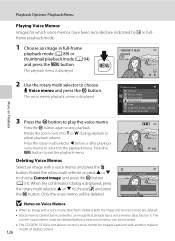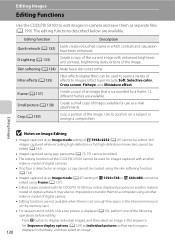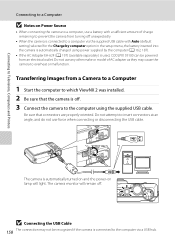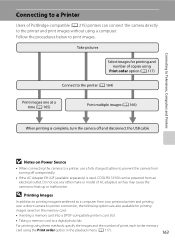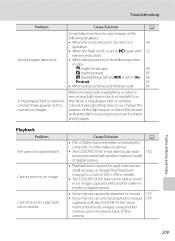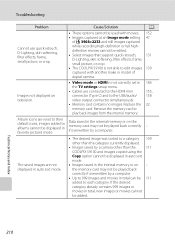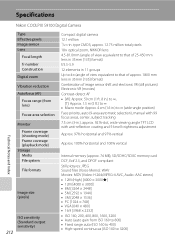Nikon COOLPIX S9100 Support Question
Find answers below for this question about Nikon COOLPIX S9100.Need a Nikon COOLPIX S9100 manual? We have 1 online manual for this item!
Question posted by dpezzullo507 on July 20th, 2012
Camera Will Not Turn Off Or Take A Picture
my camera suddenly stopped working. battery fully charged. camera turned on, would not take a picture or turn off. needed to remove battery to turn camera off. whats wrong. not real happy with my purchase. please help,,thanks
Current Answers
Related Nikon COOLPIX S9100 Manual Pages
Similar Questions
Why Has The Viewer Stopped Working. Why Is There No Recall?
Whilst on holiday Nikon S9100 the lens kept sticking,, and would not take photos or even switch off....
Whilst on holiday Nikon S9100 the lens kept sticking,, and would not take photos or even switch off....
(Posted by ozziereeves 9 years ago)
How Do I Remove Pictures From The Internal Memory Of My Coolpix S9100
(Posted by yinnahroman 10 years ago)
Can't Turn My Camera. It Gives Me A Lens Error.
Lens sounds like there is something grindent when I try to turn on the camera or try to use the zoom...
Lens sounds like there is something grindent when I try to turn on the camera or try to use the zoom...
(Posted by shirleymcferron 10 years ago)
Coolpix S4100 How Many Shots With A Fully Charged Battery
(Posted by subsMEAC 10 years ago)
Camera Stopped Working, What Do I Do?
my camera stopped working, the lens is open but will not do anything
my camera stopped working, the lens is open but will not do anything
(Posted by jnowak83 11 years ago)