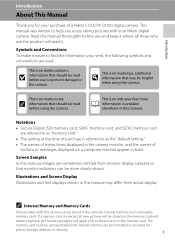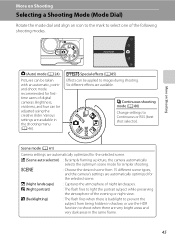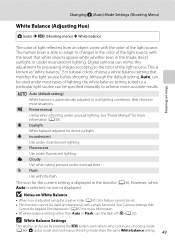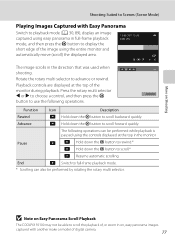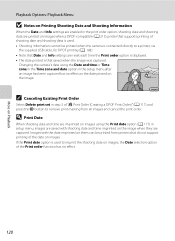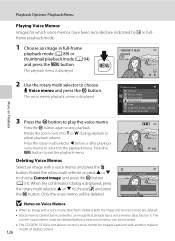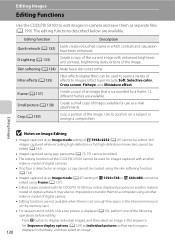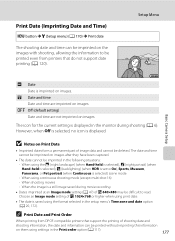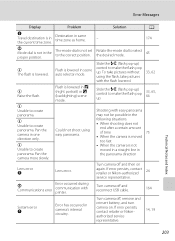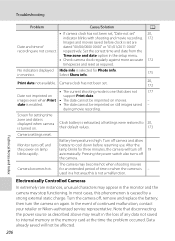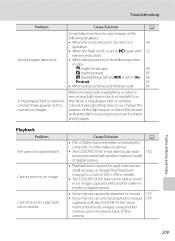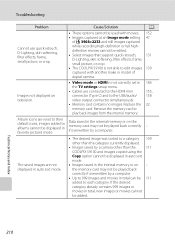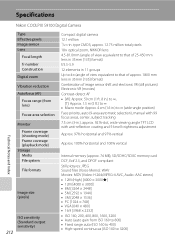Nikon COOLPIX S9100 Support Question
Find answers below for this question about Nikon COOLPIX S9100.Need a Nikon COOLPIX S9100 manual? We have 1 online manual for this item!
Question posted by jingjmare on June 14th, 2014
Does Nikon S9100 Do Date Imprint
The person who posted this question about this Nikon product did not include a detailed explanation. Please use the "Request More Information" button to the right if more details would help you to answer this question.
Current Answers
Related Nikon COOLPIX S9100 Manual Pages
Similar Questions
Nikon Coolpix S9100 And How To Display Date On Prints
(Posted by krbwmmrb 9 years ago)
How Do I Turn On The Date Stamp For The Coolpix S3300
(Posted by wcsinist 9 years ago)
How To Remove Time & Date Imprint From Coolpix P510 Photos
(Posted by fc720re 10 years ago)
On Settings -> Date Imprint Is Disabled
On Settings -> Date Imprint is disabled, unable to display time and date on the photos. How to en...
On Settings -> Date Imprint is disabled, unable to display time and date on the photos. How to en...
(Posted by gandhe123 12 years ago)