Nikon COOLPIX S8200 Support Question
Find answers below for this question about Nikon COOLPIX S8200.Need a Nikon COOLPIX S8200 manual? We have 1 online manual for this item!
Question posted by ds2mlk on February 8th, 2014
My Nikon Coolpix S8200 Wont Turn On Quit Working
The person who posted this question about this Nikon product did not include a detailed explanation. Please use the "Request More Information" button to the right if more details would help you to answer this question.
Current Answers
There are currently no answers that have been posted for this question.
Be the first to post an answer! Remember that you can earn up to 1,100 points for every answer you submit. The better the quality of your answer, the better chance it has to be accepted.
Be the first to post an answer! Remember that you can earn up to 1,100 points for every answer you submit. The better the quality of your answer, the better chance it has to be accepted.
Related Nikon COOLPIX S8200 Manual Pages
Reference Manual - Page 4


...Contents
In the event that requires a plug adapter.
Before using the camera, please read the information in "For Your Safety" (A vi) and familiarize yourself with the camera.
COOLPIX S8200 Digital Camera
Camera Strap
Rechargeable Li-ion Battery EN-EL12 (with the country or region... are missing, please contact the store where you for purchasing the Nikon COOLPIX S8200 digital camera.
Reference Manual - Page 6


... Accessories
Nikon COOLPIX cameras are engineered and proven to frequently asked questions (FAQs), and general advice on a trip), take a test shot to ensure that the camera is available online at any damages resulting from the use with the latest product information, tips, answers to operate within the operational and safety requirements of this Nikon digital camera are...
Reference Manual - Page 7


... with copyright notices The copying or reproduction of copyrighted creative works such as memory cards or built-in camera memory does not completely erase the original image data. Unless the prior permission of the government was digitally copied or reproduced by means of a scanner, digital camera or other device may be punishable by law. •...
Reference Manual - Page 10


... cables provided or sold by Nikon for the purpose, to prevent liquid crystal from the subject.
Turn the power off when using inside an airplane or the hospital Turn the power off while inside ...on an audio CD player could cause temporary visual impairment. Handle moving parts with this camera may disrupt the electronic systems of the airplane or the instruments of the hospital when ...
Reference Manual - Page 11


... FCC rules. These limits are not expressly approved by turning the equipment off and on a circuit different from that... has been tested and found to correct the interference by Nikon for Customers in a particular installation.
If this device that... correctly orientated in accordance with the limits for a Class B digital device, pursuant to Part 15 of the following measures: •...
Reference Manual - Page 108


... k button to playback movies recorded with another make or model of the monitor. B Notes About Playing Back Movies
• The COOLPIX S8200 is paused using the controls displayed at the top of digital camera.
92 • The histogram and shooting information are displayed at the top in full-frame playback mode (A 30) or thumbnail...
Reference Manual - Page 116


... press the k button to advance or rewind.
B Notes About Easy Panorama Scroll Playback
The camera may not be able to full-frame playback mode.
* Scrolling can be performed by rotating... 8).
Playback controls are not displayed for images captured with another make or model of digital camera. Using Easy Panorama (Shooting and Playback)
Playing Back Images With Easy Panorama (Scroll...
Reference Manual - Page 119


...
• Scene mode (A 40) - Reference Section
B Notes About Sequence
The camera cannot display images that were captured continuously as the "key picture," i.e., it is...a sequence is used as a sequence if the images were captured with another make or model of digital camera. B Notes About Images Captured in the sequence. Playing Back and Deleting Images Captured Continuously (Sequence)...
Reference Manual - Page 122


...The editing functions of the COOLPIX S8200 cannot be displayed properly on another make or model of digital camera.
• Editing functions are available.
Use to zoom in -camera and save them to ...with another make or model of effects to a computer using another make or model of digital cameras.
• If no face is detected in the internal memory or on a subject...
Reference Manual - Page 135


... is complete, turn the camera off unexpectedly.
• If the AC Adapter EH-62F (available separately) is used, COOLPIX S8200 can connect the camera directly to a computer from an electrical outlet.
C Printing Images
In addition to printing images transferred to the printer and print images without using a computer. Follow the procedures below to a digital photo lab...
Reference Manual - Page 142


... same settings with A (auto) mode and continuous shooting mode, and the settings are saved in the camera's memory even if the camera is turned off.
• Continuous can mimic this adjustment by an icon when shooting (A 6).
Digital cameras can be used under incandescent lighting. Use under unusual lighting. Use with the color of lighting, the...
Reference Manual - Page 161


...
Back
Rotate
Back
Rotate
Rotate 90 degrees clockwise
Press the k button to finalize display orientation, and save orientation information with another make or model of digital camera. • While only the key picture of a sequence is displayed, rotate the multi selector or press J or K to 180 degrees in which saved images are...
Reference Manual - Page 163


..., select Yes and press the k button. Only the voice memo will be attached to pictures recorded with easy panorama.
• This camera cannot record voice memos for more information. OK?
C More Information
See "File and Folder Names" (E84) for images captured with ...Ye s No
Reference Section
B Notes About Voice Memos
• When an image with another make or model of digital camera.
Reference Manual - Page 184


... lamp blinks. • If no operations are performed for about three minutes, the camera will turn off automatically. • When the power-on lamp is blinking, the following situations: • While menus are displayed: 3 minutes (when auto off and the camera enters standby mode (A 21).
Rotating the mode dial
C Auto Off
The time...
Reference Manual - Page 199
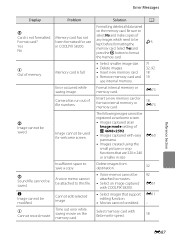
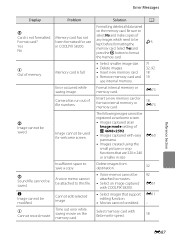
... attached to this file.
Yes No
Memory card has not been formatted for welcome screen.
Camera has run out of memory.
Select memory card with COOLPIX S8200.
• Select images that are 320 × 240 or smaller in COOLPIX S8200.
Error occurred while saving image.
Solution
A
Formatting deletes all data saved
on the memory card...
Reference Manual - Page 200
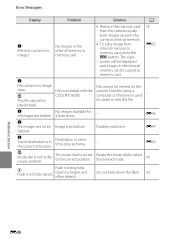
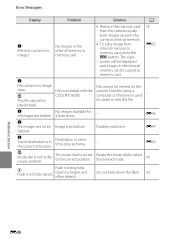
... is not set to memory card, press the d button.
The mode dial is protected. P
File not created with the COOLPIX S8200.
Disable protection. -
N Travel destination is not in the proper position.
a slide show.
- camera.
Do not hold down by fingers and other objects.
Error Messages
Display
Problem
Solution
A
N Memory contains no image
File...
Reference Manual - Page 211
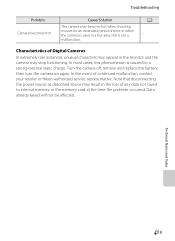
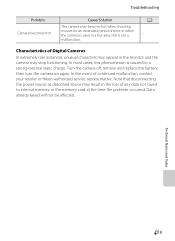
.... Note that disconnecting the power source as described above may stop functioning.
Data already saved will not be affected. Turn the camera off, remove and replace the battery, then turn the camera on again. Technical Notes and Index
F9 Characteristics of Digital Cameras
In extremely rare instances, unusual characters may appear in the monitor and the...
Reference Manual - Page 215


... to play back 92 movies recorded with another make of digital camera.
Replace the memory card. For more information about Nikon Transfer 2, refer to help information contained in on TV.
• These options cannot be used with another make or
model of camera.
• The COOLPIX S8200 is not able to play back images from the...
Reference Manual - Page 217


.... 921k-dot, wide viewing angle TFT LCD with 99 focus areas, center, subject tracking, Target finding AF 7.5 cm (3-in . Specifications
Nikon COOLPIX S8200 Digital Camera
Type Effective pixels Image sensor Lens
Focal length
f/-number Construction
Digital zoom
Vibration reduction Autofocus (AF)
Focus range (from the center of the front of approx. 700 mm lens in 35mm...
Reference Manual - Page 221


Specifications
Supported Standards
• DCF: Design Rule for Camera File System is a standard widely used in the digital camera industry to ensure compatibility among different makes of camera.
• DPOF: Digital Print Order Format is an industry-wide standard that allows images to be printed from print orders saved on memory cards.
• Exif version 2.3: Exchangeable...
Similar Questions
My Nikon Coolpix S8200 Wont Turn On With Sdhc Card
(Posted by cordsh 10 years ago)
Nikon Coolpix S8200 Wont Turn On After Battery Died
(Posted by vassjrobo 10 years ago)

