Nikon COOLPIX S8100 Support Question
Find answers below for this question about Nikon COOLPIX S8100.Need a Nikon COOLPIX S8100 manual? We have 2 online manuals for this item!
Question posted by redJamesg on March 18th, 2014
How To Use Creative Slider Nikon Coolpix S8100
The person who posted this question about this Nikon product did not include a detailed explanation. Please use the "Request More Information" button to the right if more details would help you to answer this question.
Current Answers
There are currently no answers that have been posted for this question.
Be the first to post an answer! Remember that you can earn up to 1,100 points for every answer you submit. The better the quality of your answer, the better chance it has to be accepted.
Be the first to post an answer! Remember that you can earn up to 1,100 points for every answer you submit. The better the quality of your answer, the better chance it has to be accepted.
Related Nikon COOLPIX S8100 Manual Pages
S8100 User's Manual - Page 9


...)...28 Deleting Unwanted Images...29 Using the Flash...30 Raising and Lowering the Flash...30 Setting the Flash Mode...31 Taking Pictures with the Self-timer 33 Taking Pictures with the Smile Timer 34 Macro Mode...36 Adjusting Brightness (Exposure Compensation), Vividness, and Hue 37 Operating the Creative Slider...38 Adjusting Exposure Compensation...
S8100 User's Manual - Page 13


... information that more clearly shown.
The
memory card must be removed before use the product will apply only to as the "default setting." • The names of menu items displayed in the camera monitor, and the names of a Nikon COOLPIX S8100 digital camera.
Notations • Secure Digital (SD) memory card, SDHC memory card, and SDXC memory card
are...
S8100 User's Manual - Page 14


...Nikon will not be available from product malfunction. The use with this product may be held liable for contact information:
http://imaging.nikon.com/
Use Only Nikon Brand Electronic Accessories
Nikon COOLPIX cameras ...this Nikon digital camera are designed to the highest standards and include complex electronic circuitry. Visit the site below for damages or lost profits that the camera ...
S8100 User's Manual - Page 15


... notices The copying or reproduction of copyrighted creative works such as passes and meal coupons. • Comply with images containing no private information (for example, pictures of a scanner, digital camera or other device may be taken to avoid injury or damage to infringe copyright laws. Do not use by a company.
Be sure to be...
S8100 User's Manual - Page 35


... be adjusted with the creative slider (A 37).
• Press the d button to specify settings for all shooting menu items (A 43) according to stabilize the camera during shooting and playback ... memory indicator Indicates that images will be set by using a tripod to shooting conditions. Image mode The combination of camera shake.
Movie options
A movie option is displayed.
Vibration...
S8100 User's Manual - Page 46


... released.
Smile timer
3 Frame a picture. When the camera
detects more than one face is displayed around the face closest to the center of human faces.
To adjust settings for flash mode, creative slider, exposure compensation, or items in the shooting menu, adjust the settings before pressing n.
2 Use the rotary multi selector to A (auto) mode...
S8100 User's Manual - Page 49


... adjust the hue of the entire image. o Exposure compensation Use to brighten or darken the overall image.
See "Operating the Creative Slider" (A 38) for more information. See "Adjusting Exposure Compensation" (A 41) for more information.
37 When Using Scene Mode (A 55) and Subject Tracking Mode (A 70) Brightness (exposure compensation) can be set vary by pressing...
S8100 User's Manual - Page 50


... the rotary multi selector K (o). Basic Photography and Playback: A (Auto) Mode
Adjusting Brightness (Exposure Compensation), Vividness, and Hue
Operating the Creative Slider
When using A (auto) mode and C (continuous) mode, use the creative slider to choose P, and press the k button.
38 The creative slider screen is displayed.
2 Press the rotary multi selector J or K to choose o, G, or F.
S8100 User's Manual - Page 51


...: A (Auto) Mode
C Creative Slider Settings
A (auto) mode and continuous shooting mode share the same settings for brightness (exposure
compensation), vividness, and hue; these settings are displayed. Exit
If the k button (except when P is selected) or the shutter-release button is pressed in the camera's memory even when the
camera is applied, the camera returns to...
S8100 User's Manual - Page 54
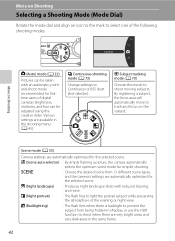
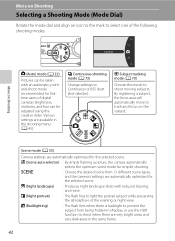
...Continuous or BSS (best shot selector).
Scene mode (A 55)
Camera settings are automatically optimized for the selected scene. j (Night landscape) : Produces night landscape shots with an automatic, pointand-shoot mode recommended for simpler shooting.
Brightness, vividness, and hue can be adjusted using the creative slider. C Continuous shooting mode (A 73)
Change settings to light...
S8100 User's Manual - Page 58


...balance setting. More on White Balance
• When hue is adjusted using continuous shooting mode
46 (A 73). Digital cameras can be specified manually to the color of the light source.
c...set. • This function cannot be set by pressing the d button even when using the creative slider (A 38), this adjustment by processing images according to achieve more accurate results. Best ...
S8100 User's Manual - Page 90


...size: 2560 × 1920 pixels).
Restricted function
Setting
Image mode
Continuous (A 73)
White balance
Hue (using the creative slider) (A 38)
Continuous (A 73)
Metering
Continuous (A 73)
ISO sensitivity
Continuous (A 73)
AF area...the ISO sensitivity is set to the brightness.
More on Shooting
Camera Settings that Cannot Be Applied Simultaneously
Some settings in the shooting ...
S8100 User's Manual - Page 130
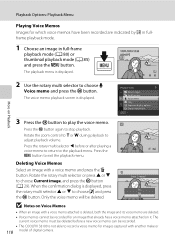
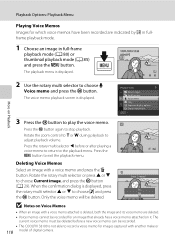
....
Press the rotary multi selector J before a new voice memo can be recorded.
• The COOLPIX S8100 is displayed, press the rotary multi selector H or I to choose E Voice memo and press the...4
2 Use the rotary multi selector to choose Current image, and press the k button (A 29).
Deleting Voice Memos
Select an image with another make or
118 model of digital camera. The current...
S8100 User's Manual - Page 134
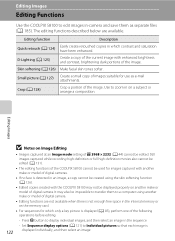
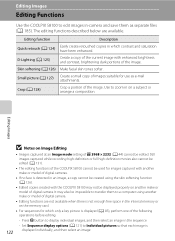
... while recording high-definition or full high-definition movies also cannot be edited (A 131).
• The editing functions of the COOLPIX S8100 cannot be used for images captured with another make or model of digital cameras.
• If no face is displayed (A 83), perform one of the following
operations before editing.
- Press k button to display...
S8100 User's Manual - Page 142


...zoom control, rotate the zoom control to g again to magnify the image using the digital zoom.
• When recording ends, digital zoom turns off.
• The sounds of the frame, press the ...camera is used . Banding may leave residual images when the camera is moved
B Notes on Recording Movies
• Memory cards with Movie Recording
• The creative slider, white balance (when using ...
S8100 User's Manual - Page 152
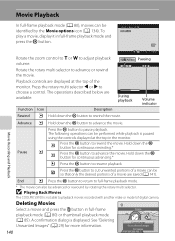
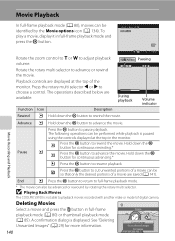
...Pause
L Hold down the k button to playback movies recorded with another make or model of digital camera. L
Press the k button to full-frame playback mode.
* The movie can be ... volume.
The operations described below are saved (A 141).
B Playing Back Movies
The COOLPIX S8100 is paused using the controls displayed at the top of a movie are
available.
To play a movie...
S8100 User's Manual - Page 193
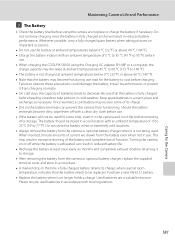
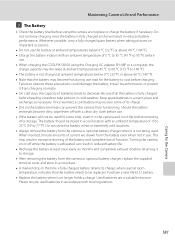
... drop in the time a fully-charged battery retains its charge. • Dirt on the battery terminals can prevent the camera from the battery even when not in use . • When charging the COOLPIX S8100 using the camera and replace or charge the battery if necessary. Be sure that the battery may result in excessive draining of...
S8100 User's Manual - Page 207
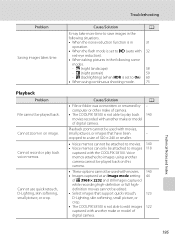
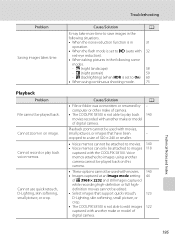
... with the COOLPIX S8100. Troubleshooting
Problem
Saving images takes time. Playback
Problem File cannot be edited. • Select images that have been cropped to a size of 320 × 240 or smaller.
• Voice memos cannot be attached to movies. • Voice memos can only be used with another make of digital camera. Cannot use quick retouch...
S8100 User's Manual - Page 210
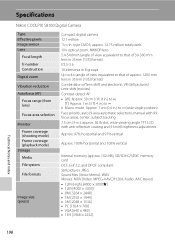
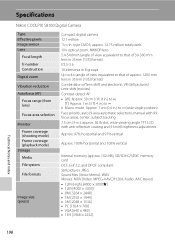
Specifications
Nikon COOLPIX S8100 Digital Camera
Type Effective pixels Image sensor Lens
Focal length f/-number Construction Digital zoom
Vibration reduction Autofocus (AF)
Focus range (from lens)
Focus-area selection
Monitor Frame coverage (shooting mode) Frame coverage (playback mode)
Storage Media File system
File formats
Image size (pixels)
Compact digital camera 12.1 million 1/2.3-in .), ...
S8100 User's Manual - Page 215
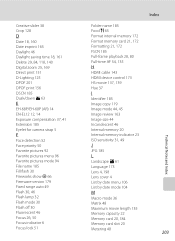
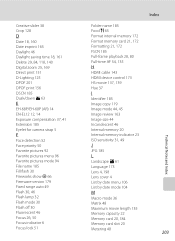
Creative slider 38 Crop 128
D
Date 18, 160 Date imprint 165 Daylight 46 Daylight saving time 18, 161 Delete 29, 84, 118, 140 Digital zoom 25, 169 Direct print 151 D-Lighting 125 DPOF 201 DPOF ...print 156 DSCN 185 Dusk/dawn i 63
E
EH-68P/EH-68P (AR) 14 EN-EL12 12, 14 Exposure compensation 37, 41 Extension 185 Eyelet for camera ...
Similar Questions
How To Use The Camera Recovery For Coolpix S8100
(Posted by andrmcain1 9 years ago)
How To Use Nikon Coolpix S8100 Self Timer/smile Timer
(Posted by TAtimsr 9 years ago)
Where Is The Creative Slider On My Nikon Coolpix S8200
(Posted by dixiBa 10 years ago)
Manual / Digital Camera D3100
(Posted by simoneodin 10 years ago)

