Nikon COOLPIX S8100 Support Question
Find answers below for this question about Nikon COOLPIX S8100.Need a Nikon COOLPIX S8100 manual? We have 2 online manuals for this item!
Question posted by LCapManikm on July 20th, 2014
How Do I Import Pictures Using Windows Nikon S8100
The person who posted this question about this Nikon product did not include a detailed explanation. Please use the "Request More Information" button to the right if more details would help you to answer this question.
Current Answers
There are currently no answers that have been posted for this question.
Be the first to post an answer! Remember that you can earn up to 1,100 points for every answer you submit. The better the quality of your answer, the better chance it has to be accepted.
Be the first to post an answer! Remember that you can earn up to 1,100 points for every answer you submit. The better the quality of your answer, the better chance it has to be accepted.
Related Nikon COOLPIX S8100 Manual Pages
S8100 User's Manual - Page 4


... This icon marks warnings, information that should be read before using this Nikon product, to prevent possible injury. Continued operation could result in explosion or fire. Do not use the camera or Charging AC Adapter in the presence of flammable gas Do not use the product will read them. For Your Safety
To prevent damage...
S8100 User's Manual - Page 13


...you enjoy taking pictures with this manual thoroughly before the internal memory can be formatted or accessed for your Nikon digital camera. D This icon...camera can be stored in this manual may be read before use the product will apply only to as the "default setting." • The names of menu items displayed in the camera monitor, and the names of a Nikon COOLPIX S8100 digital camera...
S8100 User's Manual - Page 14


...a retrieval system, or translated into any language in any form, by Nikon specifically for contact information:
http://imaging.nikon.com/
Use Only Nikon Brand Electronic Accessories
Nikon COOLPIX cameras are engineered and proven to operate within the operational and safety requirements of this Nikon digital camera are designed to the highest standards and include complex electronic circuitry...
S8100 User's Manual - Page 15


..., except when a minimum of necessary copies are to also replace any pictures selected for business use by public agencies and private groups, ID cards and tickets, such as...digital camera or other device may be provided for the Select an image option in the Welcome screen setting (A 159). Be sure to be punishable by law. • Items prohibited by law from discarded storage devices using...
S8100 User's Manual - Page 34
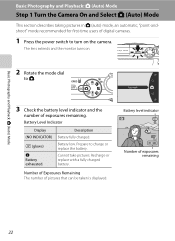
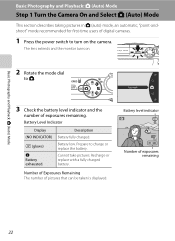
... lens extends and the monitor turns on the camera.
Number of Exposures Remaining The number of digital cameras.
1 Press the power switch to turn on .
2 Rotate the mode dial to charge or replace the battery.
Battery level indicator
35
Number of exposures remaining. Cannot take pictures. Auto mode
3 Check the battery level indicator and...
S8100 User's Manual - Page 37


... a Picture
Using the Zoom
Use the zoom control to zoom out, increasing the area visible in the frame. When zoom is increased beyond the maximum magnification of the zoom positions at which shooting without interpolation is applied at g triggers digital zoom.
Basic Photography and Playback: A (Auto) Mode
Maximum optical zoom
Digital zoom enabled
• The camera...
S8100 User's Manual - Page 46


...-timer).
When more than one face, the double border (focus
35
area) is released, the camera repeats automatic shooting by a double border (focus area).
Basic Photography and Playback: A (Auto) Mode
Taking Pictures with the Smile Timer
The camera uses face detection to detect human faces, and then automatically releases the shutter when a smile is...
S8100 User's Manual - Page 47


...also be used simultaneously with certain functions. C How the Self-timer Lamp Functions When Using Smile Timer
If the camera detects a ...pictures have been taken • If five minutes pass after pressing the shutter-release button in step 4 without a smile
being detected
Basic Photography and Playback: A (Auto) Mode
C Notes on the Smile Timer
• Digital zoom is
complete. See "Camera...
S8100 User's Manual - Page 54
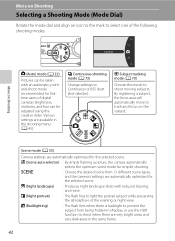
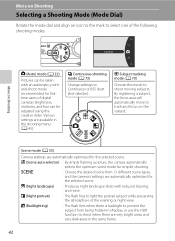
... scene types,
and the camera's settings are available in shadow, or use the HDR
function to light the portrait subject while preserving
the atmosphere of the evening or night view. s Subject tracking mode (A 70)
Choose this mode to select one of digital cameras. x (Scene auto selector) : By simply framing a picture, the camera automatically
selects the optimum...
S8100 User's Manual - Page 58


...." A (auto) mode and continuous shooting mode share the same White balance setting. This is displayed. d Incandescent Use under overcast skies. f Cloudy Use when taking pictures under incandescent lighting.
See "Preset Manual" for direct sunlight.
Digital cameras can mimic this feature cannot be set by processing images according to changes in the monitor (A 6). Although the...
S8100 User's Manual - Page 91


... Shooting Mode
When using Multi-shot 16, digital zoom is disabled. When using continuous shooting mode, the following features cannot be used. • Flash mode (A 30) • Self-timer (A 33)/smile timer (A 34) • Motion detection (A 168) • Blink warning (A 175)
D More Information
See "Notes on Digital Zoom" (A 169) for more information.
79
Camera Settings that...
S8100 User's Manual - Page 130
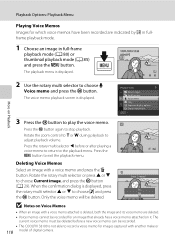
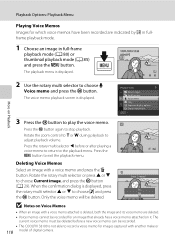
...:30 0004.JPG
4/ 4
2 Use the rotary multi selector to stop ... multi selector J before a new voice memo can be recorded.
• The COOLPIX S8100 is displayed, press the rotary multi selector H or I to the playback menu.... make or
118 model of digital camera. Playback menu
Rotate image Small picture Voice memo Copy Sequence display options Choose key picture
Exit
More on Playback
3 Press...
S8100 User's Manual - Page 134
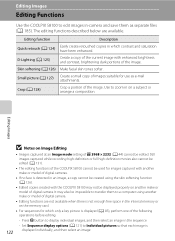
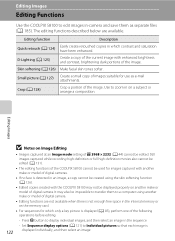
...display options (A 121) to Individual pictures so that each image is detected in -camera and save them to a computer using another make or model of digital camera. Make facial skin tones softer.
...8226; Images captured at an Image mode setting of the COOLPIX S8100 cannot be used for use as separate files (A 185). Use to zoom in the sequence
- Still
images captured while recording...
S8100 User's Manual - Page 152
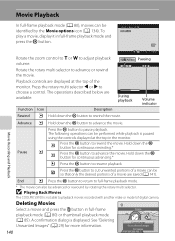
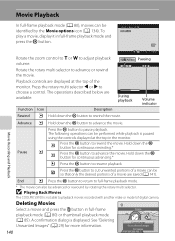
... of a movie can be performed while playback is paused using the controls displayed at the top of a movie are displayed at the top in the monitor.
L
Press the k button to playback movies recorded with another make or model of digital camera. B Playing Back Movies
The COOLPIX S8100 is displayed. Deleting Movies
Select a movie and press...
S8100 User's Manual - Page 159
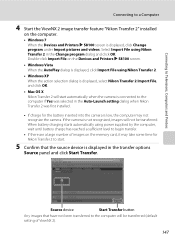
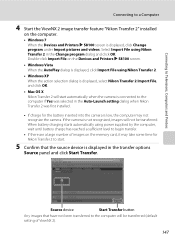
...dialog is displayed, click Change program under Import pictures and videos. Connecting to Televisions, Computers and Printers
Connecting to a Computer
4 Start the ViewNX 2 image transfer feature "Nikon Transfer 2" installed
on the computer.
• Windows 7 When the Devices and Printers K S8100 screen is displayed, click Import File using Nikon Transfer 2 in the transfer options
Source panel...
S8100 User's Manual - Page 178


..., vibration reduction reduces only vertical shake. Set Vibration reduction to Off when using a tripod to camera shake. If the camera is displayed.
166 The current vibration reduction setting can be confirmed in the...1/60 seconds. • When Self-timer is set to when taking still pictures. The effects of camera shake are reduced when recording movies, in addition to Off • When ISO...
S8100 User's Manual - Page 206


... may be reduced by red-eye.
When using the flash, In-Camera Red Eye Fix may not light depending on...8226; Available image modes differ according to W (off). • Flash window is blocked. • Subject is beyond flash range. • Adjust ... other than e (night portrait), change the flash mode to take pictures using V (auto with some shooting modes and settings, even when
170
...
S8100 User's Manual - Page 207
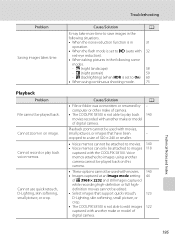
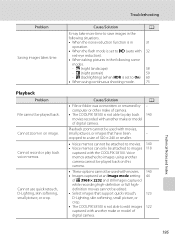
... by computer or other make of camera.
• The COOLPIX S8100 is not able to edit images captured with
red-eye reduction). • When taking pictures in the following situations. •... at an Image mode setting
of digital camera. Playback zoom cannot be used with the COOLPIX S8100. e (night portrait) -
Voice memos attached to On) • When using another make or model of p ...
S8100 User's Manual - Page 210
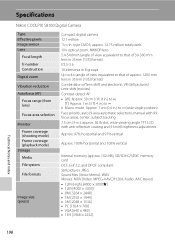
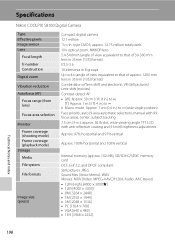
.... 1200 mm lens in 35mm [135] format) Combination of lens-shift and electronic VR (still pictures) Lens-shift (movies) Contrast-detect AF • [W]: Approx. 50 cm (1 ft. 8 in...2232]
Technical Notes and Index
198 Specifications
Nikon COOLPIX S8100 Digital Camera
Type Effective pixels Image sensor Lens
Focal length f/-number Construction Digital zoom
Vibration reduction Autofocus (AF)
Focus range...
S8100 User's Manual - Page 213


... supports Exchangeable image file format (Exif) version 2.2 for digital still cameras, a standard that allows information saved with photographs to be used for optimal color reproduction when images are output from Exif-compliant printers.
• PictBridge: A standard developed cooperatively by the digital camera and printer industries, allowing photographs to be output directly to a printer...
Similar Questions
How To Save Pictures To Memory Card On Nikon Coolpix S8200
(Posted by prrippz 10 years ago)
Manual / Digital Camera D3100
(Posted by simoneodin 10 years ago)
Can The Camera Coolpix S2000 Read A Compact Flash Card Of 4 Gb?
Can the camera coolpix S2000 read a compact flash card of 4 GB? or it needs a firmware update? Pleas...
Can the camera coolpix S2000 read a compact flash card of 4 GB? or it needs a firmware update? Pleas...
(Posted by majdinammour 12 years ago)

