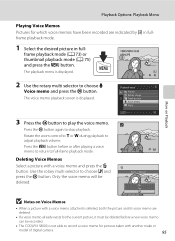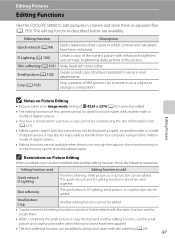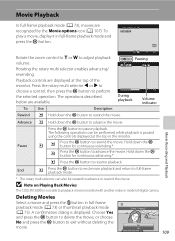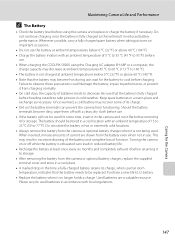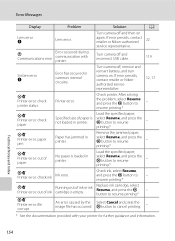Nikon COOLPIX S8000 Support Question
Find answers below for this question about Nikon COOLPIX S8000.Need a Nikon COOLPIX S8000 manual? We have 2 online manuals for this item!
Question posted by Anonymous-54664 on March 24th, 2012
Nikon S8000 Keeps Shutting Off, Battery Charged
The person who posted this question about this Nikon product did not include a detailed explanation. Please use the "Request More Information" button to the right if more details would help you to answer this question.
Current Answers
Related Nikon COOLPIX S8000 Manual Pages
Similar Questions
How To Check Battery Level On Nikon Coolpix S8000
(Posted by mieb7576 9 years ago)
Why Does My Nikon Coolpix S6100 Camera Keep Saying Battery Exhausted When
battery is fully charged
battery is fully charged
(Posted by Fivensam311 10 years ago)
How To Check Battery Life On Nikon Coolpix S8000
(Posted by aliengjul 10 years ago)
Battery Charging For Nikon Coolpix S200
why is it that everytime i charge my battery, it only takes about 5 minutes.. then the light of the ...
why is it that everytime i charge my battery, it only takes about 5 minutes.. then the light of the ...
(Posted by sweet16yce 12 years ago)