Nikon COOLPIX S8000 Support Question
Find answers below for this question about Nikon COOLPIX S8000.Need a Nikon COOLPIX S8000 manual? We have 2 online manuals for this item!
Question posted by edcelette on May 31st, 2010
Does Nikon Camera S8000 Have Controls For Aperture, Shutter Speed And Manual?
Specifications indicate the only exposure control is Auto. Must know if A, S and M are possible also.
Current Answers
There are currently no answers that have been posted for this question.
Be the first to post an answer! Remember that you can earn up to 1,100 points for every answer you submit. The better the quality of your answer, the better chance it has to be accepted.
Be the first to post an answer! Remember that you can earn up to 1,100 points for every answer you submit. The better the quality of your answer, the better chance it has to be accepted.
Related Nikon COOLPIX S8000 Manual Pages
S8000 User's Manual - Page 13


... display. This icon indicates that should be stored on the memory card and
delete, playback, and format operations will be read before the internal memory can be stored in the camera's internal memory or on a computer monitor appear in the camera monitor, and the names of a Nikon COOLPIX S8000 digital camera. Screen Samples In this manual, images are used...
S8000 User's Manual - Page 18
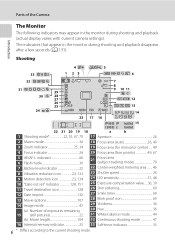
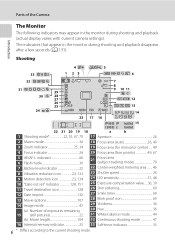
...
(a) Number of the Camera
Introduction
The Monitor
The following indicators may appear in the monitor during shooting and playback (actual display varies with current camera settings).
Parts of exposures remaining 15 (still pictures 22
(b) Movie length 104
21
Focus area (subject tracking mode 70
22 Center-weighted metering area ........ 46
23 Shutter speed 26
24 ISO...
S8000 User's Manual - Page 23


... button, as this may result in this position.
Press the shutter- Attaching the Camera Strap
11
Focus and exposure lock while the shutter-release button is displayed at the bottom of the way down
exposure. to set focus and exposure, press the shutter-release button halfway, stopping when you feel resistance. White balance For accurate color reproduction...
S8000 User's Manual - Page 29


... lamp and monitor will turn off. Power switch, shutter-release button, A button, c button, or b (movie-record) button
• The time allowed to reactivate it. - When the camera is blinking), press the
following button to elapse before the camera enters standby mode can be changed from the
Auto off option (A 137) in shooting or playback...
S8000 User's Manual - Page 38
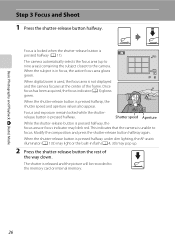
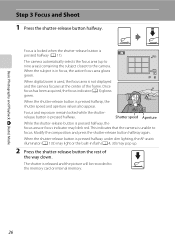
..., the active focus area glows green.
8
When digital zoom is used, the focus area is pressed halfway (A 11). Basic Photography and Playback: A (Auto) Mode
Step 3 Focus and Shoot
1 Press the shutter-release button halfway.
When the shutter-release button is unable to focus. This indicates that the camera is pressed halfway, the shutter speed and aperture values also appear.
S8000 User's Manual - Page 42


... and shooting settings.
• W off: The built-in flash when the camera is not used to capture background at the maximum telephoto zoom position.
Suited to...and night portraits that include background scenery. slow shutter speeds are available. Gently press the built-in " (illuminate) shadows and backlit subjects. U Auto
Flash fires automatically when lighting is combined with redeye...
S8000 User's Manual - Page 51


...is not applied by the camera to make pictures brighter or darker in the monitor.
3 Press the shutter-release button to take a
picture.
Exposure compensation guide
+0.3 0.0
Exposure compensation
Histogram Exposure compensation value
+0.3 8
D Exposure Compensation
See "Using Exposure Compensation" (A 37) for more information. Basic Photography and Playback: A (Auto) Mode
Adjusting Brightness...
S8000 User's Manual - Page 72


..., however, that objects in the weak natural light before
sunrise or after sunset.
• Camera focuses at infinity.
j Night landscape
O
Slow shutter speeds are used to stabilize the camera.
60 i Dusk/dawn
O
Preserves the colors seen in the
foreground may not always be modified. The focus area or focus indicator (A 6) always glows green when the...
S8000 User's Manual - Page 75


... green when the shutter-release button is coming from a firework. • Camera focuses at short ranges. • Colored text and drawings may not always be in focus. • AF-assist illuminator (A 135) does not light. • Only the four optical zoom positions shown at any position other than the four indicated (digital zoom is...
S8000 User's Manual - Page 81


... Off.
• The current setting is taken.
The degree of skin softening performed in the monitor
(A 6).
No indicator is displayed when Off is selected. y Blink proof
When On is selected, the camera automatically releases the shutter twice each time
a picture is displayed in playback mode. A blink was detected in the monitor
with shooting...
S8000 User's Manual - Page 86


... the histogram and the shooting information with the current picture (not possible with dark tones to the left and bright tones to the right. J P G
4
5 1 / 2 5 0 F 3.5
6
+1.0 7
ISO
100 8
4/ 4 9
10
1 Picture
6 Shutter speed
2 Folder name
7 Exposure compensation
3 File name 4 Shooting mode1 5 Aperture
8 ISO sensitivity
9
Current frame number/ total number of frames
10 Histogram2...
S8000 User's Manual - Page 93
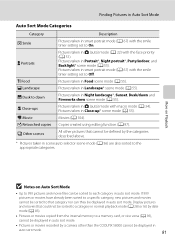
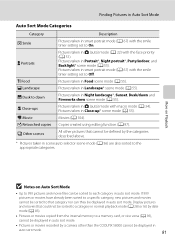
... mode (A 55). Pictures taken in smart portrait mode (A 67) with macro mode (A 34). Pictures taken in auto sort mode. W Other scenes
All other pictures that could not be sorted to a category in normal playback mode (A 28) or list by a camera other than the COOLPIX S8000 cannot be displayed in Close-up* scene mode (A 55).
S8000 User's Manual - Page 100


... date. Print set
Save print marking for other dates? Yes
Yes
No
No
Exit
Exit
Auto sort mode
List by date mode, the screen shown below will be
displayed.
• ...print marking for other images?
Choose Info and press the k button to print photo information (shutter speed and aperture) on all pictures in the selected category or taken on all pictures in a print order ...
S8000 User's Manual - Page 145


... reduction is panned horizontally, for shooting. Basic Camera Setup
B Notes on , or the camera enters shooting mode from playback mode. The effects of camera shake in the camera monitor with zoom applied or at slow shutter speeds. The camera detects and factors out panning movements when reducing camera shake.
If the camera is turned on Vibration Reduction
• Vibration...
S8000 User's Manual - Page 146


... (A 63),
and Backlight (A 63) scene mode • When subject tracking mode is selected Off Motion detection is displayed. U Auto (default setting)
When the camera detects subject movement or camera shake, the ISO sensitivity and shutter speed are automatically increased to Multi-shot 16 or Sport
continuous (A 47) • In the following situations. • When the...
S8000 User's Manual - Page 148


...Shutter sound Select On (default setting) or Off. When On is selected, a beep will also play when the camera is detected. Start-up sound will sound once when operations are completed successfully, twice when the camera... times when an error is turned on. Button sound
Select On (default setting) or Off. Basic Camera Setup
Setup Menu
i Sound Settings
d button M z (Setup menu) (A 125) M i Sound...
S8000 User's Manual - Page 170
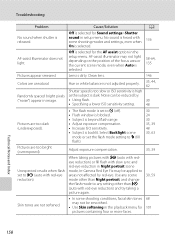
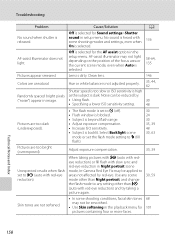
...sync and red-eye reduction in Night portrait scene mode, In-Camera Red Eye Fix may be applied to X (fill flash).
... for Sound settings>Shutter
sound in the playback menu for 101 pictures containing four or more faces.
Shutter speed is too slow ...even when Auto is set to W (off). • Flash window is blocked. • Subject is beyond flash range. • Adjust exposure compensation. ...
S8000 User's Manual - Page 173


CCD; Specifications
Nikon COOLPIX S8000 Digital Camera
Type Effective pixels Image sensor Lens
Focal length f/-number Construction Digital zoom Vibration reduction Autofocus (AF)
Focus range (from ISO 100 to 1600) • Fixed range auto (ISO 100 to 400, 100 to 800) • Sport continuous (ISO 400 to ∞ (wide-end zoom
position) Face priority, auto (9-area automatic selection), manual ...
S8000 User's Manual - Page 174


... converted to ISO 100 values)
Shutter Speed
Mechanical and charge-coupled electronic shutter • 1/2000 -8 s (when ISO sensitivity is set to 100, 200, 400) • 1/2000 -2 s (when ISO sensitivity is set to 800) • 1/2000 -1 s (when ISO sensitivity is set to Auto, 1600, 3200) • 4 s (Fireworks show scene mode)
Aperture
Electronically-controlled ND filter (-2 AV) selection...
S8000 User's Manual - Page 179


...Night landscape j 60 Night portrait e 59 Nikon Transfer 113 Number of exposures remaining 22, 43
O
Optical zoom 25 ...Power-on lamp 15, 22 Preset manual 45 Press halfway 11 Print 120, ...auto selector x 55, 56 Scene mode 55, 58 Self-timer 33 Self-timer lamp 33 Setup menu 124 Shooting 22, 24, 26, 41 Shooting info 9 Shooting menu 41 Shooting with face priority 51 Shutter sound 136 Shutter speed 26 Shutter...
Similar Questions
How To Fix The Shutter Speed On The Nikon Coolpix L105
(Posted by Kphjaymac 9 years ago)
What Is The Shutter Speed For A Nikon Coolpix L110
(Posted by gagebreth 10 years ago)
Can You Provide Coolpix S8000 User Manual English?
(Posted by TR3TR3TR3 12 years ago)

