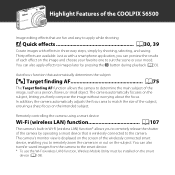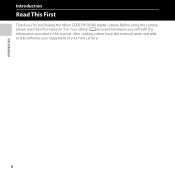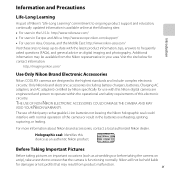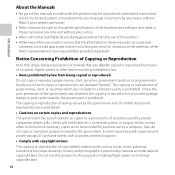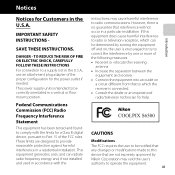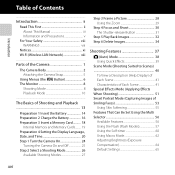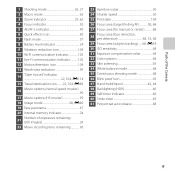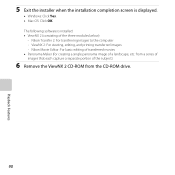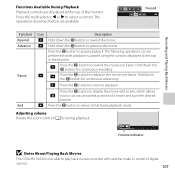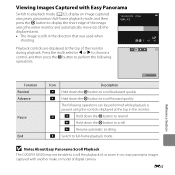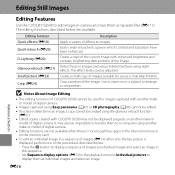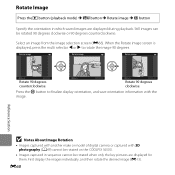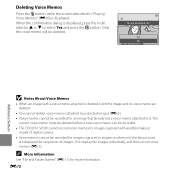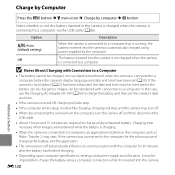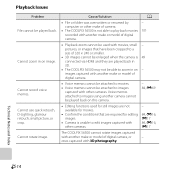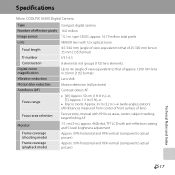Nikon COOLPIX S6500 Support Question
Find answers below for this question about Nikon COOLPIX S6500.Need a Nikon COOLPIX S6500 manual? We have 1 online manual for this item!
Question posted by sbassett on September 19th, 2013
32 Or 64 Bits When Installing Viewnx2 For Nikon Coolpix S9500?
How do I figure out whether to pick 32 or 64 bits when downloading the software?
Current Answers
Related Nikon COOLPIX S6500 Manual Pages
Similar Questions
Nikon Coolpix S6500 Will Not Turn On
Even with new battery and charger inserted correctly.
Even with new battery and charger inserted correctly.
(Posted by jom37218 2 years ago)
Nikon Coolpix L22 Will Not Shut Off After Downloading Pictures To A Macbook.
I purchased a used Coolpix L22 and a new USB cable. When I connect the camera to my MacBook, iphoto ...
I purchased a used Coolpix L22 and a new USB cable. When I connect the camera to my MacBook, iphoto ...
(Posted by hgseager 9 years ago)
How Do I Find A Tutorial For Nikon Coolpix S6500?
I need a tutorial for Nikon Coolpix S6500 camera
I need a tutorial for Nikon Coolpix S6500 camera
(Posted by vincentjoel 10 years ago)
Wifi Problem On Coolpix S6500
just got a new s6500 camera. when I go to the setup menu I am unable to change the wifi network fro...
just got a new s6500 camera. when I go to the setup menu I am unable to change the wifi network fro...
(Posted by rcdreams70 10 years ago)
Manual / Digital Camera D3100
(Posted by simoneodin 10 years ago)