Nikon COOLPIX S6100 Support Question
Find answers below for this question about Nikon COOLPIX S6100.Need a Nikon COOLPIX S6100 manual? We have 1 online manual for this item!
Question posted by michjra on December 10th, 2013
Nikon S6100 Wont Turn On Or Charge
The person who posted this question about this Nikon product did not include a detailed explanation. Please use the "Request More Information" button to the right if more details would help you to answer this question.
Current Answers
There are currently no answers that have been posted for this question.
Be the first to post an answer! Remember that you can earn up to 1,100 points for every answer you submit. The better the quality of your answer, the better chance it has to be accepted.
Be the first to post an answer! Remember that you can earn up to 1,100 points for every answer you submit. The better the quality of your answer, the better chance it has to be accepted.
Related Nikon COOLPIX S6100 Manual Pages
User Manual - Page 13


... Manual
Thank you for
picture storage, deletion, or viewing.
1
Screen Samples In this manual. C Internal Memory and Memory Cards
Pictures taken with your purchase of a Nikon COOLPIX S6100 digital camera. Symbols and Conventions To make it . This icon indicates that monitor indicators can be helpful
when using
the...
User Manual - Page 14


... rechargeable Li-ion batteries not bearing the Nikon holographic seal could interfere with this Nikon digital camera are designed to frequently asked questions (FAQs), and ... or translated into any form, by Nikon specifically for contact information:
http://imaging.nikon.com/
Use Only Nikon Brand Electronic Accessories
Nikon COOLPIX cameras are engineered and proven to operate within...
User Manual - Page 15


... data is prohibited. Unless the prior permission of the government was digitally copied or reproduced by means of a scanner, digital camera or other device may be taken to avoid injury or damage to...notices The copying or reproduction of copyrighted creative works such as memory cards or builtin camera memory does not completely erase the original image data. Before discarding a data storage ...
User Manual - Page 24


....
• The displayed information varies depending on the image played back and the current camera status.
• Indicators below are displayed when turning on the camera or operating the camera, and turn off after a few seconds elapse (A 155).
12 3
4567
15/05/2011 15 : 30
12
0003. Introduction
Main Display of the Monitor/Touch Panel...
User Manual - Page 33


... lamp (green) will light and the monitor will turn on the camera, press the power switch.
Charging the Battery
Turning On and Off the Camera
To turn on (the power-on lamp turns off when the monitor turns on). If no operations are performed for a while, the monitor will turn the camera on lamp will enter standby
mode, and the...
User Manual - Page 34


...and set date and time?
4 Tap E or F to the previous screen. To turn off when the monitor turns on).
2 Tap the desired language. If the desired language is displayed at the top ...Language, Date and Time
A language-selection dialog is displayed the first time the camera is turned on.
1 Press the power switch to turn on the daylight saving time option. Yes
No
Home time zone
London Casablanca
...
User Manual - Page 36
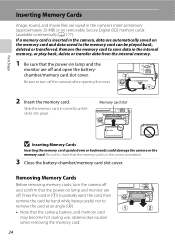
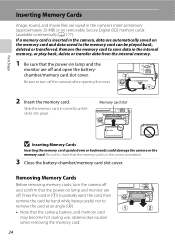
... remove the card by hand while being careful not to turn the camera off the camera before opening the cover.
2 Insert the memory card. ...camera, data are automatically saved on removable Secure Digital (SD) memory cards (available commercially; observe due caution when removing the memory card.
24
Removing Memory Cards
Before removing memory cards, turn off and confirm that the camera...
User Manual - Page 37


...to observe this camera to format the memory card. Note that formatting permanently deletes all images and other devices the first time they are inserted into the COOLPIX S6100 (A 163). Format... displayed when the camera is turned on the memory card. Ye s
No
• Do not turn the camera off the camera - Write protect switch
B Memory Cards
• Use only Secure Digital memory cards. ...
User Manual - Page 38


...of Exposures Remaining
Indicator is initially activated at the time of digital cameras.
1 Press the power switch to turn on.
Shooting mode Auto mode
4 Check the battery level ... extends and the monitor will turn on the capacity of exposures remaining. Proceed to charge or replace the battery. Basic Photography and Playback: A (Auto) Mode
Step 1 Turn the Camera On and Select A (Auto...
User Manual - Page 69
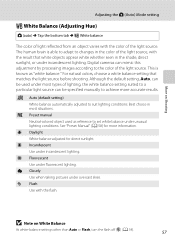
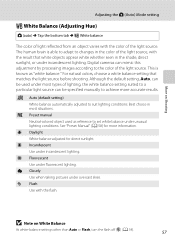
... Balance
At white-balance settings other than Auto or Flash, turn the flash off (c) (A 34).
57 Best choice in the shade, direct sunlight, or under fluorescent lighting. The human brain is known as reference to set white balance under most situations. Digital cameras can be specified manually to changes in the color of...
User Manual - Page 124
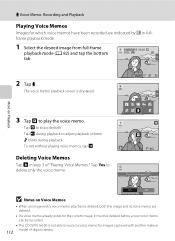
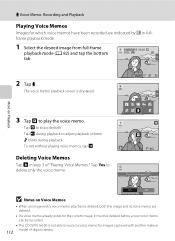
.... Tap S to delete only the voice memo.
6s File will be recorded.
• The COOLPIX S6100 is displayed.
Deleting Voice Memos
Tap E in fullframe playback mode.
1 Select the desired image from...memo for which voice memos have been recorded are indicated by p in step 3 of digital camera.
E Voice Memo: Recording and Playback
Playing Voice Memos
Images for images captured with a...
User Manual - Page 125


... for more information.
This option is detected in on the memory card to save them to a computer using digital filter. Perspective control (A 121)
Adjust the perspective of digital camera.
Editing Images
Editing Functions
Use the COOLPIX S6100 to edit images in landscape orientation.
Editing function Paint (A 115)
Description Draw on a different model of images captured...
User Manual - Page 152
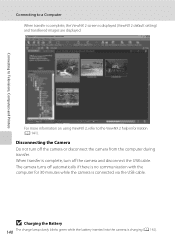
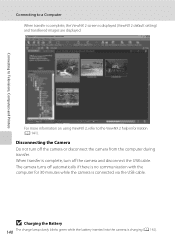
... to the ViewNX 2 help information (A 141).
The camera turns off the camera or disconnect the camera from the computer during transfer. When transfer is complete, turn off automatically if there is no communication with the computer for 30 minutes while the camera is charging (A 142). B Charging the Battery
140 The charge lamp slowly blinks green while the battery inserted...
User Manual - Page 156


Be sure that connectors are properly oriented. Set the Charge by the Print selection screen (2).
1
2
Print selection
15/05/2011
44
B If the PictBridge Startup Screen Is Not Displayed
Turn the camera off the camera.
2 Turn on . Check printer settings.
3 Connect the camera to the printer using the supplied USB cable. When properly connected, the PictBridge startup...
User Manual - Page 161


...
Choose whether or not to charge the camera battery when connecting to television.
h
AF assist
A 160
Enable or disable AF-assist illuminator.
Basic Camera Setup
149 f
Print date
A 157
Imprint shooting date and time on .
u
Digital zoom
A 160
Enable or disable digital zoom. k
Auto off
A 162
Set time before the monitor turns off for connection to...
User Manual - Page 191


... cannot be used. Solution
A
Set date and time.
152
Charge or replace the battery.
16, 18
Turn off automatically. Description Clock not set.
u Memory card is in the monitor, as well as the intended subject.
30, 31 54
Wait until saving is complete. Camera cannot perform other warnings displayed in "lock" position.
when...
User Manual - Page 196
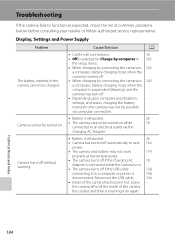
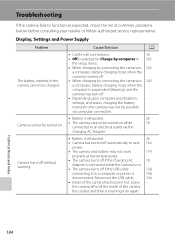
... or Nikon-authorized service representative. Reconnect the USB cable.
144
• Inside of the camera has become hot. Technical Notes and Index
184
Leave - settings, and status, charging the battery
inserted in 165
the setup menu.
• When charging by connecting the camera to 142
a computer, battery charging stops when the
camera is turned off.
• When charging by...
User Manual - Page 198


...this phenomenon is not a
- In most cases, this is caused by a strong external static charge. The camera may stop functioning.
Turn the camera off, remove and replace the battery, then turn off automatically.
Camera becomes hot. Pressing the
power switch also turns off camera and
allow battery to shooting mode. Shooting
Problem Cannot switch to cool down before...
User Manual - Page 201
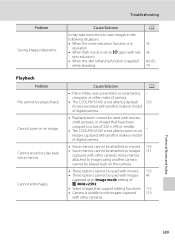
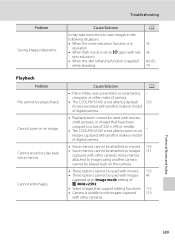
...attached to images using another make of camera.
• The COOLPIX S6100 is not able to edit images captured 113 with other cameras.
computer or other cameras. Technical Notes and Index
189
Cannot ...Playback
Problem File cannot be used with images 45
captured at an Image mode setting of digital camera.
• Voice memos cannot be attached to movies. 133 • Voice memos ...
User Manual - Page 204


... [135] format)
Lens-shift
Contrast-detect AF
• Approx. 50 cm (1 ft. 8 in.) to ∞ (W); type CCD; Specifications
Nikon COOLPIX S6100 Digital Camera
Technical Notes and Index
Type Effective pixels Image sensor Lens
Focal length f/-number Construction Digital zoom Vibration reduction Autofocus (AF) Focus range (from the G icon where the F icon glows green) to ∞
Face...
Similar Questions
My Full Charged Camera Wont Turn On.
my month old camera wont turn on. it was working fine yesterday, but it happened to die. i charged i...
my month old camera wont turn on. it was working fine yesterday, but it happened to die. i charged i...
(Posted by aliceamarie 11 years ago)

