Nikon COOLPIX S6100 Support Question
Find answers below for this question about Nikon COOLPIX S6100.Need a Nikon COOLPIX S6100 manual? We have 1 online manual for this item!
Question posted by bushanguyin on October 31st, 2012
Battery Not Getting Charge
My NIKON S6100 is not getting charge either by USB or direct power supply. what i need to do?
NOTE: i haven't used this cam for past 8 months.
Please advise.
Current Answers
There are currently no answers that have been posted for this question.
Be the first to post an answer! Remember that you can earn up to 1,100 points for every answer you submit. The better the quality of your answer, the better chance it has to be accepted.
Be the first to post an answer! Remember that you can earn up to 1,100 points for every answer you submit. The better the quality of your answer, the better chance it has to be accepted.
Related Nikon COOLPIX S6100 Manual Pages
User Manual - Page 9
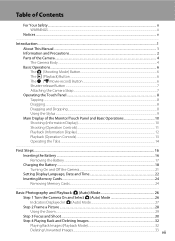
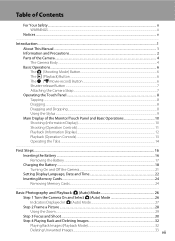
......8 Using the Stylus ...9 Main Display of the Monitor/Touch Panel and Basic Operations 10 Shooting (Information Display)...10 Shooting (Operation Controls)...11 Playback (Information Display)...12 Playback (Operation Controls)...13 Operating the Tabs...14
First Steps ...16 Inserting the Battery ...16 Removing the Battery ...17 Charging the Battery ...18 Turning On and Off the Camera...21...
User Manual - Page 13


...pictures on removable
memory cards.
This icon marks notes, information
C that monitor indicators can be helpful
when using
the camera.
C Internal Memory and Memory Cards
Pictures taken...manual thoroughly before use, and keep it where all new pictures will be stored on a computer monitor appear in the camera monitor, and the names of a Nikon COOLPIX S6100 digital camera. Symbols and ...
User Manual - Page 14


...errors or omissions to the attention of third-party rechargeable Li-ion batteries not bearing the Nikon holographic seal could interfere with this electronic circuitry. Nikon will not be held liable for contact information:
http://imaging.nikon.com/
Use Only Nikon Brand Electronic Accessories
Nikon COOLPIX cameras are designed to operate within the operational and safety requirements of...
User Manual - Page 31
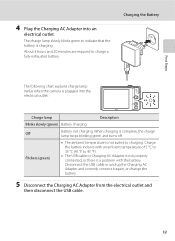
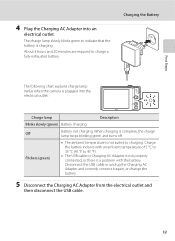
Off
Battery not charging. When charging is charging. First Steps
4 Plug the Charging AC Adapter into the electrical outlet. The charge lamp slowly blinks green to 95 °F).
• The USB cable or Charging AC Adapter is not properly connected, or there is plugged into an
electrical outlet.
Charging the Battery
The following chart explains charge lamp status when the camera is a...
User Manual - Page 32


... EH-69P is supplied to the camera. C Notes on AC Power Supply
• If the AC Adapter EH-62F (available separately; A 176) is used, power is for charging the battery inserted into the camera. First Steps
Charging the Battery
B Notes on Charging AC Adapter
• The Charging AC Adapter EH-69P is for use only with this camera.
• Do not, under any circumstances, use another make or...
User Manual - Page 33


Charging the Battery
Turning On and Off the Camera
To turn on (the power-on lamp turns off , both the power-on lamp and monitor will blink.
Power switch, shutter-release button, A button, c button or b (e movie-record) button
• Camera enters standby mode in about a minute (default setting) during shooting or playback mode.
• The time allowed to...
User Manual - Page 38


... varies depending on the capacity of digital cameras.
1 Press the power switch to turn on the camera. Basic Photography and Playback: A (Auto) Mode
Step 1 Turn the Camera On and Select A (Auto) Mode
This section describes taking pictures in the monitor.
Battery level indicator
Display b
B
N Battery exhausted. Shooting mode Auto mode
4 Check the battery level indicator and the
number...
User Manual - Page 124
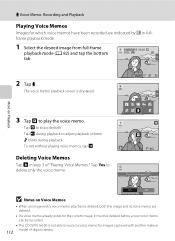
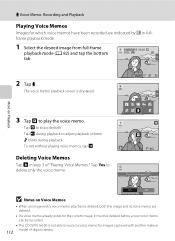
...the current image, it must be deleted before a new voice memo can be deleted.
Ye s
No
B Notes on Playback
3 Tap R to stop playback. More on Voice Memos
• When an image with another...indicated by p in step 3 of digital camera.
To exit without playing voice memos, tap J. Tap Yes to delete only the voice memo.
6s File will be recorded.
• The COOLPIX S6100 is displayed.
User Manual - Page 125


... faces appear smoother, make faces smaller, and make the subject appear thinner or wider.
Use to zoom in landscape orientation. Editing Images
Editing Functions
Use the COOLPIX S6100 to edit images in-camera and save them to a computer using a different model of digital camera.
• Editing functions are not available when there is not enough free space in...
User Manual - Page 150
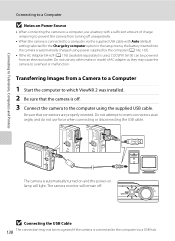
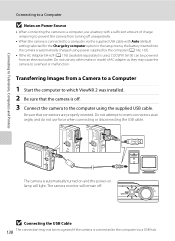
... separately) is used, COOLPIX S6100 can be recognized if the camera is connected to the computer via the supplied USB cable with Auto (default setting) selected for the Charge by computer option in the setup menu, the battery inserted into the camera is automatically turned on and the power-on Power Source
• When connecting the camera to a computer, use force when connecting...
User Manual - Page 151


...
4 Start the ViewNX 2 image transfer feature "Nikon Transfer 2" installed
on the computer.
• Windows 7 When the Devices and Printers K S6100 screen is connected to the computer if Yes was selected in the Change program dialog and click OK. Select Import File using power supplied by the computer, wait until battery charge has reached a sufficient level to begin...
User Manual - Page 152
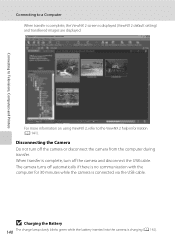
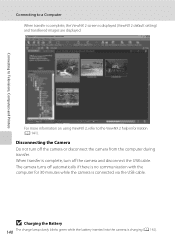
... 2 default setting) and transferred images are displayed.
B Charging the Battery
140 The charge lamp slowly blinks green while the battery inserted into the camera is connected via the USB cable. Disconnecting the Camera Do not turn off the camera or disconnect the camera from the computer during transfer.
For more information on using ViewNX 2, refer to a Computer When transfer is...
User Manual - Page 154


..., settings, and power supply and allocation, it may start. B Notes on connecting the camera to a computer. Charge the battery indoors with connection to a computer. Reboot the computer.
• The battery cannot be charged as
Nikon Transfer 2, may be automatically charged depending on the ability of the computer to charge the battery inserted into the camera via computer connection...
User Manual - Page 155
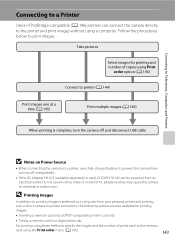
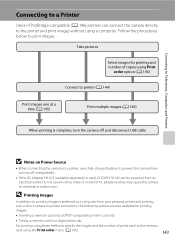
...)
Print multiple images (A 146)
When printing is used, COOLPIX S6100 can connect the camera directly to prevent the camera from turning off unexpectedly.
• If the AC Adapter EH-62F (available separately) is complete, turn the camera off and disconnect USB cable
B Notes on Power Source
• When connecting the camera to a printer, use any other make or model of prints each...
User Manual - Page 177


Off The battery inserted into the camera is automatically charged using power supplied by the computer. Set Charge by computer to Off and reconnect the camera to a computer. If the PictBridge startup screen is not displayed in the
monitor after the camera is connected to a printer and turned on Connecting the Camera to a Printer
• The battery cannot be charged with connection to...
User Manual - Page 196
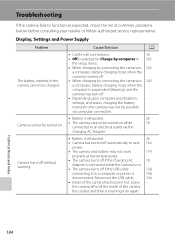
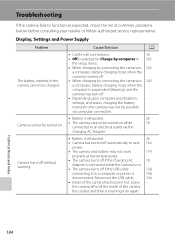
... Power Supply
Problem
Cause/Solution
A
The battery inserted in the camera cannot be turned on while connected to a computer or printer is on.
• The camera turns off if the USB cable
138,
connecting it on .
• The camera cannot be charged.
• Confirm all connections.
18
• Off is selected for Charge by connecting the camera to 142
a computer, battery charging...
User Manual - Page 198


... button.
• Battery is exhausted.
26
• When flash lamp blinks, flash is used in the loss of continued malfunction, contact your retailer or Nikon-authorized service representative.
Shooting
Problem Cannot switch to cool down before resuming use.
Troubleshooting
Problem Monitor turns off, and the power-on again.
Electronically Controlled Cameras
In extremely rare...
User Manual - Page 201
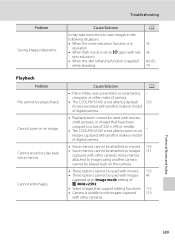
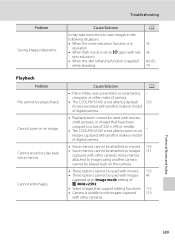
... edit images captured 113 with other cameras. computer or other make of camera.
• The COOLPIX S6100 is not able to playback 133 movies recorded with another make or model
of digital camera.
• Playback zoom cannot be played back on image.
Cannot edit images. images captured with another camera cannot be used with movies. 133 • These...
User Manual - Page 204


Specifications
Nikon COOLPIX S6100 Digital Camera
Technical Notes and Index
Type Effective pixels Image sensor Lens
Focal length f/-number Construction Digital zoom Vibration reduction Autofocus (AF) Focus range (from the G icon where the F icon glows green) to ∞
Face priority, auto (9-area automatic selection), center, manual (focus area can be selected using the touch panel), ...
User Manual - Page 206


... a fully-charged
Rechargeable Li-ion Battery EN-EL12 operated at 23 (±2) °C (73 (±4) °F); Battery life may vary
depending on Camera and Imaging Products Association (CIPA) standards for a camera with every ... shooting interval and length of camera batteries. Specifications
Operating environment
Temperature
0°C to 40°C (32°F to P 4608×3456...
Similar Questions
How Long Does A Nikon S6100 Battery Stay Charged?
(Posted by Samz8sky 9 years ago)
Will Not Turn On Just A Little Over One Year Old
(Posted by herrelljerry 11 years ago)

