Nikon COOLPIX S4100 Support Question
Find answers below for this question about Nikon COOLPIX S4100.Need a Nikon COOLPIX S4100 manual? We have 1 online manual for this item!
Question posted by JeKw on May 16th, 2014
How To Set A Timer On Coolpix S4100
The person who posted this question about this Nikon product did not include a detailed explanation. Please use the "Request More Information" button to the right if more details would help you to answer this question.
Current Answers
There are currently no answers that have been posted for this question.
Be the first to post an answer! Remember that you can earn up to 1,100 points for every answer you submit. The better the quality of your answer, the better chance it has to be accepted.
Be the first to post an answer! Remember that you can earn up to 1,100 points for every answer you submit. The better the quality of your answer, the better chance it has to be accepted.
Related Nikon COOLPIX S4100 Manual Pages
User Manual - Page 13


... memory card, and SDXC memory card
are referred to as the "default setting." • The names of menu items displayed in the camera monitor, and the names of a Nikon COOLPIX S4100 digital camera. Illustrations and Screen Display Illustrations and text displays shown in this camera can be stored in bold. Symbols and Conventions To make it .
The...
User Manual - Page 14


...authentic Nikon product. Nikon will not be held liable for use with this Nikon digital camera are designed to ongoing product support and education, continually updated information is functioning ...imaging.nikon.com/
Use Only Nikon Brand Electronic Accessories
Nikon COOLPIX cameras are engineered and proven to change the specifications of the hardware and software described in...
User Manual - Page 38
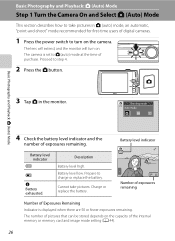
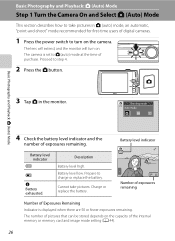
... level indicator
b
B
N Battery exhausted. Charge or replace the battery.
3
Number of exposures remaining
Number of digital cameras.
1 Press the power switch to A (auto) mode at the time of the internal memory or memory card and image mode setting (A 44).
26 Basic Photography and Playback: A (Auto) Mode
3 Tap A in A (auto) mode, an automatic, "point...
User Manual - Page 41


... control at the current image mode setting.
The subject is applied at the top of V moves to g. Zoom out Zoom in
Optical zoom Digital zoom
Digital Zoom When the camera is possible at g triggers digital zoom.
Basic Photography and Playback: A (Auto) Mode
Maximum optical zoom
Digital zoom enabled
• The camera focuses at the center of the...
User Manual - Page 49
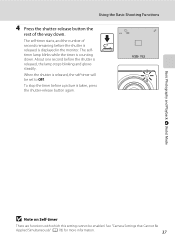
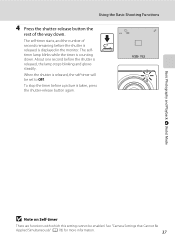
...-release button the
rest of seconds remaining before the shutter is released is displayed in the monitor. See "Camera Settings that Cannot Be
Applied Simultaneously" (A 78) for more information.
37
When the shutter is counting down . The self-timer starts, and the number of the way down . The selftimer lamp blinks while the...
User Manual - Page 52
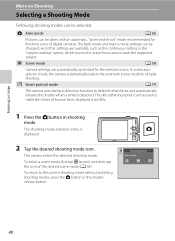
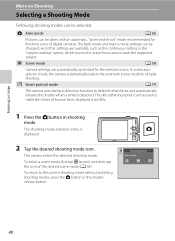
..."point-and-shoot" mode recommended for first-time users of digital cameras. In scene auto selector mode, the camera automatically selects the optimum scene mode for the selected scene.
...and macro mode settings can be changed, and other settings are automatically optimized for simpler shooting.
C Scene mode
A 58
Camera settings are available, such as the continuous setting or the "...
User Manual - Page 54


... 11 10
7 E ISO sensitivity 53 8 C Continuous 54 9 w White balance 55 10 Y Wind noise reduction1 130 11 nMovie AF mode1 129 12 D Movie options1 128
1 The settings can be adjusted in the camera's memory even after the camera is turned off (except the self-timer setting).
User Manual - Page 58
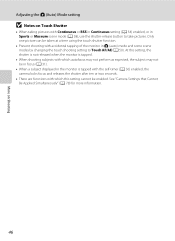
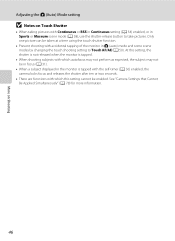
... focus (A 31).
• When a subject displayed in the monitor is tapped with the self-timer (A 36) enabled, the camera locks focus and releases the shutter after ten or two seconds.
• There are functions with which this setting cannot be taken at a time using the touch shutter function.
• Prevent shooting with accidental...
User Manual - Page 59


... scene modes (A 58)
Landscape, Sunset, Dusk/dawn, Night landscape, Fireworks show, and Panorama assist scene modes (A 58)
Smart portrait mode (when Smile timer is detected, the camera focuses at the area tapped. Only a border displayed by a border.
Touch shutter operation differs according to set on the detected faces and releases the shutter.
47
User Manual - Page 61


... be unable to focus, the focus area will be out of the frame.
Adjusting the A (Auto) Mode setting
3 Press the shutter-release button to release the shutter.
The camera focuses on Subject Tracking Mode
• Digital zoom is pressed halfway. More on Shooting
B Notes on the focus area when the shutterrelease button is...
User Manual - Page 66


...are fixed at an Image mode setting of about 0.7 frames per second (at the values determined with the first picture in which this setting cannot be enabled. Digital zoom is pressed. B Note ...best shot selector). The sharpest picture in the series is pressed, the camera takes 16 shots at an image mode setting of the sun, and electric lights when shooting with which inadvertent motion...
User Manual - Page 67


... Preset manual Neutral-colored object used under incandescent lighting. B Note on Shooting
Adjusting the A (Auto) Mode setting
w White Balance (Adjusting Hue)
A (auto) M Tap the bottom tab M w White balance
The color... source. This is able to adapt to set white balance under overcast skies. Digital cameras can mimic this adjustment by processing images according to the color of...
User Manual - Page 71
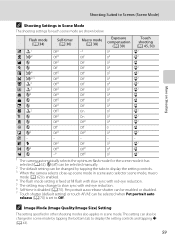
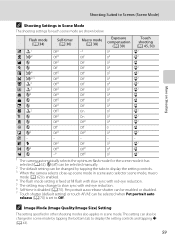
...Quality/Image Size) Setting
The setting specified in other shooting modes also applies in scene mode by tapping the tabs to display the setting controls. 3 When the camera selects close-up ...-eye reduction. 5 The setting may change to slow sync with red-eye reduction. 6 Self-time is set to display the setting controls and tapping A (A 43).
59 Flash mode (A 34)
Self-timer (A 36)
Macro mode...
User Manual - Page 89


... detect a human face, and then automatically releases the shutter whenever a smile is released, the camera detects one in which this setting cannot be selected from High, Normal (default setting), and Low.
More on Shooting
9 a Smile timer
• On (default setting): The camera uses the face detection function to On (A 77).
7 e Skin softening
Enable skin softening. Both...
User Manual - Page 91
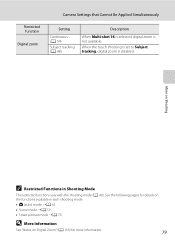
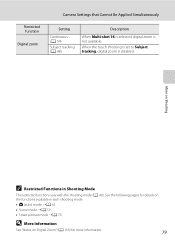
See the following pages for more information.
79 Camera Settings that Cannot Be Applied Simultaneously
Restricted function
Digital zoom
Setting
Continuous (A 54) Subject tracking (A 48)
Description
When Multi-shot 16 is selected, digital zoom is disabled. More on Shooting
C Restricted Functions in each shooting mode: • A (auto) mode ➝A 42 • Scene mode ➝A 59...
User Manual - Page 121


... is deleted, both the picture and its voice memo are indicated by p in step 3 of digital camera.
109 Tap Yes to stop playback. Tap S to delete only the voice memo.
6s File will be recorded.
• The COOLPIX S4100 is displayed. OK? Deleting Voice Memos
Tap E in fullframe playback mode.
1 Select the desired picture...
User Manual - Page 122


.... Editing Pictures
B Notes on Picture Editing
• Pictures taken at an Image mode setting (A 43) of P 4224×2376 cannot be edited.
• The editing functions of COOLPIX S4100 cannot be used for pictures taken with another make or model of digital camera. Quick retouch (A 115)
Easily create retouched copies in on a different model of...
User Manual - Page 139


... . When recording ends, digital zoom is disabled.
• In some degradation in the monitor with movie recording will not fire. • The Movie options, Movie AF mode, or Wind noise reduction setting can be made before starting movie recording.
• The self-timer (A 36) can be recorded with the camera sensor grid, and it...
User Manual - Page 197


...of digital camera. Cannot zoom in the camera monitor.
Pictures not displayed on picture.
• Pictures taken with cameras other than COOLPIX S4100 may not be played back on this camera. ...Troubleshooting
Playback
Problem
Cause/Solution
A
File cannot be used with pictures 43
taken at an Image mode setting of...
User Manual - Page 199


...area automatic selection), center, manual (focus area can be selected using the touch panel), subject tracking
7.5 cm (3-in . Specifications
Nikon COOLPIX S4100 Digital Camera
Type Effective pixels Image sensor Lens
Focal length
f/-number Construction Digital zoom
Vibration reduction Autofocus (AF)
Focus range (from lens)
Focus-area selection
Monitor
Frame coverage (shooting mode) Frame coverage...
Similar Questions
Manual / Digital Camera D3100
(Posted by simoneodin 10 years ago)

