Nikon COOLPIX S4100 Support Question
Find answers below for this question about Nikon COOLPIX S4100.Need a Nikon COOLPIX S4100 manual? We have 1 online manual for this item!
Question posted by jaywxyz4 on December 7th, 2013
How To Set The Date On Nikon Coolpix S4100
The person who posted this question about this Nikon product did not include a detailed explanation. Please use the "Request More Information" button to the right if more details would help you to answer this question.
Current Answers
There are currently no answers that have been posted for this question.
Be the first to post an answer! Remember that you can earn up to 1,100 points for every answer you submit. The better the quality of your answer, the better chance it has to be accepted.
Be the first to post an answer! Remember that you can earn up to 1,100 points for every answer you submit. The better the quality of your answer, the better chance it has to be accepted.
Related Nikon COOLPIX S4100 Manual Pages
User Manual - Page 13


... icon indicates that should be stored on the memory card.
Notations • Secure Digital (SD) memory card, SDHC memory card, and SDXC memory card
are referred to as the "default setting." • The names of a Nikon COOLPIX S4100 digital camera.
C Internal Memory and Memory Cards
Pictures taken with your purchase of menu items displayed in this manual...
User Manual - Page 14


...or lost profits that may result from product malfunction.
Nikon will not be held liable for contact information:
http://imaging.nikon.com/
Use Only Nikon Brand Electronic Accessories
Nikon COOLPIX cameras are engineered and proven to operate within the operational and safety requirements of this Nikon digital camera are designed to the highest standards and include complex electronic...
User Manual - Page 34


... light, and then the monitor will not be set date and time?
4 Tap E or F to view other language options.
Yes
No
Home time zone
D Daylight Saving Time
If daylight saving time is tapped, time zone and date will turn on the camera.
First Steps
Setting Display Language, Date and Time
A language-selection dialog is displayed the...
User Manual - Page 35


... DMY
:
C Imprinting and Changing the Date and Time
• To imprint the date on pictures when shooting, enable the Print date option (A 153) in the setup menu (A 146) after the date and time have been set.
• To change the date and time of the camera clock, select the Time zone and date item (A 149) in which the...
User Manual - Page 38
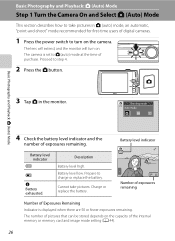
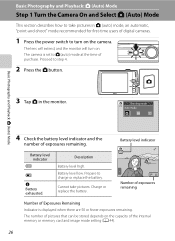
... memory or memory card and image mode setting (A 44).
26
Basic Photography and Playback: A (Auto) Mode
Step 1 Turn the Camera On and Select A (Auto) Mode
This section describes how to take pictures.
Battery level low.
Charge or replace the battery.
3
Number of exposures remaining
Number of digital cameras.
1 Press the power switch to A (auto...
User Manual - Page 52
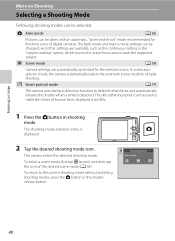
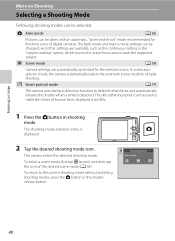
... for the selected scene.
The skin softening option can be selected. The flash mode and macro mode settings can be taken with an automatic, "point-and-shoot" mode recommended for first-time users of digital cameras. Shooting mode Auto mode
40 More on Shooting
More on Shooting
Selecting a Shooting Mode
Following shooting modes...
User Manual - Page 54


... D Movie options1 128
1 The settings can be adjusted in some scene modes (A 59). C Camera Settings that Cannot Be Applied Simultaneously
Some shooting settings cannot be adjusted in some scene modes (A 59) and in the camera's memory even after the camera is turned off (except the self-timer setting). In A (auto) mode, the settings are stored in smart portrait...
User Manual - Page 67


.... e Fluorescent Use under incandescent lighting.
B Note on Shooting
Adjusting the A (Auto) Mode setting
w White Balance (Adjusting Hue)
A (auto) M Tap the bottom tab M w White balance...light source before shooting. f Cloudy Use when taking pictures under incandescent lighting. Digital cameras can be specified manually to achieve more information. c Daylight White balance adjusted ...
User Manual - Page 106
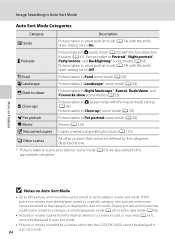
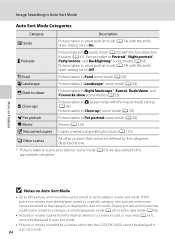
...to a category in normal playback mode (A 32) or list by date mode (A 96).
• Pictures or movies copied from the ...in smart portrait mode (A 74) with the smile timer setting set to dawn
Pictures taken in Portrait*, Night portrait*, Party/indoor...(A 58). W Other scenes
All other than the COOLPIX S4100 cannot be defined by a camera other pictures that category or displayed in scene auto...
User Manual - Page 121


... p in step 3 of digital camera.
109 Tap S to record a voice memo for the current picture, it must be deleted before a new voice memo can be deleted. To exit without playing voice memos, tap J. Tap Yes to delete only the voice memo.
6s File will be recorded.
• The COOLPIX S4100 is displayed. JPG
44...
User Manual - Page 122


... space in the internal memory or on Picture Editing
• Pictures taken at an Image mode setting (A 43) of P 4224×2376 cannot be edited.
• The editing functions of digital camera.
Editing Pictures
Editing Functions
Use the COOLPIX S4100 to edit pictures in a picture, a copy cannot be created using the glamour retouch function (A 121...
User Manual - Page 151
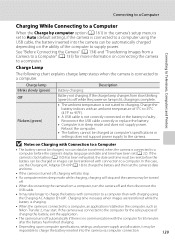
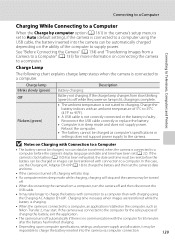
...camera to a computer. If the camera's clock battery (A 150) has been exhausted, the date and time must be reset before the camera's display language and date and time have been set to Auto (default setting), if the camera is set... as Nikon Transfer 2, may be automatically charged depending on lamp is lit, charging is complete.
• The ambient temperature is faulty. If the camera was ...
User Manual - Page 161


... Destination Time Zone
1 Tap Time zone. Date and time
Date format
Time zone
Time zone
Home time
Travel
zone
destination
149
Date and time DMY
:
Basic Camera Setup
Date format
Select the order in which the day, month, and year are recorded with pictures. Date and time
Set camera clock to set the date and time. • Select the item...
User Manual - Page 165


... be imprinted on pictures. Off (default setting) Date and time are imprinted on Print Date
• Imprinted dates form a permanent part of N 1024×768 or larger when using the Print date option.
• The date is displayed in Panorama assist scene mode - Basic Camera Setup
B Notes on pictures. S Date and time Date and time are not imprinted on...
User Manual - Page 166


... as camera shake increases.
• The pictures taken using electronic vibration reduction may be somewhat "grainy" in appearance.
• Electronic VR does not function under the following conditions or in smart portrait mode - When slow sync with red-eye reduction (A 64, 65) is dark. When recording movies, electronic VR is set to...
User Manual - Page 187
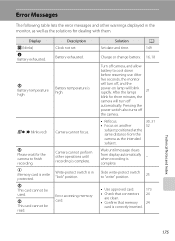
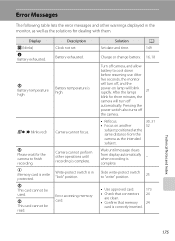
...; Confirm that memory 24
card is
- Slide write-protect switch to cool down
before resuming use. Battery exhausted. Q (● blinks red) Camera cannot focus.
Description Clock not set.
Solution Set date and time. Camera cannot perform other warnings displayed in "lock" position. After
five seconds, the monitor
will turn off
automatically.
P This card cannot be...
User Manual - Page 193


... . Pressing the
power switch also turns off automatically. Pictures and movies recorded before resuming use.
Camera settings reset. Troubleshooting
Problem
Cause/Solution
A
Monitor is hard to read.
• Adjust monitor brightness. • Monitor is set are not correct.
• If camera clock has not been set, "Date not set to Auto info for three minutes, the
21...
User Manual - Page 197


... is unable to images using another make of digital camera.
Voice memos attached to edit pictures taken with 110 other than COOLPIX S4100 may not be played back.
• File...this camera.
Troubleshooting
Playback
Problem
Cause/Solution
A
File cannot be played album not displayed in favorite back correctly if overwritten by - Album icon restored to default
settings, ...
User Manual - Page 198


... selected for the Charge by computer option in the setup menu.
on
Nikon Transfer 2, refer to help information
contained in auto sort mode.
• The desired picture was sorted to a printer.
Set the Charge by a camera other than the 167 COOLPIX S4100 and pictures copied using the Copy option cannot be displayed in auto sort...
User Manual - Page 199


... selection), center, manual (focus area can be selected using the touch panel), subject tracking
7.5 cm (3-in . type CCD; Specifications
Nikon COOLPIX S4100 Digital Camera
Type Effective pixels Image sensor Lens
Focal length
f/-number Construction Digital zoom
Vibration reduction Autofocus (AF)
Focus range (from lens)
Focus-area selection
Monitor
Frame coverage (shooting mode) Frame coverage...
Similar Questions
How To Set Date & Time In Nikon Coolpix P510 Camera?
(Posted by mulisal 10 years ago)
Can The Coolpix S4100 Digital Camera Use Manual Focus
(Posted by stcpman 10 years ago)
How To Set Date And Time On A Nikon Coolpix P510
want to set date and time on nikon coolpix p510 dont know how
want to set date and time on nikon coolpix p510 dont know how
(Posted by niteblue00 10 years ago)

